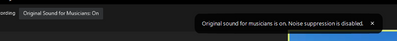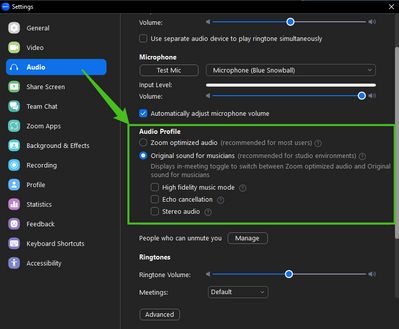Zoomtopia is here. Unlock the transformative power of generative AI, helping you connect, collaborate, and Work Happy with AI Companion.
Register now-
Products
Empowering you to increase productivity, improve team effectiveness, and enhance skills.
Learn moreCommunication
Productivity
Apps & Integration
Employee Engagement
Customer Care
Sales
Ecosystems
- Solutions
By audience- Resources
Connect & learnHardware & servicesDownload the Zoom app
Keep your Zoom app up to date to access the latest features.
Download Center Download the Zoom appZoom Virtual Backgrounds
Download hi-res images and animations to elevate your next Zoom meeting.
Browse Backgrounds Zoom Virtual Backgrounds- Plans & Pricing
- Solutions
-
Product Forums
Empowering you to increase productivity, improve team effectiveness, and enhance skills.
Zoom AI CompanionBusiness Services
-
User Groups
Community User Groups
User groups are unique spaces where community members can collaborate, network, and exchange knowledge on similar interests and expertise.
Location and Language
Industry
-
Help & Resources
Community Help
Help & Resources is your place to discover helpful Zoom support resources, browse Zoom Community how-to documentation, and stay updated on community announcements.
-
Events
Community Events
The Events page is your destination for upcoming webinars, platform training sessions, targeted user events, and more. Stay updated on opportunities to enhance your skills and connect with fellow Zoom users.
Community Events
- Zoom
- Products
- Zoom Meetings
- Re: Can no longer connect to audio and I've tried ...
- Subscribe to RSS Feed
- Mark Topic as New
- Mark Topic as Read
- Float this Topic for Current User
- Bookmark
- Subscribe
- Mute
- Printer Friendly Page
The Zoom Community will be placed in read-only mode January 9th, 2026 through January 22nd, 2026 to deliver you a new and improved community experience!
The community will still be accessible, however, the creation of any new discussions or replies will be temporarily unavailable. We appreciate your patience during this time.
Can no longer connect to audio and I've tried everything!
- Mark as New
- Bookmark
- Subscribe
- Mute
- Subscribe to RSS Feed
- Permalink
- Report Inappropriate Content
2022-11-04 10:17 AM
I know this has been discussed just recently and I have read all the threads but I can't figure this out. I suddenly started having a problem yesterday (Nov 3, 2022) with connecting to my audio. I get a statement saying "The meeting does not support dial in or Call Me to join. You cannot connect to the audio'. I have tried everything that people have graciously posted to someone else having this same issue.
What could be the problem and why is this suddenly happening? I use Zoom to teach when students can not come in person but this poses a major problem. I tried signing in on another laptop and it won't work either. I had to use a complete different Zoom account which worked. Why doesn't my account work?
- Mark as New
- Bookmark
- Subscribe
- Mute
- Subscribe to RSS Feed
- Permalink
- Report Inappropriate Content
2022-11-15 12:12 AM
Hello @Pianomommy - I wish I could see your earlier posts and their responses...
- What kind of device are you using: Apple or Windows computer/laptop? Tablet or mobile device?
- (If by computer) How are you connecting to Zoom: via browser, or desktop client/app?
It is possible for a few factors to be affecting your audio connection: what your device is currently recognizing as the default audio output (speaker, headphone, etc.) and if that component is activated; if other applications may be running, preventing your Zoom session from using the audio; if using the Zoom app, if it needs updating (or if your device needs operating system or new driver updates).
Let us know at your earliest convenience!
Anissa
Anissa • Zoomologist • @anissat
- Mark as New
- Bookmark
- Subscribe
- Mute
- Subscribe to RSS Feed
- Permalink
- Report Inappropriate Content
2022-11-21 02:02 PM
I have the same problem: voices work fine, but I can’t hear my student play. My daughter, who was forced to update, now has the same problem, too. We are all using the app, and macbook laptops. I was on chat with support for nearly an hour, uninstalling and reinstalling the app, making sure it was the right one for the model/chipset of our macbooks, and nothing! Now what? I’m pretty sure the machine audio is working normally, as we can hear voice, so it must be the complex freq of the violin. Also, we tried with both “original sound for musicians” on and off; no difference. Any advice?
- Mark as New
- Bookmark
- Subscribe
- Mute
- Subscribe to RSS Feed
- Permalink
- Report Inappropriate Content
2022-12-02 11:50 AM
I'm wondering if Noise Suppression is an issue in both cases.
Have you clicked in the upper left corner on the "Original Sound for Musicians" to turn it on?
Curious to see if turning off the noise suppression fixes the issue. You can also fine-tune your audio settings:
Let us know what your results are!
Anissa • Zoomologist • @anissat
- Email missmatch between login and calendar in Zoom Mail and Calendar
- What should I do if the headphones don't connect? they are connected to the phone, I have provided a in Zoom Meetings
- Regression: Zoom Workplace now limits sharing to 2 of 3 monitors in Zoom Meetings
- Copy Webinar Templates in Zoom Webinars
- no Login with Gmail address in Zoom Meetings