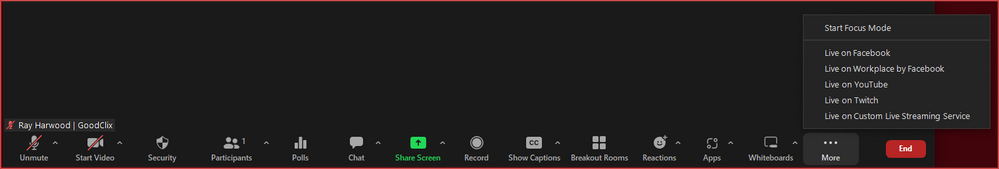Zoomtopia is here. Unlock the transformative power of generative AI, helping you connect, collaborate, and Work Happy with AI Companion.
Register now-
Products
Empowering you to increase productivity, improve team effectiveness, and enhance skills.
Learn moreCommunication
Productivity
Apps & Integration
Employee Engagement
Customer Care
Sales
Ecosystems
- Solutions
By audience- Resources
Connect & learnHardware & servicesDownload the Zoom app
Keep your Zoom app up to date to access the latest features.
Download Center Download the Zoom appZoom Virtual Backgrounds
Download hi-res images and animations to elevate your next Zoom meeting.
Browse Backgrounds Zoom Virtual Backgrounds- Plans & Pricing
- Solutions
-
Product Forums
Empowering you to increase productivity, improve team effectiveness, and enhance skills.
Zoom AI CompanionBusiness Services
-
User Groups
Community User Groups
User groups are unique spaces where community members can collaborate, network, and exchange knowledge on similar interests and expertise.
Location and Language
Industry
-
Help & Resources
Community Help
Help & Resources is your place to discover helpful Zoom support resources, browse Zoom Community how-to documentation, and stay updated on community announcements.
-
Events
Community Events
The Events page is your destination for upcoming webinars, platform training sessions, targeted user events, and more. Stay updated on opportunities to enhance your skills and connect with fellow Zoom users.
Community Events
- Zoom
- Products
- Zoom Meetings
- Re: Can I rearrange zoom buttons so that Breakout ...
- Subscribe to RSS Feed
- Mark Topic as New
- Mark Topic as Read
- Float this Topic for Current User
- Bookmark
- Subscribe
- Mute
- Printer Friendly Page
The Zoom Community will be placed in read-only mode January 9th, 2026 through January 22nd, 2026 to deliver you a new and improved community experience!
The community will still be accessible, however, the creation of any new discussions or replies will be temporarily unavailable. We appreciate your patience during this time.
Can I rearrange zoom buttons so that Breakout Rooms always shows?
- Mark as New
- Bookmark
- Subscribe
- Mute
- Subscribe to RSS Feed
- Permalink
- Report Inappropriate Content
2022-12-13 04:56 AM
I host many zoom meetings with breakout rooms. I usually don't have zoom on full screen...I keep it on half of one screen with a document on the other half. However, in order to make the "breakout rooms" button show, I have to have the zoom window almost wide open. It is one of the last buttons to show as you stretch the window bigger. There are other buttons I don't use which would be fine to have to not always show. Is it possible to reorganize the order of the zoom buttons or make sure that the breakout rooms button always shows?
- Mark as New
- Bookmark
- Subscribe
- Mute
- Subscribe to RSS Feed
- Permalink
- Report Inappropriate Content
2022-12-13 05:41 AM - edited 2022-12-13 05:49 AM
Hi, @GatorCane,
I'm pretty sure there's no way currently to do this... but rearranging the menu buttons sounds like a great idea, especially for those of us with lots of buttons! I share your pain:
Sounds like a great suggestion for a Feature Request:
Feature Request entry: https://www.zoom.us/feed
You might include a link to this thread there, in case other folks Reply/Like your idea! I also think the ability to color-code the icons would be great... highlight the Breakout Room icon in blue, for example.
Ray -- check out the GoodClix website.
- Mark as New
- Bookmark
- Subscribe
- Mute
- Subscribe to RSS Feed
- Permalink
- Report Inappropriate Content
2022-12-13 10:34 AM
Thanks....agree, it's very frustrating!
- Mark as New
- Bookmark
- Subscribe
- Mute
- Subscribe to RSS Feed
- Permalink
- Report Inappropriate Content
2022-12-13 12:29 PM
But there is a small amount of joy to be had when someone has been claiming "the XYZ menu button to longer exists" and I answer "Did you look in the More... menu?" and then they answer, "Oh THERE it is!" Many of these will be people that won't use a menu editor to put things where they want them.
It's the only way I can use Office 365 products - I customize the menus there a lot.
Ray -- check out the GoodClix website.
- Mark as New
- Bookmark
- Subscribe
- Mute
- Subscribe to RSS Feed
- Permalink
- Report Inappropriate Content
2023-12-20 08:40 AM
On year later i also have this request. It is even worse now with al the new buttons I never use.
And the one button I use the most is hidden in a long list op options.
- Co-host doesn't have "Record" button in the Breakout Room in Zoom Meetings
- Co-host doesn't have the "Record" button in the Breakout Room in Zoom Meetings
- rearrange breakout room order in Zoom Meetings
- breakout room button not displaying in Zoom Meetings
- "Ask for Help" Button is not appearing in my breakout rooms in Zoom Meetings