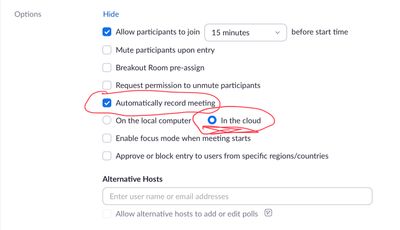Zoomtopia is here. Unlock the transformative power of generative AI, helping you connect, collaborate, and Work Happy with AI Companion.
Register now-
Products
Empowering you to increase productivity, improve team effectiveness, and enhance skills.
Learn moreCommunication
Productivity
Apps & Integration
Employee Engagement
Customer Care
Sales
Ecosystems
- Solutions
By audience- Resources
Connect & learnHardware & servicesDownload the Zoom app
Keep your Zoom app up to date to access the latest features.
Download Center Download the Zoom appZoom Virtual Backgrounds
Download hi-res images and animations to elevate your next Zoom meeting.
Browse Backgrounds Zoom Virtual Backgrounds- Plans & Pricing
- Solutions
-
Product Forums
Empowering you to increase productivity, improve team effectiveness, and enhance skills.
Zoom AI CompanionBusiness Services
-
User Groups
Community User Groups
User groups are unique spaces where community members can collaborate, network, and exchange knowledge on similar interests and expertise.
Location and Language
Industry
-
Help & Resources
Community Help
Help & Resources is your place to discover helpful Zoom support resources, browse Zoom Community how-to documentation, and stay updated on community announcements.
-
Events
Community Events
The Events page is your destination for upcoming webinars, platform training sessions, targeted user events, and more. Stay updated on opportunities to enhance your skills and connect with fellow Zoom users.
Community Events
- Zoom
- Products
- Zoom Meetings
- Re: Can Alternate Hosts use their own account for ...
- Subscribe to RSS Feed
- Mark Topic as New
- Mark Topic as Read
- Float this Topic for Current User
- Bookmark
- Subscribe
- Mute
- Printer Friendly Page
- Mark as New
- Bookmark
- Subscribe
- Mute
- Subscribe to RSS Feed
- Permalink
- Report Inappropriate Content
2022-05-16 04:01 PM
This is a bit of a mouthful, but we are helping an instructor record his in-person course for students who cannot attend. In this case, I'm planning to assign a person as an alternate host on the isntructor's Zoom meeting to allow them to start the recording, but they also need to be able to use their Zoom account on a different device at the same time. Is that possible? My guess is that a Zoom user can only have one Zoom open at a time. the point of confusion here is that the user would be an alternate host for a meeting scheduled under another person's account, and they want to be able to use their own account on a different device to meet with people on Zoom.
Solved! Go to Solution.
- Mark as New
- Bookmark
- Subscribe
- Mute
- Subscribe to RSS Feed
- Permalink
- Report Inappropriate Content
2022-05-17 04:34 PM
Ah, yes, @mcaldera – a common enough situation.
With that in mind, yes – this can work, but there are things to consider. Please read this Zoom Support article on Designating an alternative host. If the alternate host joins first, he/she should start the cloud recording before the instructor joins – since the instructor will be given the opportunity to reclaim Host role, and the alternative host will be downgraded to Participant, with no access to start the Cloud recording. (You could ask the instructor to not accept the Reclaim Host option — but you don’t have a guarantee of compliance, which puts your alternative host in a position of having to coach the instructor on how to make him Co-Host. Both people leaving the meeting is one way to recover — but if the instructor joins first, out before the alternative host has started the recording … we’ll, everyone will be frustrated.)
Here’s an even easier approach: just set the meeting to automatically record!
The instructor starts the meeting when he joins, alone; the meeting starts recording automatically, and when he’s done, he leaves and the recording stops.
You can make future sessions easier then, I think, by making a template to use in the future:
Then when creating another session, Schedule a Meeting, then choose:
I’d suggest trying that approach, and have someone go in with him the first time or two to make sure he’s doing okay Screen Sharing, etc.
Ray -- check out the GoodClix website.
- Mark as New
- Bookmark
- Subscribe
- Mute
- Subscribe to RSS Feed
- Permalink
- Report Inappropriate Content
2022-05-16 09:01 PM - edited 2022-05-16 09:03 PM
Okay, @mcaldera, let me see if I can summarize your situation, which might be in multiple parts.
First: It sounds to me like perhaps the instructor wants his/her meeting recorded to the Cloud, but that for some reason the instructor can’t start his/her own recording. OR Is there a need to record the session locally on a computer other than the instructor’s computer?
Second: Someone other than the instructor needs to start the recording.
Here’s what I would recommend: The person starting the recording logs in and attends the meeting in their usual account. The instructor then makes the recording person CoHost. Then, as CoHost, the recording person starts recording either in the Cloud or Locally, as desired. Note that the recording person can’t do both.
I don’t think there’s a need for the recording person to be logged on twice, unless I’m missing sorting about your situation.
It would be simpler, actually, for the instructor to just start their own recording, but it seems like you have some reason they can’t do that.
Ray -- check out the GoodClix website.
- Mark as New
- Bookmark
- Subscribe
- Mute
- Subscribe to RSS Feed
- Permalink
- Report Inappropriate Content
2022-05-17 02:57 PM
Hi Ray,
It's a higher-ed thing that sometimes faculty are not technically literate enough to do certain tasks. In this case, the instructor is recording a face-to-face lecture and there will likely not be participants joining online. Instead, the cloud recording will be made available to students to view later or if they missed the in-person class. I scheduled the meeting for this instructor and someone else will go up to start the meeting. I'd like to add that person as an alternate host, which would allow them to start the meeting without asking the instructor to log on or do any computer work. However, the person starting that meeting has a different job on campus than just starting meetings for faculty. They need to use their own Zoom account to do their work.
My question is: will this person be able to use their personal account if they start a meeting that is created under this instructor's account and join as an alternate host? I think I know that the answer is now, but I'd like to hear it from someone else.
- Mark as New
- Bookmark
- Subscribe
- Mute
- Subscribe to RSS Feed
- Permalink
- Report Inappropriate Content
2022-05-17 04:34 PM
Ah, yes, @mcaldera – a common enough situation.
With that in mind, yes – this can work, but there are things to consider. Please read this Zoom Support article on Designating an alternative host. If the alternate host joins first, he/she should start the cloud recording before the instructor joins – since the instructor will be given the opportunity to reclaim Host role, and the alternative host will be downgraded to Participant, with no access to start the Cloud recording. (You could ask the instructor to not accept the Reclaim Host option — but you don’t have a guarantee of compliance, which puts your alternative host in a position of having to coach the instructor on how to make him Co-Host. Both people leaving the meeting is one way to recover — but if the instructor joins first, out before the alternative host has started the recording … we’ll, everyone will be frustrated.)
Here’s an even easier approach: just set the meeting to automatically record!
The instructor starts the meeting when he joins, alone; the meeting starts recording automatically, and when he’s done, he leaves and the recording stops.
You can make future sessions easier then, I think, by making a template to use in the future:
Then when creating another session, Schedule a Meeting, then choose:
I’d suggest trying that approach, and have someone go in with him the first time or two to make sure he’s doing okay Screen Sharing, etc.
Ray -- check out the GoodClix website.
- Mark as New
- Bookmark
- Subscribe
- Mute
- Subscribe to RSS Feed
- Permalink
- Report Inappropriate Content
2022-05-25 04:30 PM
Greetings @mcaldera , What I have done is log into one account as is normally done. I then open a PRIVATE window in your browser to log into another account. This allows me to log on to any of our C Suite accounts and my account simultaneously without anyone issues.
- Default meeting wallpaper cant change or upload a new image or delete the already uploaded oned in Zoom Meetings
- intermittent sound and video freezes in Zoom Meetings
- The New Workspace Zoom Update in Zoom Meetings
- Meetings tab on Zoom Desktop in Zoom Meetings
- Issue updating Zoom version on Ubuntu 20.04.6 LTS in Zoom Meetings