Zoomtopia is here. Unlock the transformative power of generative AI, helping you connect, collaborate, and Work Happy with AI Companion.
Register now-
Products
Empowering you to increase productivity, improve team effectiveness, and enhance skills.
Learn moreCommunication
Productivity
Apps & Integration
Employee Engagement
Customer Care
Sales
Ecosystems
- Solutions
By audience- Resources
Connect & learnHardware & servicesDownload the Zoom app
Keep your Zoom app up to date to access the latest features.
Download Center Download the Zoom appZoom Virtual Backgrounds
Download hi-res images and animations to elevate your next Zoom meeting.
Browse Backgrounds Zoom Virtual Backgrounds- Plans & Pricing
- Solutions
-
Product Forums
Empowering you to increase productivity, improve team effectiveness, and enhance skills.
Zoom AI CompanionBusiness Services
-
User Groups
Community User Groups
User groups are unique spaces where community members can collaborate, network, and exchange knowledge on similar interests and expertise.
Location and Language
Industry
-
Help & Resources
Community Help
Help & Resources is your place to discover helpful Zoom support resources, browse Zoom Community how-to documentation, and stay updated on community announcements.
-
Events
Community Events
The Events page is your destination for upcoming webinars, platform training sessions, targeted user events, and more. Stay updated on opportunities to enhance your skills and connect with fellow Zoom users.
Community Events
- Zoom
- Products
- Zoom Meetings
- Camera not working
- Subscribe to RSS Feed
- Mark Topic as New
- Mark Topic as Read
- Float this Topic for Current User
- Bookmark
- Subscribe
- Mute
- Printer Friendly Page
Effective January 9th, 2026 through January 22nd, 2026: The Zoom Community is currently in read-only mode with login disabled, to deliver you a new and improved community experience!
The site is still accessible to view, however, the ability to login, create content, or access your community account is temporarily unavailable. We appreciate your patience during this time. If seeking support, please browse existing community content or ask our Zoom Virtual Agent.
Camera not working
- Mark as New
- Bookmark
- Subscribe
- Mute
- Subscribe to RSS Feed
- Permalink
- Report Inappropriate Content
2021-09-22
09:25 AM
- last edited on
2022-03-10
01:34 PM
by
![]() Bri
Bri
Hi! My camera is not working. It was working just fine on this computer for the past 18 months but a few weeks ago it decided it didn't want to work anymore.
When I am in a zoom call, it refuses to let me turn on my camera on my laptop but it works just fine on my phone. My laptop camera is fine, I tried using the camera app and it works just fine.
Here are the things I have tried to do:
-updating my camera driver
-updating zoom
-uninstalling and reinstalling zoom
-allowed zoom in my computer privacy settings
-turned every setting on and off again in the zoom camera settings
-restarting my laptop
-updating my laptop
-even contacted the chatbot help thing and nothing they suggested helped.
None of it worked, and I'm out of ideas on what to do. Could someone please help me?
Here is what it looks like to me:
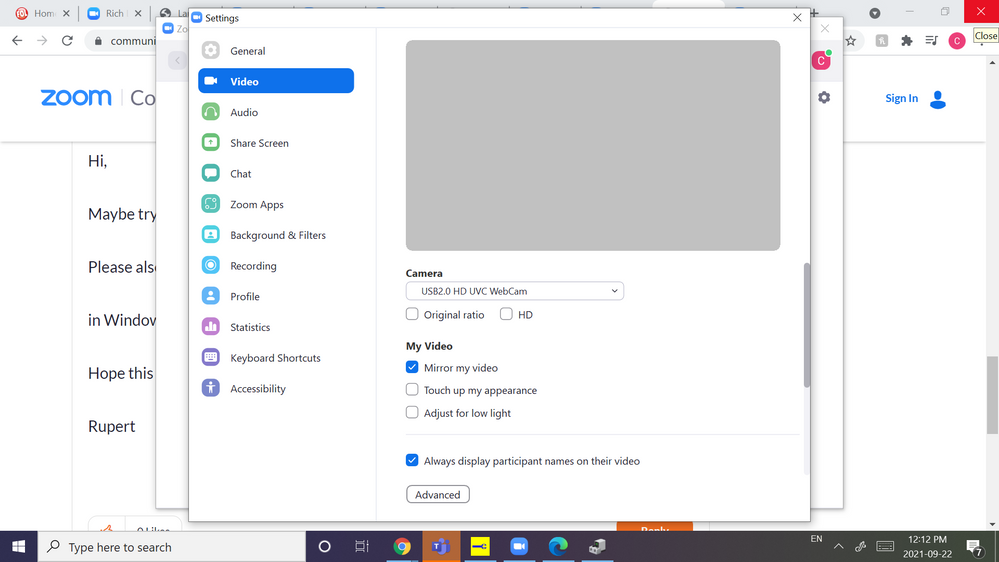
- Mark as New
- Bookmark
- Subscribe
- Mute
- Subscribe to RSS Feed
- Permalink
- Report Inappropriate Content
2021-09-22 10:23 AM
Hi @Charlie_
You have tried an extensive list of steps!
Here's a couple more to try.
Zoom is releasing a new update today - so be sure to check for updates again.
Have you tried toggling the settings under "Advanced" Video Settings?
Can you try running Zoom "As Administrator"?
Do you have anything else running in the background that might be set to your camera - like Teams, or WebEx, or even Skype?
Check for any pending Windows Updates.
Does your laptop have an internal camera, or are you only using a USB camera?
Rupert
- Mark as New
- Bookmark
- Subscribe
- Mute
- Subscribe to RSS Feed
- Permalink
- Report Inappropriate Content
2021-10-04 08:04 PM
I did not ask this question but am having exactly the same problem. Logged into a meeting tonight and, even when I had the video switched on, all it showed for me was a black box. I could see everyone else but couldn't see myself and no one else could see me. Audio worked fine. This is a weekly meeting that I have been attending with no problems for the past 6 months. Tried all the fixes suggested by the bot + your kind suggestions. I have nothing else running that uses my camera. My laptop has an embedded webcam/camera and the camera light is on. I reset all my zoom settings to default settings in case I hit something I shouldn't have hit. I'm out of ideas 😞
- Mark as New
- Bookmark
- Subscribe
- Mute
- Subscribe to RSS Feed
- Permalink
- Report Inappropriate Content
2022-07-15 09:21 AM
Hello Rupert,
My camera does not work during a zoom meeting even tho it shows that it is turned on. I have tried various options. However, it works when I do a test run, but not when I am connected to an actual zoom meeting with my colleagues.
Please assist. Thanks.
EL
- Mark as New
- Bookmark
- Subscribe
- Mute
- Subscribe to RSS Feed
- Permalink
- Report Inappropriate Content
2022-07-17 01:40 PM
check camera privacy permissions?
- Mark as New
- Bookmark
- Subscribe
- Mute
- Subscribe to RSS Feed
- Permalink
- Report Inappropriate Content
2021-11-08 08:48 PM
Exact same problem here. Maybe time to get a usb camera?
- Mark as New
- Bookmark
- Subscribe
- Mute
- Subscribe to RSS Feed
- Permalink
- Report Inappropriate Content
2022-01-07 03:25 PM
Have you been able to resolve the camera problem? We now have the same problem. Camera goes grey, freezes up, works intermittently. Thanks for replying
- Mark as New
- Bookmark
- Subscribe
- Mute
- Subscribe to RSS Feed
- Permalink
- Report Inappropriate Content
2023-06-05 01:33 PM
I have a USB camera that was previously working on Zoom and will no longer do so.
- Mark as New
- Bookmark
- Subscribe
- Mute
- Subscribe to RSS Feed
- Permalink
- Report Inappropriate Content
2022-01-07 03:26 PM
Have you been able to resolve the camera problem? We now have the same problem. Camera goes grey, freezes up, works intermittently. Thanks for replying
- Mark as New
- Bookmark
- Subscribe
- Mute
- Subscribe to RSS Feed
- Permalink
- Report Inappropriate Content
2023-02-02 07:09 AM
i have the same problem
- Mark as New
- Bookmark
- Subscribe
- Mute
- Subscribe to RSS Feed
- Permalink
- Report Inappropriate Content
2022-04-06 11:21 AM
Having the same problem here.. suggested solutions don't fix it
- Mark as New
- Bookmark
- Subscribe
- Mute
- Subscribe to RSS Feed
- Permalink
- Report Inappropriate Content
2022-07-16 06:37 AM
Frustrating!
1. Purchase a USB camera. It always works.
2. Is it the settings on the windows or that of the manufacturer of your computer.
3. Can you reload the video driver? There is another thread here in Zoom support called 'Camera is not working' note the word 'is' gets you to another similar thread where the champion tech support fellow gives a link to how to reinstall the video driver.
- Mark as New
- Bookmark
- Subscribe
- Mute
- Subscribe to RSS Feed
- Permalink
- Report Inappropriate Content
2022-08-19 06:33 AM
I'm having the same problem and it just started - yesterday it worked fine, now nothing I do will fix it. Tried everything listed above and I have a USB camera and an IPEVO document camera - neither will work.
- Mark as New
- Bookmark
- Subscribe
- Mute
- Subscribe to RSS Feed
- Permalink
- Report Inappropriate Content
2023-01-16 06:42 AM
I've used Zoom for over 2 years. Last night my camera stopped working for the 1st time. Howabout a fix NOW.
- Mark as New
- Bookmark
- Subscribe
- Mute
- Subscribe to RSS Feed
- Permalink
- Report Inappropriate Content
2023-01-16 06:44 AM
Was my "camera no working" message received?
- Mark as New
- Bookmark
- Subscribe
- Mute
- Subscribe to RSS Feed
- Permalink
- Report Inappropriate Content
2023-01-16 07:05 AM
The 50 dollar USB camera my local cyberconnections shop seems to be the cure. As they said, it always works
- Mark as New
- Bookmark
- Subscribe
- Mute
- Subscribe to RSS Feed
- Permalink
- Report Inappropriate Content
2023-02-06 08:57 PM
Try turning on the camera switch located on your keyboard. My switch was off and now I am able to use my camera in Zoom meetings.
- Mark as New
- Bookmark
- Subscribe
- Mute
- Subscribe to RSS Feed
- Permalink
- Report Inappropriate Content
2023-03-29 12:45 PM
What does the camera switch look like on a MacBook Air 2012, please?
- Mark as New
- Bookmark
- Subscribe
- Mute
- Subscribe to RSS Feed
- Permalink
- Report Inappropriate Content
2023-06-05 01:33 PM
Windows keyboard, not a laptop. Where is the camera switch?
- Mark as New
- Bookmark
- Subscribe
- Mute
- Subscribe to RSS Feed
- Permalink
- Report Inappropriate Content
2023-02-08 09:18 PM
I had the same problem and tried many things.
This simple step worked 😊
Thank you soooo much
- Mark as New
- Bookmark
- Subscribe
- Mute
- Subscribe to RSS Feed
- Permalink
- Report Inappropriate Content
2023-07-20 10:12 PM
I faced the same issued but co-incidentally i went to set up filter/background the grey turned to normal camera and it's work !
- Mark as New
- Bookmark
- Subscribe
- Mute
- Subscribe to RSS Feed
- Permalink
- Report Inappropriate Content
2023-07-21 02:08 AM
uninstall your camera, reinstall and do a update in windows.
If all fails, restore back to a date your camera was working.
- Timer app stops working for Android device in Zoom Meetings
- Call distribution - Rotation in Zoom Phone System
- Clarification on Audio Injection & AI Bot Capabilities – Zoom Meeting SDK for Windows in Zoom Meetings
- External camera connected to iPadOS over type-c usb sometimes sporadically stops working in Zoom Meetings
- Clarification on Audio Injection & AI Bot Capabilities – Zoom Meeting SDK for Windows in Zoom Meetings
