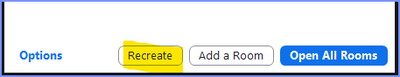Zoomtopia is here. Unlock the transformative power of generative AI, helping you connect, collaborate, and Work Happy with AI Companion.
Register now-
Products
Empowering you to increase productivity, improve team effectiveness, and enhance skills.
Learn moreCommunication
Productivity
Apps & Integration
Employee Engagement
Customer Care
Sales
Ecosystems
- Solutions
By audience- Resources
Connect & learnHardware & servicesDownload the Zoom app
Keep your Zoom app up to date to access the latest features.
Download Center Download the Zoom appZoom Virtual Backgrounds
Download hi-res images and animations to elevate your next Zoom meeting.
Browse Backgrounds Zoom Virtual Backgrounds- Plans & Pricing
- Solutions
-
Product Forums
Empowering you to increase productivity, improve team effectiveness, and enhance skills.
Zoom AI CompanionBusiness Services
-
User Groups
Community User Groups
User groups are unique spaces where community members can collaborate, network, and exchange knowledge on similar interests and expertise.
Location and Language
Industry
-
Help & Resources
Community Help
Help & Resources is your place to discover helpful Zoom support resources, browse Zoom Community how-to documentation, and stay updated on community announcements.
-
Events
Community Events
The Events page is your destination for upcoming webinars, platform training sessions, targeted user events, and more. Stay updated on opportunities to enhance your skills and connect with fellow Zoom users.
Community Events
- Zoom
- Products
- Zoom Meetings
- Re: Break out rooms - assigning people randomly
- Subscribe to RSS Feed
- Mark Topic as New
- Mark Topic as Read
- Float this Topic for Current User
- Bookmark
- Subscribe
- Mute
- Printer Friendly Page
Effective January 9th, 2026 through January 22nd, 2026: The Zoom Community is currently in read-only mode with login disabled, to deliver you a new and improved community experience!
The site is still accessible to view, however, the ability to login, create content, or access your community account is temporarily unavailable. We appreciate your patience during this time. If seeking support, please browse existing community content or ask our Zoom Virtual Agent.
- Mark as New
- Bookmark
- Subscribe
- Mute
- Subscribe to RSS Feed
- Permalink
- Report Inappropriate Content
2022-06-17
07:13 AM
- last edited on
2023-06-27
07:33 AM
by
![]() RN
RN
If you are assigning random break outs more than once in a meeting, does zoom send the same people into the same room each time?
Solved! Go to Solution.
- Topics:
-
Meeting Features
- Mark as New
- Bookmark
- Subscribe
- Mute
- Subscribe to RSS Feed
- Permalink
- Report Inappropriate Content
2022-06-18 10:40 PM
When you open the "same" rooms in a Zoom Meeting Breakout Session, it remembers where people were originally, and put them back in the same rooms. The rationale is that often the host/moderator wants the same group of people to talk initially, come back to the main room for a group discussion, and then go back into the Breakout Rooms with the same people that were previously together, to continue their discussion.
If this is not what you want, click the "Recreate" button at the bottom of the Breakout Rooms window, and Zoom will start "fresh" with no room assignments, and if you select the Automatically Assign People to Rooms option, it will re-randomize the assignments.
Ray -- check out the GoodClix website.
- Mark as New
- Bookmark
- Subscribe
- Mute
- Subscribe to RSS Feed
- Permalink
- Report Inappropriate Content
2022-06-18 10:40 PM
When you open the "same" rooms in a Zoom Meeting Breakout Session, it remembers where people were originally, and put them back in the same rooms. The rationale is that often the host/moderator wants the same group of people to talk initially, come back to the main room for a group discussion, and then go back into the Breakout Rooms with the same people that were previously together, to continue their discussion.
If this is not what you want, click the "Recreate" button at the bottom of the Breakout Rooms window, and Zoom will start "fresh" with no room assignments, and if you select the Automatically Assign People to Rooms option, it will re-randomize the assignments.
Ray -- check out the GoodClix website.
- Mark as New
- Bookmark
- Subscribe
- Mute
- Subscribe to RSS Feed
- Permalink
- Report Inappropriate Content
2022-06-20 03:20 AM
Thanks a lot for the information!
- Mark as New
- Bookmark
- Subscribe
- Mute
- Subscribe to RSS Feed
- Permalink
- Report Inappropriate Content
2024-06-13 08:39 AM
Thanks Ray for the info we definitely want people to be put in rooms with new people. We have meetings of 70 people, with 7 people assigned as facilitators to facilitate the breakout rooms. We do 3-4 breakouts in a meeting. So what we would like to happen is have a moderator assigned to each room with new people each time. Is this possible?
Thanks,
Debra
- Mark as New
- Bookmark
- Subscribe
- Mute
- Subscribe to RSS Feed
- Permalink
- Report Inappropriate Content
2023-11-29 10:33 PM
Hi
I am needing to use the breakout rooms for the following and wanting to know if the random assign function will work.
Its a group of 20 people. They are in pairs in a breakout room for 6 minutes and then they need to be shuffled to be with a new partner.
Will the random assign function ensure that every round they are with someone they havent already been with until everyone has had a chance to be with everyone. Like a round robin tournament.
Thanks Shannon
- Mark as New
- Bookmark
- Subscribe
- Mute
- Subscribe to RSS Feed
- Permalink
- Report Inappropriate Content
2024-01-27 02:23 PM
I very badly need the very same thing. Even if Zoom could avoid putting people with someone they had just been with last time, that would be good.
And even if Zoom did proper randomization when you ask it to recreate the breakout rooms, I think that would be better than what it does at present. I am not sure, but I suspect that Zoom polls the clients and fills up the breakout rooms on basis of who is first to respond, so that if certain people have computers which are a bit slow, they tend to end up together again in the last breakout rooms to be created.
- Mark as New
- Bookmark
- Subscribe
- Mute
- Subscribe to RSS Feed
- Permalink
- Report Inappropriate Content
2024-01-27 02:45 PM
Welcome to the Zoom Community, @caoimhinsmo.
Honestly, I’ve never tested the outcome of Breakout Room assignments to see if there is a visible pattern.
I know that manual Breakout Room assignment can be done quite easily for small groups, but once the number of attendees gets much above 20-25, the complexity truly is exponentially more difficult. I think the issue for Zoom is that there are requests for many different assignment schemes, probably too many to accommodate in the Zoom client.
What I’d rather see from Zoom is a way to download an attendee list from the live meeting with names and internal attendee ID numbers, allow a Host the ability to re-order them offline and upload the next assignment list. The current method of pre-assigning uses the email address of the user’s Zoom account, and this fails to assign people that don’t log in to the known email address. It’s complex, for sure.
Sorry I can’t provide you a more positive answer!
Ray -- check out the GoodClix website.
- Mark as New
- Bookmark
- Subscribe
- Mute
- Subscribe to RSS Feed
- Permalink
- Report Inappropriate Content
2024-02-21 07:19 AM
I have been keeping track over the last few weeks. (I run a language learners’ practice group each Wednesday with about 20 students, and I reassign them in pairs into different breakout rooms every 5 or 10 minutes.) And I have become more and more convinced that when asked to recreate breakout rooms, Zoom polls the users and puts the first to respond into the first room, last to respond into the last room. Or something like that. Because the same people, with the slowest computers or connections always seem to end up together again at the bottom of the list of rooms. It’s a big problem for me and forces me to read out the names each time and swap students manually if they have been together before. I would be very happy if Zoom would truly randomize the list of participants. Happier still if it could remember who was with whom last time and avoid putting them together again.
- Mark as New
- Bookmark
- Subscribe
- Mute
- Subscribe to RSS Feed
- Permalink
- Report Inappropriate Content
2024-06-16 06:01 AM
We have a daily meeting with approx 300 participants. We use breakout rooms of approx 30 people per room. Even though the breakout rooms are re-created daily by different "Hosts" using different computers in different countries, people are generally landing in the same rooms with the same people. We are getting complaints that this is not a random assignment, which devalues our credibility of stating that it is random. It would be great if Zoom can look into this and create a fix in the next update please!
- Assigning Desk when people relocate. in Zoom Workspace Reservation
- Can 2 cohosts simultaneously assign people to breakout rooms? in Zoom Meetings
- Show the breakout room number while in the breakout room in Zoom Meetings
- Break out rooms - mix of randomly assigned and defined group in Zoom Meetings
- New feature request to allow automatic exclusion from Breakout Rooms in Zoom Meetings