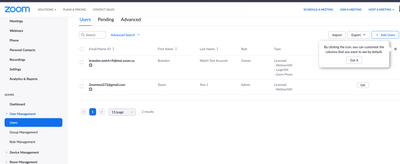Zoomtopia is here. Unlock the transformative power of generative AI, helping you connect, collaborate, and Work Happy with AI Companion.
Register now-
Products
Empowering you to increase productivity, improve team effectiveness, and enhance skills.
Learn moreCommunication
Productivity
Apps & Integration
Employee Engagement
Customer Care
Sales
Ecosystems
- Solutions
By audience- Resources
Connect & learnHardware & servicesDownload the Zoom app
Keep your Zoom app up to date to access the latest features.
Download Center Download the Zoom appZoom Virtual Backgrounds
Download hi-res images and animations to elevate your next Zoom meeting.
Browse Backgrounds Zoom Virtual Backgrounds- Plans & Pricing
- Solutions
-
Product Forums
Empowering you to increase productivity, improve team effectiveness, and enhance skills.
Zoom AI CompanionBusiness Services
-
User Groups
Community User Groups
User groups are unique spaces where community members can collaborate, network, and exchange knowledge on similar interests and expertise.
Location and Language
Industry
-
Help & Resources
Community Help
Help & Resources is your place to discover helpful Zoom support resources, browse Zoom Community how-to documentation, and stay updated on community announcements.
-
Events
Community Events
The Events page is your destination for upcoming webinars, platform training sessions, targeted user events, and more. Stay updated on opportunities to enhance your skills and connect with fellow Zoom users.
Community Events
- Zoom
- Products
- Zoom Meetings
- Re: Allowing users to edit/manage existing meeting...
- Subscribe to RSS Feed
- Mark Topic as New
- Mark Topic as Read
- Float this Topic for Current User
- Bookmark
- Subscribe
- Mute
- Printer Friendly Page
- Mark as New
- Bookmark
- Subscribe
- Mute
- Subscribe to RSS Feed
- Permalink
- Report Inappropriate Content
2022-02-16 12:44 PM
I have a paid Zoom account which has an existing meeting scheduled for March. I'd like to allow a member of our company to manage that meeting, mainly in order to update the polls and to see the list of registrations for that meeting.
I've added that individual as an admin on to the Zoom account. However, when they log-in to their account, they don't see the existing meeting that I've scheduled. As a result, they aren't able to see the registrations for that meeting or edit it in anyway.
My question: Is it possible for licensed users on a Zoom account to edit existing meetings? If so, how would that user access the meeting within their account?
Solved! Go to Solution.
- Mark as New
- Bookmark
- Subscribe
- Mute
- Subscribe to RSS Feed
- Permalink
- Report Inappropriate Content
2022-02-16 01:23 PM
Hello @JoeyO,
She should be able to go into user management -> users -> click on your user profile link and then be able to see your upcoming meetings as an admin.
Here is the link User Management - Zoom and this is what it should look like. The screenshot is from my test account.
- Mark as New
- Bookmark
- Subscribe
- Mute
- Subscribe to RSS Feed
- Permalink
- Report Inappropriate Content
2022-02-16 01:26 PM
It's your meeting not hers. So she need to go click on your user, and go to your meetings, to see and manage your meetings, not the other way around.
- Mark as New
- Bookmark
- Subscribe
- Mute
- Subscribe to RSS Feed
- Permalink
- Report Inappropriate Content
2022-02-16 01:02 PM
If he is an admin, on the web portal, if he goes to the admin section, user management, users, click on the user you want to manage the meeting, meetings tab, next meetings, et voilà.
- Mark as New
- Bookmark
- Subscribe
- Mute
- Subscribe to RSS Feed
- Permalink
- Report Inappropriate Content
2022-02-16 01:04 PM
Hello,
My name is Brandon. Thanks for joining the Zoom Community! If you add that user as a Scheduling Privileged user on your account then this user should be able to view and edit all of the meetings that are upcoming on your account.
- Mark as New
- Bookmark
- Subscribe
- Mute
- Subscribe to RSS Feed
- Permalink
- Report Inappropriate Content
2022-02-16 01:13 PM
Thanks Alex.
I just checked. I'm the account owner and when I go through and click on this user from the user management area, then go to the meetings tab, then go to upcoming meetings, I don't see any scheduled for her.
I might not have been super clear in my original post. Basically the timeline is:
-I (the account owner) created a meeting
-I sent out the registration link to this meeting, and we've gotten about 20 or so folks outside of our company registered so far as general attendees
-I added Sally on to my account as an admin user
-I now want Sally to be able to edit this scheduled meeting from the web portal, primarily so she can setup poll questions and see the registration list.
Is there anything I need to do first to "add" her to the meeting? She's listed as an alternate host and she even registered for the meeting as well (although she registered for the meeting before I added her as a user on my account, not sure if that matters).
- Mark as New
- Bookmark
- Subscribe
- Mute
- Subscribe to RSS Feed
- Permalink
- Report Inappropriate Content
2022-02-16 01:23 PM
Hello @JoeyO,
She should be able to go into user management -> users -> click on your user profile link and then be able to see your upcoming meetings as an admin.
Here is the link User Management - Zoom and this is what it should look like. The screenshot is from my test account.
- Mark as New
- Bookmark
- Subscribe
- Mute
- Subscribe to RSS Feed
- Permalink
- Report Inappropriate Content
2022-02-16 01:26 PM
It's your meeting not hers. So she need to go click on your user, and go to your meetings, to see and manage your meetings, not the other way around.
- Mark as New
- Bookmark
- Subscribe
- Mute
- Subscribe to RSS Feed
- Permalink
- Report Inappropriate Content
2022-02-16 02:34 PM
Thanks Brandon and Alex!
Issue resolved.
- Watching a film in a meeting in Zoom Meetings
- Appeal for Zoom Error Code 1132 (Account/Device Restriction) in Zoom Meetings
- Hosting Inclusive and Accessible Meetings on Zoom in Zoom Meetings
- FEATURE SUGGESTION: Recording option flexibility in Zoom Meetings
- disappearing/reappearing on video? in Zoom Meetings