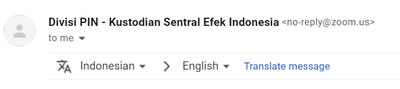Zoomtopia is here. Unlock the transformative power of generative AI, helping you connect, collaborate, and Work Happy with AI Companion.
Register now-
Products
Empowering you to increase productivity, improve team effectiveness, and enhance skills.
Learn moreCommunication
Productivity
Apps & Integration
Employee Engagement
Customer Care
Sales
Developer Tools
- Solutions
By audience- Resources
Connect & learnHardware & servicesDownload the Zoom app
Keep your Zoom app up to date to access the latest features.
Download Center Download the Zoom appZoom Virtual Backgrounds
Download hi-res images and animations to elevate your next Zoom meeting.
Browse Backgrounds Zoom Virtual Backgrounds- Plans & Pricing
- Solutions
- Product Forums
Empowering you to increase productivity, improve team effectiveness, and enhance skills.
Zoom AI CompanionBusiness Services
- Event Forums
- Customer Success Forum
- Quick Links
- Zoom
- Products
- Zoom Events and Webinars
- Zoom Webinar: Change the sender name for registrat...
- Subscribe to RSS Feed
- Mark Topic as New
- Mark Topic as Read
- Float this Topic for Current User
- Bookmark
- Subscribe
- Mute
- Printer Friendly Page
- Paid webinar registration requires Shipping Address in Zoom Events and Webinars
- API Registration Situation in Zoom Meetings
- Zoom join url not getting filled up on zoom webinar registrant object in salesforce in Zoom App Marketplace
- Registrant Lists for Webinars in Zoom Events and Webinars
- Recurring meetings (converted from recurring webinar) deleted after resending confirmation email in Zoom Meetings
- Mark as New
- Bookmark
- Subscribe
- Mute
- Subscribe to RSS Feed
- Permalink
- Report Inappropriate Content
2022-02-09 12:07 AM
How can I change the name of the sender that appears when participants receive their registration confirmation? Last year it was possible to change both the sender and the email address, now only the email address can be changed, but not the sender. Is there a solution for this without changing the account name?
Solved! Go to Solution.
- Mark as New
- Bookmark
- Subscribe
- Mute
- Subscribe to RSS Feed
- Permalink
- Report Inappropriate Content
2022-02-10 02:15 AM
- Mark as New
- Bookmark
- Subscribe
- Mute
- Subscribe to RSS Feed
- Permalink
- Report Inappropriate Content
2022-02-10 01:44 AM - edited 2022-02-10 01:46 AM
Hi @Sania ,
I believe in Email settings in the webinar you can change the Name & email address , check screenshot 1 attached .
Note that the mail itself will come from no-reply @ zoom.us yet will show the name selected but when the registrant reply to this email it will be directed to e-mail address you added.
Hope that helps and please make sure to mark the solution as accepted if this information is what you needed.
- Mark as New
- Bookmark
- Subscribe
- Mute
- Subscribe to RSS Feed
- Permalink
- Report Inappropriate Content
2022-02-10 01:51 AM
Hi Ami,
thank you for your help! Last year it was the same as in your pic 1. I could change name and email adress. But since a few months now i can only change the email adress and not the name anymore. The Option is not available anymore.
May i ask if you have a pro or business account?
Kind regards
- Mark as New
- Bookmark
- Subscribe
- Mute
- Subscribe to RSS Feed
- Permalink
- Report Inappropriate Content
2022-02-10 02:15 AM
- Mark as New
- Bookmark
- Subscribe
- Mute
- Subscribe to RSS Feed
- Permalink
- Report Inappropriate Content
2022-02-10 02:20 AM
Thanks a lot for your help!
- Mark as New
- Bookmark
- Subscribe
- Mute
- Subscribe to RSS Feed
- Permalink
- Report Inappropriate Content
2022-04-04 08:15 PM
can you see the pic above?
its a webinar confirmation i received today, but the sender name its not from zoom, how can i change webinar email sender name like that? can you help me.