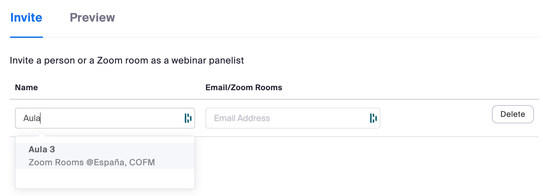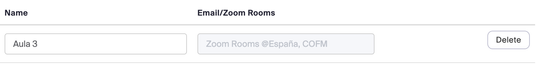Zoomtopia is here. Unlock the transformative power of generative AI, helping you connect, collaborate, and Work Happy with AI Companion.
Register now-
Products
Empowering you to increase productivity, improve team effectiveness, and enhance skills.
Learn moreCommunication
Productivity
Apps & Integration
Employee Engagement
Customer Care
Sales
Developer Tools
- Solutions
By audience- Resources
Connect & learnHardware & servicesDownload the Zoom app
Keep your Zoom app up to date to access the latest features.
Download Center Download the Zoom appZoom Virtual Backgrounds
Download hi-res images and animations to elevate your next Zoom meeting.
Browse Backgrounds Zoom Virtual Backgrounds- Plans & Pricing
- Solutions
-
Product Forums
Empowering you to increase productivity, improve team effectiveness, and enhance skills.
Zoom AI CompanionBusiness Services
-
User Groups
Community User Groups
User groups are unique spaces where community members can collaborate, network, and exchange knowledge on similar interests and expertise.
Location and Language
Industry
-
Help & Resources
Community Help
Help & Resources is your place to discover helpful Zoom support resources, browse Zoom Community how-to documentation, and stay updated on community announcements.
-
Events
Community Events
The Events page is your destination for upcoming webinars, platform training sessions, targeted user events, and more. Stay updated on opportunities to enhance your skills and connect with fellow Zoom users.
Community Events
- Zoom
- Products
- Zoom Events and Webinars
- Re: Zoom Room as a Panelist in a webinar
- Subscribe to RSS Feed
- Mark Topic as New
- Mark Topic as Read
- Float this Topic for Current User
- Bookmark
- Subscribe
- Mute
- Printer Friendly Page
Zoom Room as a Panelist in a webinar
- Mark as New
- Bookmark
- Subscribe
- Mute
- Subscribe to RSS Feed
- Permalink
- Report Inappropriate Content
2023-06-07 11:20 AM
We've set up a webinar and invited one of our Zoom Rooms as a Panelist. The webinar appears on the controller in the room (it's a Neat Bar system), but when we join the webinar, it only joins as a Participant, NOT a Panelist. While we can promote them within the meeting, our use case will often be that the Zoom Room is invited by an external party to a Zoom webinar, and we'd prefer not to have to walk them through the promotion of the participant to a panelist.
Why can we not join the meeting as a panelist?
- Mark as New
- Bookmark
- Subscribe
- Mute
- Subscribe to RSS Feed
- Permalink
- Report Inappropriate Content
2023-06-07 11:58 AM
Hello,
You can invite a person or Zoom Room to be a webinar panelist.
On the Invitations tab at the bottom of the page, find the Invite panelists section and click Edit.Enter a name and email address to invite them. If you're inviting a Zoom Room, enter the room name. The room's location will display in the Email/Zoom Rooms column.
Regards
If my reply helped, don't forget to click the accept as solution button!
- Mark as New
- Bookmark
- Subscribe
- Mute
- Subscribe to RSS Feed
- Permalink
- Report Inappropriate Content
2023-06-07 12:42 PM
We know how to invite them. The problem is when they join the webinar, they get joined as a participant, not a panelist. Is there some setting that we need to change to fix this, either at the account level, in the Room settings, or in the initial invitaiton.
- Mark as New
- Bookmark
- Subscribe
- Mute
- Subscribe to RSS Feed
- Permalink
- Report Inappropriate Content
2023-09-13 12:40 AM - edited 2023-09-13 12:41 AM
Hi, we have the same problem. We add the Room as a panelist, but it joins the webinar as an attendee and requires a manual promotion to panelist. Is there a way to avoid this step? Thanks!
- Mark as New
- Bookmark
- Subscribe
- Mute
- Subscribe to RSS Feed
- Permalink
- Report Inappropriate Content
2024-03-01 09:26 AM
did anyone get this figured out? We are having the same issue. We add a zoom room as a panelist, but when they join it adds them as a participant.
- Mark as New
- Bookmark
- Subscribe
- Mute
- Subscribe to RSS Feed
- Permalink
- Report Inappropriate Content
2024-03-01 09:26 AM
did anyone get this figured out? We are having the same issue. We add a zoom room as a panelist, but when they join it adds them as a participant.
- Mark as New
- Bookmark
- Subscribe
- Mute
- Subscribe to RSS Feed
- Permalink
- Report Inappropriate Content
2024-03-01 11:05 AM
In our case, the room and the user creating the webinar belong to the same account. The trick was to start writing the room name in the Name field and then select the room in the list suggested by Zoom:
- Mark as New
- Bookmark
- Subscribe
- Mute
- Subscribe to RSS Feed
- Permalink
- Report Inappropriate Content
2024-03-12 09:09 PM
This only seem to be possible if you are of the same account. Not possible for an external Zoom account to invite a Zoom Room from a different account as panelist. Anyone else experiencing this?
- Mark as New
- Bookmark
- Subscribe
- Mute
- Subscribe to RSS Feed
- Permalink
- Report Inappropriate Content
2024-08-09 12:52 AM
We do have the same issue. Does any of you happen to know if there is a way on how to add a third party zoom room to my webinar as a panelist so that the room can already join the practice session? Thank you!
- Mark as New
- Bookmark
- Subscribe
- Mute
- Subscribe to RSS Feed
- Permalink
- Report Inappropriate Content
2024-08-09 12:59 AM
Managed to sort a solution. You'll need to ask for the email add of the Zoom room. It is a bunch of gibberish character which in the Zoom room admins of that account would know.
Hope this helps. 😊
- Mark as New
- Bookmark
- Subscribe
- Mute
- Subscribe to RSS Feed
- Permalink
- Report Inappropriate Content
2024-08-09 01:01 AM
Hi Dian, thank you for the quick response! I will try to find out their email add and then give it another try.
- How to enable webinar panelists to see live poll results in Zoom Events and Webinars
- WARNING to Zoom Webinar Hosts: Don't Use the New "Shared Content Only" Feature in Zoom Events and Webinars
- Event Session Walkthrough in Zoom Events and Webinars
- Can't join meetings from Zoom on Chromebook in Zoom Meetings
- How does the Host hide panelist and host in webinar to only show a powerpoint in Zoom Events and Webinars