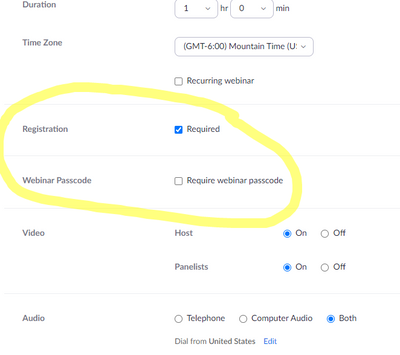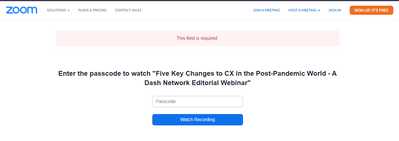Zoomtopia is here. Unlock the transformative power of generative AI, helping you connect, collaborate, and Work Happy with AI Companion.
Register now-
Products
Empowering you to increase productivity, improve team effectiveness, and enhance skills.
Learn moreCommunication
Productivity
Apps & Integration
Employee Engagement
Customer Care
Sales
Ecosystems
- Solutions
By audience- Resources
Connect & learnHardware & servicesDownload the Zoom app
Keep your Zoom app up to date to access the latest features.
Download Center Download the Zoom appZoom Virtual Backgrounds
Download hi-res images and animations to elevate your next Zoom meeting.
Browse Backgrounds Zoom Virtual Backgrounds- Plans & Pricing
- Solutions
-
Product Forums
Empowering you to increase productivity, improve team effectiveness, and enhance skills.
Zoom AI CompanionBusiness Services
-
User Groups
Community User Groups
User groups are unique spaces where community members can collaborate, network, and exchange knowledge on similar interests and expertise.
Location and Language
Industry
-
Help & Resources
Community Help
Help & Resources is your place to discover helpful Zoom support resources, browse Zoom Community how-to documentation, and stay updated on community announcements.
-
Events
Community Events
The Events page is your destination for upcoming webinars, platform training sessions, targeted user events, and more. Stay updated on opportunities to enhance your skills and connect with fellow Zoom users.
Community Events
- Zoom
- Products
- Zoom Webinars
- Re: Webinar Passcode Unselected but Still Requirin...
- Subscribe to RSS Feed
- Mark Topic as New
- Mark Topic as Read
- Float this Topic for Current User
- Bookmark
- Subscribe
- Mute
- Printer Friendly Page
Webinar Passcode Unselected but Still Requiring Passcode
- Mark as New
- Bookmark
- Subscribe
- Mute
- Subscribe to RSS Feed
- Permalink
- Report Inappropriate Content
2021-11-04 02:08 PM
I'm at a loss. I have an on-demand webinar that requires registration to view, but DOES NOT require a webinar passcode. Here are my settings:
However, users who are registering for the webinar are being asked for a passcode after completing their registration. This is the screen that pops up after registration (note, registrants are also not receiving a passcode via email post registration either):
We want users to view the webinar after registering. Can anyone help?
- Mark as New
- Bookmark
- Subscribe
- Mute
- Subscribe to RSS Feed
- Permalink
- Report Inappropriate Content
2021-11-04 02:17 PM
Hi!
My name is Pizzalover28 and I will happily assist you today.
I would recommend contacting Zoom Support.
If you would like to contact Zoom's technical support team, zoom offers a fiew support methods.
1. Submitting a web ticket.
You can submit a web ticket by going to the following link: https://support.zoom.us/requests/new
2. For more urgent issues, you can start a chat session. To start a chat session, first start by going to the zoom.us website and clicking on the blue chat bot icon at the bottom of the page. Once you click the chat bot icon, type support.
The zoom chat bot will give you a fiew options for teams to contact.
Select or type support from the menu.
After selecting, click on chat with a support agent.
- Mark as New
- Bookmark
- Subscribe
- Mute
- Subscribe to RSS Feed
- Permalink
- Report Inappropriate Content
2024-01-22 10:59 AM
I just ran into the same issue and figured it out. Couldn't find any documentation on it and it's not very intuitive so posting here for posterity:
Once the webinar is over the asset users are actually accessing the on-demand webinar on is actually managed in the "recordings" section and not the "webinar" section. Even though you disable the passcode on the "webinar" that actually doesn't mean anything, you need to disable the passcode on the "recording". The concept of the "webinar" is totally divorced from the concept of the "recording". Which is dumb.
To fix:
* Go to https://zoom.us/recording
* Find the recording associated with your webinar
* Click "share"
* Click the "share settings" link at the bottom of the modal
* Uncheck "Passcode" and hit save
This is really obtuse and poorly documented. Zoom should do a better job here.
- Mark as New
- Bookmark
- Subscribe
- Mute
- Subscribe to RSS Feed
- Permalink
- Report Inappropriate Content
2024-01-29 09:18 AM
- Mark as New
- Bookmark
- Subscribe
- Mute
- Subscribe to RSS Feed
- Permalink
- Report Inappropriate Content
2024-04-16 12:39 PM
Bless you! I have never been so happy to find an answer to a question. 😁 Earlier, I went in and customized the passcode to be something easier, but never considered unchecking the dang box! LOL I never would have found that on my own. Copied and SAVED. THANK YOU!
- Mark as New
- Bookmark
- Subscribe
- Mute
- Subscribe to RSS Feed
- Permalink
- Report Inappropriate Content
2025-02-17 09:36 AM
Really thank you! You Helped me find out the solution.
- Mark as New
- Bookmark
- Subscribe
- Mute
- Subscribe to RSS Feed
- Permalink
- Report Inappropriate Content
2024-08-15 12:29 PM
THANK YOU!!!!! I was going nuts!
- Mark as New
- Bookmark
- Subscribe
- Mute
- Subscribe to RSS Feed
- Permalink
- Report Inappropriate Content
2024-10-14 05:15 PM
@CarlaA when someone recommends a ridiculous "solution" and says "this is dumb", it should be a clue that you should fix it. I don't know how Zoom isn't embarrassed by this.
- One Tap Mobile still requiring I enter the mtg ID and passcode. in Zoom Meetings
- Send replays without required passcode in Zoom Webinars
- Account Meeting Template - more details in Zoom Meetings
- Passcode is now required when settings are set to require NO passcode? in Zoom Meetings
- Recording replays are starting when clicking on the recording link while the passcode is required in Zoom Meetings