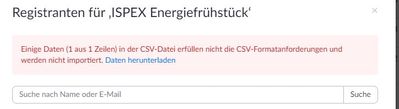Zoomtopia is here. Unlock the transformative power of generative AI, helping you connect, collaborate, and Work Happy with AI Companion.
Register now-
Products
Empowering you to increase productivity, improve team effectiveness, and enhance skills.
Learn moreCommunication
Productivity
Apps & Integration
Employee Engagement
Customer Care
Sales
Developer Tools
- Solutions
By audience- Resources
Connect & learnHardware & servicesDownload the Zoom app
Keep your Zoom app up to date to access the latest features.
Download Center Download the Zoom appZoom Virtual Backgrounds
Download hi-res images and animations to elevate your next Zoom meeting.
Browse Backgrounds Zoom Virtual Backgrounds- Plans & Pricing
- Solutions
-
Product Forums
Empowering you to increase productivity, improve team effectiveness, and enhance skills.
Zoom AI CompanionBusiness Services
-
User Groups
Community User Groups
User groups are unique spaces where community members can collaborate, network, and exchange knowledge on similar interests and expertise.
Location and Language
Industry
-
Help & Resources
Community Help
Help & Resources is your place to discover helpful Zoom support resources, browse Zoom Community how-to documentation, and stay updated on community announcements.
-
Events
Community Events
The Events page is your destination for upcoming webinars, platform training sessions, targeted user events, and more. Stay updated on opportunities to enhance your skills and connect with fellow Zoom users.
Community Events
- Zoom
- Products
- Zoom Events and Webinars
- Re: Webinar CSV-Import Registranten mit Sonderzeic...
- Subscribe to RSS Feed
- Mark Topic as New
- Mark Topic as Read
- Float this Topic for Current User
- Bookmark
- Subscribe
- Mute
- Printer Friendly Page
Webinar CSV-Import Registranten mit Sonderzeichen (Umlaut) im Namen
- Mark as New
- Bookmark
- Subscribe
- Mute
- Subscribe to RSS Feed
- Permalink
- Report Inappropriate Content
2021-08-16 07:53 AM
Hey there!
Importierte CSV-Dateien enthalten im Deutschen oft Umlaute (ä, ü, ö) als Sonderzeichen, die beim Versand der Mails falsch dargestellt werden. Für unsere Teilnehmer:innen ist das sehr ärgerlich, da niemand seinen Namen mit fehlerhafter Darstellung lesen möchte.
Wir haben bereits getestet:
- CSV im UTF-8-Format (akzeptiert der Upload-Manager nicht: "unzulässiges Format")
- Download der Dummy-Datei (Registrant.import.csv) und Befüllen mit unseren Daten ("Daten konnten nicht überführt werden")
Hat jemand Erfahrungen damit, das Problem dauerhaft zu lösen?
Danke!
- Mark as New
- Bookmark
- Subscribe
- Mute
- Subscribe to RSS Feed
- Permalink
- Report Inappropriate Content
2021-10-07 12:42 PM
Hey @SusanT, depending on the browser can you try saving the file with ANSI encoding and switching to UTF-8? Should solve the problem. Try Settings -> Preferences -> New document -> Encoding -> choose UTF-8 without BOM, and check Apply to opened ANSI files. And see if that helps!
Zoom Community Moderator
he/him/his
Have you heard about Zoom AI Companion? ➡️ Check it out!
- Mark as New
- Bookmark
- Subscribe
- Mute
- Subscribe to RSS Feed
- Permalink
- Report Inappropriate Content
2024-06-24 07:06 AM
Hallo RN, könntest du diesen Vorgang etwas genauer beschreiben? Wo soll man die Einstelllungen öffnen?