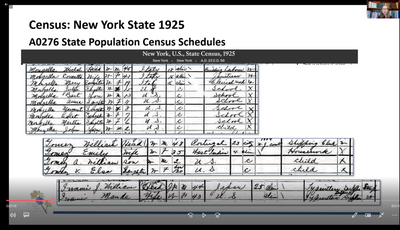Zoomtopia is here. Unlock the transformative power of generative AI, helping you connect, collaborate, and Work Happy with AI Companion.
Register now-
Products
Empowering you to increase productivity, improve team effectiveness, and enhance skills.
Learn moreCommunication
Productivity
Apps & Integration
Employee Engagement
Customer Care
Sales
Ecosystems
- Solutions
By audience- Resources
Connect & learnHardware & servicesDownload the Zoom app
Keep your Zoom app up to date to access the latest features.
Download Center Download the Zoom appZoom Virtual Backgrounds
Download hi-res images and animations to elevate your next Zoom meeting.
Browse Backgrounds Zoom Virtual Backgrounds- Plans & Pricing
- Solutions
-
Product Forums
Empowering you to increase productivity, improve team effectiveness, and enhance skills.
Zoom AI CompanionBusiness Services
-
User Groups
Community User Groups
User groups are unique spaces where community members can collaborate, network, and exchange knowledge on similar interests and expertise.
Location and Language
Industry
-
Help & Resources
Community Help
Help & Resources is your place to discover helpful Zoom support resources, browse Zoom Community how-to documentation, and stay updated on community announcements.
-
Events
Community Events
The Events page is your destination for upcoming webinars, platform training sessions, targeted user events, and more. Stay updated on opportunities to enhance your skills and connect with fellow Zoom users.
Community Events
- Zoom
- Products
- Zoom Webinars
- Thumbnail size is extra small.
- Subscribe to RSS Feed
- Mark Topic as New
- Mark Topic as Read
- Float this Topic for Current User
- Bookmark
- Subscribe
- Mute
- Printer Friendly Page
Effective January 9th, 2026 through January 22nd, 2026: The Zoom Community is currently in read-only mode with login disabled, to deliver you a new and improved community experience!
The site is still accessible to view, however, the ability to login, create content, or access your community account is temporarily unavailable. We appreciate your patience during this time. If seeking support, please browse existing community content or ask our Zoom Virtual Agent.
- Mark as New
- Bookmark
- Subscribe
- Mute
- Subscribe to RSS Feed
- Permalink
- Report Inappropriate Content
2022-10-20 08:43 AM
Hi, Thanks for taking my question. Can you tell me why the thumbnail is so small? Does it have anything to do with the file size of the recording? For example... GMT...... _ Recording_3840x2256
Thanks for your help
Peter
Solved! Go to Solution.
- Mark as New
- Bookmark
- Subscribe
- Mute
- Subscribe to RSS Feed
- Permalink
- Report Inappropriate Content
2022-10-21 06:41 AM
Yes, @Italiangen2022, your company's Zoom Admin (an internal person, not a Zoom person) has access to the global settings. There are settings for expanding individual camera resolution to HD (720) and FHD (Full HD at 1080), but these must be requested from Zoom, and there are very specific criteria under which HD and FHD camera feeds are sent.
See this Zoom Support article for specifics - you should probably pass this to your organization's Zoom admin:
https://support.zoom.us/hc/en-us/articles/207347086-Using-Group-HD-video
It's not surprising that your 1.5 hour video is 9G, with a resolution of 3840x2256, since that resolution creates more than 4 times the pixels than 1920x1080, which by itself can easily generate a 2G file for 1.5 hours. I highly recommend to NOT share a full screen with super-high definition, since this also results in 4x the video bandwidth for all of your attendees. Anyone with marginal Internet throughput will surely be affected.
Ray -- check out the GoodClix website.
- Mark as New
- Bookmark
- Subscribe
- Mute
- Subscribe to RSS Feed
- Permalink
- Report Inappropriate Content
2022-10-21 10:37 AM - edited 2022-10-21 10:38 AM
Peter,
That HD setting only affects participant video, which normally is limited to 360p. Screen share always goes out as full native resolution, unless there is a bandwidth restriction which would cause Zoom servers to scale it down.
Also, look at the document I referenced earlier for specific situations where it will and won’t do HD or FHD, depending on the resolution granted by Zoom. You must be in full screen mode for Zoom to share your camera video in higher resolution than 360.
Hang in there… There’s plenty to learn about Zoom!
Ray -- check out the GoodClix website.
- Mark as New
- Bookmark
- Subscribe
- Mute
- Subscribe to RSS Feed
- Permalink
- Report Inappropriate Content
2022-10-20 10:24 AM
Hi, @Italiangen2022,
I believe the pixel size of the speaker thumbnail is constant across the recordings. Because your screen share was super-high resolution, the relative size of the thumbnail does seem to be small. The same speaker image on a traditional 1920x1080 screen share would be larger.
If you want to have great-looking post-event video, record on the Cloud with all of the detailed video types checked, then pull all of those into something like Adobe Premiere Pro or other editor, and place the speaker video where you want, at the size you want.
Ray -- check out the GoodClix website.
- Mark as New
- Bookmark
- Subscribe
- Mute
- Subscribe to RSS Feed
- Permalink
- Report Inappropriate Content
2022-10-20 10:58 AM
Hi Ray,
Thanks for the clear explanation. I do check all video views to be recorded and have done as you suggest; overlay and resize. It is a 1.5 hour video and a 9Gb file. That being said who control the higher quality video settings? Is it the account manager?
Peter
- Mark as New
- Bookmark
- Subscribe
- Mute
- Subscribe to RSS Feed
- Permalink
- Report Inappropriate Content
2022-10-21 06:41 AM
Yes, @Italiangen2022, your company's Zoom Admin (an internal person, not a Zoom person) has access to the global settings. There are settings for expanding individual camera resolution to HD (720) and FHD (Full HD at 1080), but these must be requested from Zoom, and there are very specific criteria under which HD and FHD camera feeds are sent.
See this Zoom Support article for specifics - you should probably pass this to your organization's Zoom admin:
https://support.zoom.us/hc/en-us/articles/207347086-Using-Group-HD-video
It's not surprising that your 1.5 hour video is 9G, with a resolution of 3840x2256, since that resolution creates more than 4 times the pixels than 1920x1080, which by itself can easily generate a 2G file for 1.5 hours. I highly recommend to NOT share a full screen with super-high definition, since this also results in 4x the video bandwidth for all of your attendees. Anyone with marginal Internet throughput will surely be affected.
Ray -- check out the GoodClix website.
- Mark as New
- Bookmark
- Subscribe
- Mute
- Subscribe to RSS Feed
- Permalink
- Report Inappropriate Content
2022-10-21 09:14 AM
Hi Ray,
Thanks for the education.
Just to set the stage, Italiangen has an Zoom educational account and I am the administrator and host for all of our webinars. I have a few panelist for our webinars and I do not have any Groups established.
Last year I requested all of our meetings have a 1080p resolution. So, if zoom gave us the higher resolution, where is the 3840x2256 coming from?
I always use full screen so that I don't get those black bars in the recording. Is my thinking wrong here?
Thanks for all your help, really.
Peter
- Mark as New
- Bookmark
- Subscribe
- Mute
- Subscribe to RSS Feed
- Permalink
- Report Inappropriate Content
2022-10-21 10:37 AM - edited 2022-10-21 10:38 AM
Peter,
That HD setting only affects participant video, which normally is limited to 360p. Screen share always goes out as full native resolution, unless there is a bandwidth restriction which would cause Zoom servers to scale it down.
Also, look at the document I referenced earlier for specific situations where it will and won’t do HD or FHD, depending on the resolution granted by Zoom. You must be in full screen mode for Zoom to share your camera video in higher resolution than 360.
Hang in there… There’s plenty to learn about Zoom!
Ray -- check out the GoodClix website.
- Gallery view does not work on Android phone with Zoom basic version in Zoom Team Chat
- Videos of meetings recorded on MacOS with Screen Sharing do not match the view during meeting in Zoom Meetings
- Recording in Zoom Meetings
- How to remove thumbnail of speaker when recording? in Zoom Meetings
- Video settings I can't see my small picture, only my client in full screen in Zoom Meetings