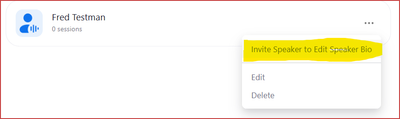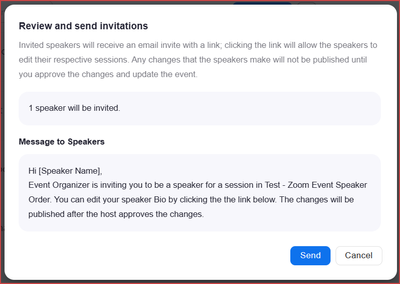Zoomtopia is here. Unlock the transformative power of generative AI, helping you connect, collaborate, and Work Happy with AI Companion.
Register now-
Products
Empowering you to increase productivity, improve team effectiveness, and enhance skills.
Learn moreCommunication
Productivity
Apps & Integration
Employee Engagement
Customer Care
Sales
Developer Tools
- Solutions
By audience- Resources
Connect & learnHardware & servicesDownload the Zoom app
Keep your Zoom app up to date to access the latest features.
Download Center Download the Zoom appZoom Virtual Backgrounds
Download hi-res images and animations to elevate your next Zoom meeting.
Browse Backgrounds Zoom Virtual Backgrounds- Plans & Pricing
- Solutions
- Product Forums
Empowering you to increase productivity, improve team effectiveness, and enhance skills.
Zoom AI CompanionBusiness Services
- Event Forums
- Customer Success Forum
- Quick Links
- Zoom
- Products
- Zoom Events and Webinars
- Re: Speaker Access Links on Zoom Events
- Subscribe to RSS Feed
- Mark Topic as New
- Mark Topic as Read
- Float this Topic for Current User
- Bookmark
- Subscribe
- Mute
- Printer Friendly Page
- Session editor permissions for Zoom Event are different from article in Zoom Events and Webinars
- How to Proctor Exams Online Using Zoom Meetings in Zoom Meetings
- Meeting Summaries in Salesforce in Zoom Meetings
- Self registration to a closed event using a link forwarded by email in Zoom Events and Webinars
- Attending a "Paid" event outside of the allowed list of countries in Zoom Events and Webinars
Speaker Access Links on Zoom Events
- Mark as New
- Bookmark
- Subscribe
- Mute
- Subscribe to RSS Feed
- Permalink
- Report Inappropriate Content
2023-11-24
08:41 AM
- last edited on
2023-12-06
09:18 AM
by
![]() Bri
Bri
Hi there,
I have lined up speakers set up on Zoom Event. I need them to access their online bio and edit ahead of our upcoming virtual conference. It appears only those with a Zoom account are able to sing in and do this, while those without cant. Is there a way none zoom account users set up as speakers for an event can sign in. I noticed normal attendees have the option of signing in with a zoom account or a registration link.
- Mark as New
- Bookmark
- Subscribe
- Mute
- Subscribe to RSS Feed
- Permalink
- Report Inappropriate Content
2023-12-10 08:11 PM
Welcome to the Zoom Community, @ISE. Sorry you haven't seen a response yet! Let me see if I can help.
First, here's the Zoom Support article that covers the topic of having Speakers edit their Zoom Event info:
I don't see anything in there that indicates a person without a Zoom account can't edit their info... but the Zoom Events product is more "authentication conscious" when it comes to editing the event.
I added a fictitious speaker with dummy email account to one of my test events:
And clicking the menu item brought up:
It's a draft event and I haven't published it yet. What indication are you getting the a speaker without a Zoom account can't edit the info... and under what conditions?
Ray -- Wishing a great 2025! | Follow me on LinkedIn