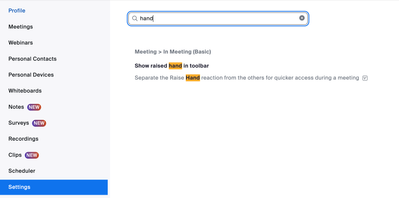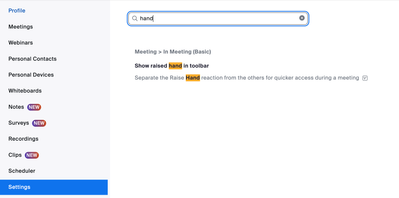Zoomtopia is here. Unlock the transformative power of generative AI, helping you connect, collaborate, and Work Happy with AI Companion.
Register now-
Products
Empowering you to increase productivity, improve team effectiveness, and enhance skills.
Learn moreCommunication
Productivity
Apps & Integration
Employee Engagement
Customer Care
Sales
Ecosystems
- Solutions
By audience- Resources
Connect & learnHardware & servicesDownload the Zoom app
Keep your Zoom app up to date to access the latest features.
Download Center Download the Zoom appZoom Virtual Backgrounds
Download hi-res images and animations to elevate your next Zoom meeting.
Browse Backgrounds Zoom Virtual Backgrounds- Plans & Pricing
- Solutions
-
Product Forums
Empowering you to increase productivity, improve team effectiveness, and enhance skills.
Zoom AI CompanionBusiness Services
-
User Groups
Community User Groups
User groups are unique spaces where community members can collaborate, network, and exchange knowledge on similar interests and expertise.
Location and Language
Industry
-
Help & Resources
Community Help
Help & Resources is your place to discover helpful Zoom support resources, browse Zoom Community how-to documentation, and stay updated on community announcements.
-
Events
Community Events
The Events page is your destination for upcoming webinars, platform training sessions, targeted user events, and more. Stay updated on opportunities to enhance your skills and connect with fellow Zoom users.
Community Events
- Zoom
- Products
- Zoom Webinars
- Re: Remove Raise Hand Button
- Subscribe to RSS Feed
- Mark Topic as New
- Mark Topic as Read
- Float this Topic for Current User
- Bookmark
- Subscribe
- Mute
- Printer Friendly Page
The Zoom Community will be placed in read-only mode January 9th, 2026 through January 22nd, 2026 to deliver you a new and improved community experience!
The community will still be accessible, however, the creation of any new discussions or replies will be temporarily unavailable. We appreciate your patience during this time.
- Mark as New
- Bookmark
- Subscribe
- Mute
- Subscribe to RSS Feed
- Permalink
- Report Inappropriate Content
2021-12-11 04:56 PM
I am hosting a webinar but do not want attendees to be able to see/use the "raise hand" button. How do I remove that option for a webinar?
Also, is it possible to prevent other panelists from seeing the # of participants/attendees and their names?
Thank you
Solved! Go to Solution.
- Mark as New
- Bookmark
- Subscribe
- Mute
- Subscribe to RSS Feed
- Permalink
- Report Inappropriate Content
2021-12-14 11:35 PM
On the bottom-right of the panelist, window click on the ... triple dots button and uncheck the Allow Attendees to Raise Hand. With this unchecked, they will not see it or be able to use it.
I don't believe that it is possible to hide the # of Attendees from the panelists.
Jeff Widgren
#ZoomTestKitchen
- Mark as New
- Bookmark
- Subscribe
- Mute
- Subscribe to RSS Feed
- Permalink
- Report Inappropriate Content
2021-12-14 11:35 PM
On the bottom-right of the panelist, window click on the ... triple dots button and uncheck the Allow Attendees to Raise Hand. With this unchecked, they will not see it or be able to use it.
I don't believe that it is possible to hide the # of Attendees from the panelists.
Jeff Widgren
#ZoomTestKitchen
- Mark as New
- Bookmark
- Subscribe
- Mute
- Subscribe to RSS Feed
- Permalink
- Report Inappropriate Content
2023-06-22 06:37 PM
That feature doesn't exist when I'm host or co-host. We have between 400-500 attendees every night and zoom bombers have utilized the raise hand feature to post their pərn. They raise and lower their hand over and over so it's difficult to catch and remove them. There's been a few times that the wrong person gets inadvertently removed.
We have a limit of 1000 people and since there's so many people certain days, more zoom bombers are a real nuisance.
- Mark as New
- Bookmark
- Subscribe
- Mute
- Subscribe to RSS Feed
- Permalink
- Report Inappropriate Content
2024-05-09 10:44 AM
It's crazy that Zoom hasn't fixed this. It seems so easy. It should be in the security settings.
- Mark as New
- Bookmark
- Subscribe
- Mute
- Subscribe to RSS Feed
- Permalink
- Report Inappropriate Content
2024-09-05 01:48 AM
Feature doesn't exist for me either as the host of a meeting. Please fix this.
- Mark as New
- Bookmark
- Subscribe
- Mute
- Subscribe to RSS Feed
- Permalink
- Report Inappropriate Content
2024-02-17 09:52 AM
Greetings we really need some help with the hand raising. They toggle it on/off at high speed so it's hard to eject them if you don't have experience to use the attendee list. Zoom need a way to just turn off reactions. PLEASE HELP!
- Mark as New
- Bookmark
- Subscribe
- Mute
- Subscribe to RSS Feed
- Permalink
- Report Inappropriate Content
2025-01-04 07:22 PM
This is not an available solution.
- Mark as New
- Bookmark
- Subscribe
- Mute
- Subscribe to RSS Feed
- Permalink
- Report Inappropriate Content
2025-01-06 08:43 AM
@ZoomTestKitchen it is unacceptable that Zoom doesn't make a fix that, on the surface, seems easy. There are tens of thousands of 12 step meetings getting attacked daily. Just put it in Host Tools with Unmute, Disable Video, etc.
- Mark as New
- Bookmark
- Subscribe
- Mute
- Subscribe to RSS Feed
- Permalink
- Report Inappropriate Content
2025-01-06 01:15 PM
It’s absurd this hasn’t been fixed after 4 years. Perhaps the programmer whose code handles this aspect has left the company, and it’s intertwined with other systems nobody wants to/has confidence to touch. Meanwhile, it’s a well known exploit and issue. People posting here without clearly understanding the (clearly described) issue doesn’t help.
- Mark as New
- Bookmark
- Subscribe
- Mute
- Subscribe to RSS Feed
- Permalink
- Report Inappropriate Content
2025-05-03 05:33 AM
Where is the Panelist? I am not familiar with that term.
- Mark as New
- Bookmark
- Subscribe
- Mute
- Subscribe to RSS Feed
- Permalink
- Report Inappropriate Content
2025-05-05 09:48 AM
Hi Jeff
You appear to know your way around the block. I just started a new thread about raising hands which I will post below. There are thousands of AA meetings on Zoom, and they are not webinars. The raise hand feature is a problem for each and every meeting out there. My home group has a security team, but if somebody doesn't show up it's a hassle for the less experienced to grab and eject the bad actors.
With so many subscribers, why can't Zoom simply have a disable for either gestures or raising hands? We all want that, I promise you.
- Mark as New
- Bookmark
- Subscribe
- Mute
- Subscribe to RSS Feed
- Permalink
- Report Inappropriate Content
2025-06-16 06:40 PM
You are spreading false information. You have been told that your solution is incorrect and yet it has remained posted for 4 years. There is no such option. There never has been such an option and thanks to your false information the idiot LLM Ai's have taken your falsehood and spread it even further.
- Mark as New
- Bookmark
- Subscribe
- Mute
- Subscribe to RSS Feed
- Permalink
- Report Inappropriate Content
2025-06-17 05:25 AM
You mean there is no box for “Allow attendees to raise hand?” I guess that explain why I’ve never been able to find it for my meeting. 😕 Thank you for the clarification.
- Mark as New
- Bookmark
- Subscribe
- Mute
- Subscribe to RSS Feed
- Permalink
- Report Inappropriate Content
2022-01-31 06:24 AM
Click the ellipsis (...) icon right underneath the Chat tab, then uncheck "Show attendee count." Both registrant and attendee numbers will now be hidden from attendees and presenters while they remain visible from the host's side in the Studio. That's it!
- Mark as New
- Bookmark
- Subscribe
- Mute
- Subscribe to RSS Feed
- Permalink
- Report Inappropriate Content
2022-06-09 09:16 AM
I don't think this is possible.
- Mark as New
- Bookmark
- Subscribe
- Mute
- Subscribe to RSS Feed
- Permalink
- Report Inappropriate Content
2022-01-31 06:55 AM
Hey @bc1234, you have some responses that may be worth noting! Did any of the replies resolve your discussion? If so, don't forget to accept any of the replies as the solution.
Zoom Community Moderator
he/him/his
Have you heard about Zoom AI Companion? ➡️ Check it out!
- Mark as New
- Bookmark
- Subscribe
- Mute
- Subscribe to RSS Feed
- Permalink
- Report Inappropriate Content
2025-01-06 08:42 AM
@RN it is unacceptable that Zoom doesn't make a fix that, on the surface, seems easy. There are tens of thousands of 12 step meetings getting attacked daily. Just put it in Host Tools with Unmute, Disable Video, etc.
- Mark as New
- Bookmark
- Subscribe
- Mute
- Subscribe to RSS Feed
- Permalink
- Report Inappropriate Content
2023-06-02 08:51 AM
So Zoom has only made it possible for webinars?
- Mark as New
- Bookmark
- Subscribe
- Mute
- Subscribe to RSS Feed
- Permalink
- Report Inappropriate Content
2023-06-22 06:26 PM
Too bad. Zoom bombers are pretty foul at times putting bumps in the Road of Happy Destiny. They use the raise hand feature to place their selves right on the front page. It would be nice to be able to disable that feature.
- Mark as New
- Bookmark
- Subscribe
- Mute
- Subscribe to RSS Feed
- Permalink
- Report Inappropriate Content
2024-02-18 09:37 AM
If they are on the "front page" then you are referring to Meetings. You CAN turn off the hand raise function in Settings.
- Mark as New
- Bookmark
- Subscribe
- Mute
- Subscribe to RSS Feed
- Permalink
- Report Inappropriate Content
2024-09-05 01:46 AM - edited 2025-01-06 01:16 PM
I literally made this setting, and the next time I hosted the meeting, the hand raise option was still there (and a disruptive attendee abused it).
- Mark as New
- Bookmark
- Subscribe
- Mute
- Subscribe to RSS Feed
- Permalink
- Report Inappropriate Content
2025-06-16 06:44 PM
This has nothing to do do with the issue. Please correct your post. It is spreading misinformation. The features your point to do not disable the raise hand function. It merely moves the raised hand from the main toolbar to be an option under reactions and visa versa. The information you have spread is worse because it has been picked up and spread by idiot AI scrapers.
- Mark as New
- Bookmark
- Subscribe
- Mute
- Subscribe to RSS Feed
- Permalink
- Report Inappropriate Content
2025-12-03 10:33 AM
My Settings don't allow for Disable Hand Raising. Separating the Hand Raised just shows a button on the menu for all to use, it doesn't disable it. Zoom should have or return this feature.
- Mark as New
- Bookmark
- Subscribe
- Mute
- Subscribe to RSS Feed
- Permalink
- Report Inappropriate Content
2025-06-17 05:29 AM
It would be nice for security people to actually concentrate on what people are sharing instead of constantly watching for bomber activity. That gets old.
- Mark as New
- Bookmark
- Subscribe
- Mute
- Subscribe to RSS Feed
- Permalink
- Report Inappropriate Content
2025-06-17 05:27 AM
Maybe they shouid ask the webinar people how they did it. Hopefully they’re not in two different silos.
- Mark as New
- Bookmark
- Subscribe
- Mute
- Subscribe to RSS Feed
- Permalink
- Report Inappropriate Content
2024-02-17 09:56 AM
I still have not found a solution. We simply need to toggle off reactions during the first half of the meeting
- Mark as New
- Bookmark
- Subscribe
- Mute
- Subscribe to RSS Feed
- Permalink
- Report Inappropriate Content
2024-02-18 09:38 AM
You CAN turn off the hand raise function in a MEETING. In the Settings.
- Mark as New
- Bookmark
- Subscribe
- Mute
- Subscribe to RSS Feed
- Permalink
- Report Inappropriate Content
2024-05-08 11:56 PM
Hi, this solution only allows you to separate the "raise hand" buttom from all the other emojis, but it will not disable the "raise hand" feature.
- Mark as New
- Bookmark
- Subscribe
- Mute
- Subscribe to RSS Feed
- Permalink
- Report Inappropriate Content
2025-05-03 05:31 AM
How do either of these options solve the problem? All they seem to address is whether the Raise Hand option is visible in the Toolbar or as a separate option of its own.
- Mark as New
- Bookmark
- Subscribe
- Mute
- Subscribe to RSS Feed
- Permalink
- Report Inappropriate Content
2024-10-30 10:11 AM
Please figure out a way to remove the "raise hand" reaction, there is no good reason for it in larger meetings, as it allows a few people or even 1 to disrupt the whole meeting. It pops up on the screen of the presenter and has to be moved to continue on with their slides. This is a big nuisance and we need a solution!
- Mark as New
- Bookmark
- Subscribe
- Mute
- Subscribe to RSS Feed
- Permalink
- Report Inappropriate Content
2024-10-30 10:19 AM
Hello @Cameron721,
You may read this article for more information.
- Mark as New
- Bookmark
- Subscribe
- Mute
- Subscribe to RSS Feed
- Permalink
- Report Inappropriate Content
2025-01-04 07:24 PM
Thank you Mark but this only disables gesture recognition. We need hosts to be able to turn off the ability to raise their hands in any manner as the bombers are abusing the hand raise function.
- Mark as New
- Bookmark
- Subscribe
- Mute
- Subscribe to RSS Feed
- Permalink
- Report Inappropriate Content
2025-06-16 06:48 PM
The ability to raise hands with gesture recognition is not the issue. It the ability to raise hands by any means. You need to revise your post. Your irrelevant information is now being fed into AI systems to spread it further and further.
- Mark as New
- Bookmark
- Subscribe
- Mute
- Subscribe to RSS Feed
- Permalink
- Report Inappropriate Content
2025-12-03 10:39 AM
That doesn't work. I have Meeting Reactions off, there is no option for Gestures. And yes, I'm the administrator.
- Mark as New
- Bookmark
- Subscribe
- Mute
- Subscribe to RSS Feed
- Permalink
- Report Inappropriate Content
2025-01-06 01:19 PM
Perhaps a new thread/post should be started, since the first post on this one is about “webinars” rather than meetings. Those of us asking for the option to disable hand raising are talking about meetings.
- Session Hacked by Participant who raised OTHER PEOPLE'S Hands in Zoom Meetings
- Request for Moderation Support Regarding Potential CSAM Indicators in Zoom Rooms in Zoom Contact Center
- getting rid of virtual background on apple laptop in Zoom Meetings
- Keep the Reactions menu open? in Zoom Meetings
- Participants who raise their hands move in Zoom Meetings