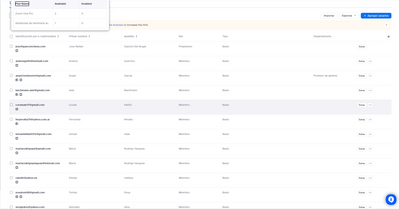Zoomtopia is here. Unlock the transformative power of generative AI, helping you connect, collaborate, and Work Happy with AI Companion.
Register now-
Products
Empowering you to increase productivity, improve team effectiveness, and enhance skills.
Learn moreCommunication
Productivity
Apps & Integration
Employee Engagement
Customer Care
Sales
Developer Tools
- Solutions
By audience- Resources
Connect & learnHardware & servicesDownload the Zoom app
Keep your Zoom app up to date to access the latest features.
Download Center Download the Zoom appZoom Virtual Backgrounds
Download hi-res images and animations to elevate your next Zoom meeting.
Browse Backgrounds Zoom Virtual Backgrounds- Plans & Pricing
- Solutions
- Product Forums
Empowering you to increase productivity, improve team effectiveness, and enhance skills.
Zoom AI CompanionBusiness Services
- Event Forums
- Customer Success Forum
- Quick Links
- Zoom
- Products
- Zoom Events and Webinars
- I have pro plan and webinars but my zoom is with b...
- Subscribe to RSS Feed
- Mark Topic as New
- Mark Topic as Read
- Float this Topic for Current User
- Bookmark
- Subscribe
- Mute
- Printer Friendly Page
- Webinar - limit chat function in Zoom Events and Webinars
- I have a Zoom Workspace Pro and Zoom Webinars, but no access to them and no access to support. in Zoom Meetings
- Waiting room and Registration in webinars in Zoom Events and Webinars
- Rant about the tabs in Webinar with shared screen AND the memory hog Zoom is now (64 bit) in Zoom Events and Webinars
- Filing complaint against Zoom client for "Zoom spam" in Zoom Meetings
I have pro plan and webinars but my zoom is with basic functions
- Mark as New
- Bookmark
- Subscribe
- Mute
- Subscribe to RSS Feed
- Permalink
- Report Inappropriate Content
2023-04-25 09:45 AM
Hello, i have been using zoom pro and webinar for over 2 years, but suddenly my account stopped working i cannot create webinars or asign pro plan to any of my users, it is first time that this happens. I don't have any bill to pay and i really don't understand the reason why this is happening
- Mark as New
- Bookmark
- Subscribe
- Mute
- Subscribe to RSS Feed
- Permalink
- Report Inappropriate Content
2023-04-25 01:38 PM
Hi @josegascon
Welcome to Zoom Community. Whats the error you face assigning the Pro plan to users ? Can you paste the screenshot ?
- Mark as New
- Bookmark
- Subscribe
- Mute
- Subscribe to RSS Feed
- Permalink
- Report Inappropriate Content
2023-05-02 03:53 AM
I have 2 pro licenses and webinar, and none of my users have license but still it does not let me to add the license and i can only use basic functions of my account. Honestly i canceled everything in zoom because i feel it should work better for the price it has.
- Mark as New
- Bookmark
- Subscribe
- Mute
- Subscribe to RSS Feed
- Permalink
- Report Inappropriate Content
2023-05-02 05:35 AM
There are others with the same problem. I opened a ticket but it has not been resolved so far.
- Mark as New
- Bookmark
- Subscribe
- Mute
- Subscribe to RSS Feed
- Permalink
- Report Inappropriate Content
2023-08-21 02:20 AM
The problem has been resolved. According to my research, can you only move a licence to another user 4x per month. So if you have 2 licences you can move licences 8 times a month. After you moved it 8 times you have to wait for the next month (not sure when that starts, I guess according to your billing date) then you will be able to reassign the licences again.
- Mark as New
- Bookmark
- Subscribe
- Mute
- Subscribe to RSS Feed
- Permalink
- Report Inappropriate Content
2023-08-06 06:58 AM
I have exactly the same problem, and I too have no idea why. I have had Zoom Pro for 2 years, renewed in May 2023. Have you managed to resolve your problem? Did you get any response?
- Mark as New
- Bookmark
- Subscribe
- Mute
- Subscribe to RSS Feed
- Permalink
- Report Inappropriate Content
2023-08-21 02:21 AM
see above