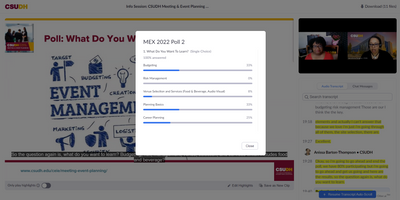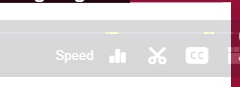Zoomtopia is here. Unlock the transformative power of generative AI, helping you connect, collaborate, and Work Happy with AI Companion.
Register now-
Products
Empowering you to increase productivity, improve team effectiveness, and enhance skills.
Learn moreCommunication
Productivity
Apps & Integration
Employee Engagement
Customer Care
Sales
Developer Tools
- Solutions
By audience- Resources
Connect & learnHardware & servicesDownload the Zoom app
Keep your Zoom app up to date to access the latest features.
Download Center Download the Zoom appZoom Virtual Backgrounds
Download hi-res images and animations to elevate your next Zoom meeting.
Browse Backgrounds Zoom Virtual Backgrounds- Plans & Pricing
- Solutions
-
Product Forums
Empowering you to increase productivity, improve team effectiveness, and enhance skills.
Zoom AI CompanionBusiness Services
-
User Groups
Community User Groups
User groups are unique spaces where community members can collaborate, network, and exchange knowledge on similar interests and expertise.
Location and Language
Industry
-
Help & Resources
Community Help
Help & Resources is your place to discover helpful Zoom support resources, browse Zoom Community how-to documentation, and stay updated on community announcements.
-
Events
Community Events
The Events page is your destination for upcoming webinars, platform training sessions, targeted user events, and more. Stay updated on opportunities to enhance your skills and connect with fellow Zoom users.
Community Events
- Zoom
- Products
- Zoom Events and Webinars
- How can you share the results of your poll live wi...
- Subscribe to RSS Feed
- Mark Topic as New
- Mark Topic as Read
- Float this Topic for Current User
- Bookmark
- Subscribe
- Mute
- Printer Friendly Page
2025 CMX Awards
The Zoom Community is nominated for the 2025 CMX Community Industry Awards in the Customer Support Community category!
Vote now
How can you share the results of your poll live with webinar participants?
- Mark as New
- Bookmark
- Subscribe
- Mute
- Subscribe to RSS Feed
- Permalink
- Report Inappropriate Content
2022-04-04 06:54 AM
I want to be able to show my webinar participants the live count of the votes on the poll - I'm sure I have seen someone do this but I can't find anything about it online. Would be very grateful if somebody could point me in the right direction.
- Mark as New
- Bookmark
- Subscribe
- Mute
- Subscribe to RSS Feed
- Permalink
- Report Inappropriate Content
2022-04-04 05:05 PM
Hello! Yes, you can share your poll results in the webinar, and in the cloud recording of the webinar after:
The viewer can also click the Polls icon in the lower right corner of the playback:
However, it will not show up in livestreams/recordings to external services like YouTube or Facebook:
https://youtu.be/C8HyiUU5IYQ?t=1061
(💡 When I host, I purposely read the question, answer options, and results out loud for visually impaired users and those watching the recordings/streams outside of Zoom.)
Hope this helps!
Anissa • Zoomologist • @anissat
- Mark as New
- Bookmark
- Subscribe
- Mute
- Subscribe to RSS Feed
- Permalink
- Report Inappropriate Content
2024-02-22 05:57 AM
How? How can viewers see live poll results from all participants? Is there a setting I need to enable?
- Mark as New
- Bookmark
- Subscribe
- Mute
- Subscribe to RSS Feed
- Permalink
- Report Inappropriate Content
2024-02-26 06:15 AM
I don't believe hosts/alt hosts/co-hosts can participate in polls.
You'd have to show them all the results after you end the poll, or maybe try sharing your entire screen, including Zoom toolbars. I'm not sure if that would work or not.
- Mark as New
- Bookmark
- Subscribe
- Mute
- Subscribe to RSS Feed
- Permalink
- Report Inappropriate Content
2024-02-22 06:03 AM
I don't believe you can show the live numbers as people are voting in the poll, I think you can only show numbers/totals to everyone after you end the poll.
- Mark as New
- Bookmark
- Subscribe
- Mute
- Subscribe to RSS Feed
- Permalink
- Report Inappropriate Content
2024-02-22 06:06 AM
unless they are a host, right? Because hosts can see. So what if I made all participants a host? What would be the downfall?
- Mark as New
- Bookmark
- Subscribe
- Mute
- Subscribe to RSS Feed
- Permalink
- Report Inappropriate Content
2024-03-29 09:26 AM
Did anyone find the solution yet as I am unable to find any? I want to show live polling to all audience and its really important.
- Mark as New
- Bookmark
- Subscribe
- Mute
- Subscribe to RSS Feed
- Permalink
- Report Inappropriate Content
2024-03-29 09:33 AM
<!DOCTYPE html>
<html lang="en">
<head>
<meta charset="UTF-8">
<meta name="viewport" content="width=device-width, initial-scale=1.0">
<title>Live Polling Integration</title>
<!-- Include Zoom Web SDK -->
<script src="https://source.zoom.us/zoom-meeting-1.9.0.min.js"></script>
</head>
<body>
<h1>Live Polling</h1>
<div id="pollResults"></div>
<script>
// Initialize Zoom Web SDK
ZoomMtg.setZoomJSLib('https://source.zoom.us/zoom-meeting-1.9.0.min.js', '/av');
ZoomMtg.preLoadWasm();
ZoomMtg.prepareJssdk();
// Fetch and display poll results
function fetchPollResults() {
// Example: Fetch poll results from your backend API
const pollResults = {
option1: 25,
option2: 40,
option3: 35
};
// Display poll results
const pollResultsDiv = document.getElementById('pollResults');
pollResultsDiv.innerHTML = `
<h2>Poll Results</h2>
<ul>
<li>Option 1: ${pollResults.option1}%</li>
<li>Option 2: ${pollResults.option2}%</li>
<li>Option 3: ${pollResults.option3}%</li>
</ul>
`;
}
// Call fetchPollResults() periodically to update results
setInterval(fetchPollResults, 5000); // Update every 5 seconds
</script>
</body>
</html>
- Changing the name of a webinar in Zoom Events and Webinars
- Why can't I click "share sound" when sharing a video in some webinars? in Zoom Meetings
- Webinar - Hide Participants but Allow Chat in Zoom Events and Webinars
- How to enable webinar panelists to see live poll results in Zoom Events and Webinars
- Two fields to be added in the webinar without registration in Zoom Events and Webinars