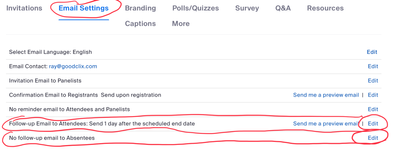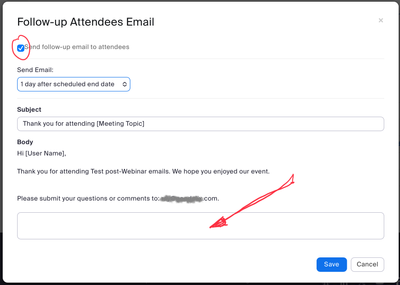Zoomtopia is here. Unlock the transformative power of generative AI, helping you connect, collaborate, and Work Happy with AI Companion.
Register now-
Products
Empowering you to increase productivity, improve team effectiveness, and enhance skills.
Learn moreCommunication
Productivity
Apps & Integration
Employee Engagement
Customer Care
Sales
Developer Tools
- Solutions
By audience- Resources
Connect & learnHardware & servicesDownload the Zoom app
Keep your Zoom app up to date to access the latest features.
Download Center Download the Zoom appZoom Virtual Backgrounds
Download hi-res images and animations to elevate your next Zoom meeting.
Browse Backgrounds Zoom Virtual Backgrounds- Plans & Pricing
- Solutions
- Product Forums
Empowering you to increase productivity, improve team effectiveness, and enhance skills.
Zoom AI CompanionBusiness Services
- Event Forums
- Customer Success Forum
- Quick Links
- Zoom
- Products
- Zoom Events and Webinars
- Re: Call to Action CTA Reports?
- Subscribe to RSS Feed
- Mark Topic as New
- Mark Topic as Read
- Float this Topic for Current User
- Bookmark
- Subscribe
- Mute
- Printer Friendly Page
Call to Action CTA Reports?
- Mark as New
- Bookmark
- Subscribe
- Mute
- Subscribe to RSS Feed
- Permalink
- Report Inappropriate Content
2022-07-26 03:22 PM
Hello Zoom community! After a recent webinar, I went to pull the attendee report and saw there are now CTA and survey report options as well. I found this video on creating a survey, but I can't find anything on creating or using calls to action (CTAs) in a webinar.
The Getting Started with Zoom Reporting support article makes no mention of a CTA report. The only mention of calls to action that I can find anywhere in the support documents is in the April 3 update that mentions a new attendee feature:
- Back to the Lobby call to action
The lobby window on the Zoom client will be brought to the front of a user’s screen when a session ends or will be opened if the lobby window was closed.
Is this what the report option is referencing?
It sure would be nice to be able to create a call to action within a Zoom webinar for attendees to schedule a meeting, download a PDF, etc. - beyond just posting a hyperlink in chat. A robust CTA option is the only missing feature that has kept us from using Zoom for all our webinars!
- Mark as New
- Bookmark
- Subscribe
- Mute
- Subscribe to RSS Feed
- Permalink
- Report Inappropriate Content
2022-07-27 03:48 PM
Commenting because I have the same question! Hope someone can answer : )
- Mark as New
- Bookmark
- Subscribe
- Mute
- Subscribe to RSS Feed
- Permalink
- Report Inappropriate Content
2022-07-27 04:03 PM
I would love to hear more about this too!
- Mark as New
- Bookmark
- Subscribe
- Mute
- Subscribe to RSS Feed
- Permalink
- Report Inappropriate Content
2022-08-07 01:07 AM
I have the same question
- Mark as New
- Bookmark
- Subscribe
- Mute
- Subscribe to RSS Feed
- Permalink
- Report Inappropriate Content
2022-08-22 12:08 PM
I have the same question
- Mark as New
- Bookmark
- Subscribe
- Mute
- Subscribe to RSS Feed
- Permalink
- Report Inappropriate Content
2022-09-01 12:27 PM
yes please - are call to actions currently available?
- Mark as New
- Bookmark
- Subscribe
- Mute
- Subscribe to RSS Feed
- Permalink
- Report Inappropriate Content
2023-11-17 01:01 PM
Hi, @andiYMYW and others!
I ran across this post while researching another issue and thought I’d share my take on this.
The Release Notes document you referred to is for Zoom Events, and doesn’t doesn’t apply to standalone webinars. Also, I think the term “call to action” Is not the appropriate term for what happens when an Event Webinar Session ends – it “sort of” applies in some sense, but not in the way most of us use the term.
Ultimately, I think having a call to action at the end of a Webinar might be ineffective. If they miss it, or leave early, they’re out of luck! I’d recommend adding a follow-up email after the event, both for attendees and absentees:
Click the Edit button and put your call to action in the text box indicated:
Ray - Need Zoom Events/Sessions Help? Visit Z-SPAN.com.
Please click Accept As Solution if this helped you !
- Mark as New
- Bookmark
- Subscribe
- Mute
- Subscribe to RSS Feed
- Permalink
- Report Inappropriate Content
2024-11-28 08:33 PM
The closest thing to call to action within a live Zoom webinar is pinning a message to the Zoom webinar interface for all participants to see and access regardless of when they join the call. You can accomplish this using APIs to set up custom closed captions with a message displayed as a call to action. If you are not a developer there is a Zoom app, Salepager, that lets you pin a message to the Zoom interface with CTA instructions.
- Mark as New
- Bookmark
- Subscribe
- Mute
- Subscribe to RSS Feed
- Permalink
- Report Inappropriate Content
2024-11-28 09:58 PM
This looks like something that may help... but I do not see Salepager in the App list
- Mark as New
- Bookmark
- Subscribe
- Mute
- Subscribe to RSS Feed
- Permalink
- Report Inappropriate Content
2024-11-29 07:35 AM
It's in the Zoom marketplace or directly on the Salepager website