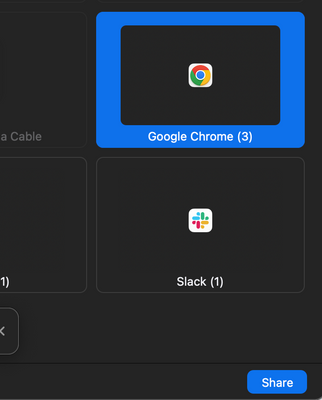Zoomtopia is here. Unlock the transformative power of generative AI, helping you connect, collaborate, and Work Happy with AI Companion.
Register now-
Products
Empowering you to increase productivity, improve team effectiveness, and enhance skills.
Learn moreCommunication
Productivity
Apps & Integration
Employee Engagement
Customer Care
Sales
Developer Tools
- Solutions
By audience- Resources
Connect & learnHardware & servicesDownload the Zoom app
Keep your Zoom app up to date to access the latest features.
Download Center Download the Zoom appZoom Virtual Backgrounds
Download hi-res images and animations to elevate your next Zoom meeting.
Browse Backgrounds Zoom Virtual Backgrounds- Plans & Pricing
- Solutions
- Product Forums
Empowering you to increase productivity, improve team effectiveness, and enhance skills.
Zoom AI CompanionBusiness Services
- Event Forums
- Customer Success Forum
- Quick Links
- Zoom
- Products
- Zoom Events and Webinars
- Black frames during screen sharing
- Subscribe to RSS Feed
- Mark Topic as New
- Mark Topic as Read
- Float this Topic for Current User
- Bookmark
- Subscribe
- Mute
- Printer Friendly Page
Important updates from Zoom Support:
-
Effective immediately, customers with subscription plans greater than $10 USD/month may receive live chat support. Sign in and visit our contact page to view your support options.
-
Starting February 1, 2025, Zoom Phone customers must add their phone numbers to an approved 10DLC campaign in order to keep using SMS/MMS capabilities on their numbers.
- Zoom won't open in Zoom Meetings
- Sound notification when someone joins my meeting - frustrating problem with settings in Zoom Meetings
- Software options for presentations in Zoom Meetings
- Share a PPT presentation in full screen/no audience; then full audience for Q&A in Zoom Docs
- Can't Cloud record at 720p in Zoom Meetings
- Mark as New
- Bookmark
- Subscribe
- Mute
- Subscribe to RSS Feed
- Permalink
- Report Inappropriate Content
2022-03-03 02:42 PM
When I share my screen, the other users attending the meeting/webinar see some black frames on their screen, corresponding to my zoom windows (e.g. participants list or breakout rooms), see attachment.
Does anyone know how to remove them?
Can anyone help me with this?
Thanks a lot in advance!
Solved! Go to Solution.
- Mark as New
- Bookmark
- Subscribe
- Mute
- Subscribe to RSS Feed
- Permalink
- Report Inappropriate Content
2022-03-03 03:56 PM
Hello,
My name is Brandon. Thanks for joining the Zoom Community! Check to see that you do not have "optimize for video" enabled when you are sharing in your share screen window. That could be the cause of those black screens.
- Mark as New
- Bookmark
- Subscribe
- Mute
- Subscribe to RSS Feed
- Permalink
- Report Inappropriate Content
2022-03-03 03:56 PM
Hello,
My name is Brandon. Thanks for joining the Zoom Community! Check to see that you do not have "optimize for video" enabled when you are sharing in your share screen window. That could be the cause of those black screens.
- Mark as New
- Bookmark
- Subscribe
- Mute
- Subscribe to RSS Feed
- Permalink
- Report Inappropriate Content
2022-03-04 03:47 AM
Hello Brandon!
Following your advise the issue has been solved!!!
You have been very helpful and quick in your answer. 🙂
Thanks a lot for your help!
- Mark as New
- Bookmark
- Subscribe
- Mute
- Subscribe to RSS Feed
- Permalink
- Report Inappropriate Content
2022-03-04 11:04 AM
Thank you for your response. Could you please click on the accepted solution button in the bottom right corner?
- Mark as New
- Bookmark
- Subscribe
- Mute
- Subscribe to RSS Feed
- Permalink
- Report Inappropriate Content
2022-04-01 05:58 AM
Brandon, what if the person sharing the screen is sharing a video? We have this issue frequently. Not clicking on "optimize for video" removes the black boxes but makes the video choppy. Is there another solution?
- Mark as New
- Bookmark
- Subscribe
- Mute
- Subscribe to RSS Feed
- Permalink
- Report Inappropriate Content
2022-04-01 07:42 AM
Hello @CarmelaG,
The black boxes are just your Zoom Desktop Client windows, so you can simply minimize those windows to your taskbar or dock if you are a macOS user. The "optimize for video" setting is there to optimize shared video. Zoom is assuming that you would be sharing the application form in which you are wanting to share the video, be that the web browser, or the video application. So instead of sharing your whole desktop. If you are able to choose the actual application that you are running the shared video.
So, in this scenario, if I was to share a video from say YouTube and I wanted to run it on my chrome browser, I would choose to share only my chrome browser and not my entire desktop.