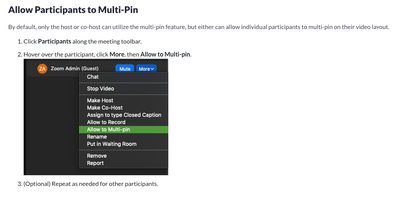Zoomtopia is here. Unlock the transformative power of generative AI, helping you connect, collaborate, and Work Happy with AI Companion.
Register now-
Products
Empowering you to increase productivity, improve team effectiveness, and enhance skills.
Learn moreCommunication
Productivity
Apps & Integration
Employee Engagement
Customer Care
Sales
Ecosystems
- Solutions
By audience- Resources
Connect & learnHardware & servicesDownload the Zoom app
Keep your Zoom app up to date to access the latest features.
Download Center Download the Zoom appZoom Virtual Backgrounds
Download hi-res images and animations to elevate your next Zoom meeting.
Browse Backgrounds Zoom Virtual Backgrounds- Plans & Pricing
- Solutions
-
Product Forums
Empowering you to increase productivity, improve team effectiveness, and enhance skills.
Zoom AI CompanionBusiness Services
-
User Groups
Community User Groups
User groups are unique spaces where community members can collaborate, network, and exchange knowledge on similar interests and expertise.
Location and Language
Industry
-
Help & Resources
Community Help
Help & Resources is your place to discover helpful Zoom support resources, browse Zoom Community how-to documentation, and stay updated on community announcements.
-
Events
Community Events
The Events page is your destination for upcoming webinars, platform training sessions, targeted user events, and more. Stay updated on opportunities to enhance your skills and connect with fellow Zoom users.
Community Events
- Zoom
- Products
- Zoom Webinars
- Re: ASL Interpeter in Webinar
- Subscribe to RSS Feed
- Mark Topic as New
- Mark Topic as Read
- Float this Topic for Current User
- Bookmark
- Subscribe
- Mute
- Printer Friendly Page
Effective January 9th, 2026 through January 22nd, 2026: The Zoom Community is currently in read-only mode with login disabled, to deliver you a new and improved community experience!
The site is still accessible to view, however, the ability to login, create content, or access your community account is temporarily unavailable. We appreciate your patience during this time. If seeking support, please browse existing community content or ask our Zoom Virtual Agent.
- Mark as New
- Bookmark
- Subscribe
- Mute
- Subscribe to RSS Feed
- Permalink
- Report Inappropriate Content
2022-03-17 08:46 AM
In a webinar, is there a way to have an ASL interpreter appear smaller than the main presentation window or give people the option to minimize the interpreter if they do not need ASL?
Solved! Go to Solution.
- Mark as New
- Bookmark
- Subscribe
- Mute
- Subscribe to RSS Feed
- Permalink
- Report Inappropriate Content
2022-03-17 10:46 AM
Hi Tim,
In a Webinar the host or co-host has the option to allow Multi-Pinning for participants. As a participant, with this setting enabled you can set your own pins.
https://support.zoom.us/hc/en-us/articles/201362743-Pinning-participants-videos
I hope this helps! Please mark my reply as an accepted solution if it answers your question.
- Mark as New
- Bookmark
- Subscribe
- Mute
- Subscribe to RSS Feed
- Permalink
- Report Inappropriate Content
2022-03-17 10:46 AM
Hi Tim,
In a Webinar the host or co-host has the option to allow Multi-Pinning for participants. As a participant, with this setting enabled you can set your own pins.
https://support.zoom.us/hc/en-us/articles/201362743-Pinning-participants-videos
I hope this helps! Please mark my reply as an accepted solution if it answers your question.
- Mark as New
- Bookmark
- Subscribe
- Mute
- Subscribe to RSS Feed
- Permalink
- Report Inappropriate Content
2022-03-17 04:04 PM
Unfortunately, as @TomO mentions, the only option is to pin who you want to see, but there is no way to hide an interpreter (or specific participant) or adjust the size of their window at this time.
- Mark as New
- Bookmark
- Subscribe
- Mute
- Subscribe to RSS Feed
- Permalink
- Report Inappropriate Content
2022-04-22 05:53 AM
We've run into these requests from our volunteers as well! This is an important question and while multi-pin allows more than one speaker to be pinned for an attendee it doesn't appear to allow the attendee to opt to select which ones work for them and to have the ability to resize different video feeds. We would request these features as well for future Zoom development - is there a best way to file such a request beyond posting here in the forums?
- Mark as New
- Bookmark
- Subscribe
- Mute
- Subscribe to RSS Feed
- Permalink
- Report Inappropriate Content
2022-04-22 09:23 AM
How great would it be... dare I say "how much happier one could Zoom"... if Sign Language was simply a choice when adding language interpreters to a webinar (or meeting)? If Zoom made this possible, Sign Language interpretation would be on par with spoken language interpretation instead of relegated to workarounds like spotlighting/pinning that make it difficult to use and have limitations. A webinar attendee could then simply pick the Sign Language interpreter from the list of interpreted languages, and presto... a picture in picture video window appears with the Sign Language interpreter on the attendee's screen that they could move, resize, etc.
Help Zoom understand how important this is in order for us all to "Zoom Happy"... submit feedback to: Feedback - Zoom
- Mark as New
- Bookmark
- Subscribe
- Mute
- Subscribe to RSS Feed
- Permalink
- Report Inappropriate Content
2022-09-06 02:28 PM
Zoom... Thank you for solving this sign language interpretation challenge as requested... you have greatly improved the user experience in this regard.
- Mark as New
- Bookmark
- Subscribe
- Mute
- Subscribe to RSS Feed
- Permalink
- Report Inappropriate Content
2024-06-25 01:17 PM
I'm an ASL interpreter working on Zoom frequently. It would be helpful if multi-pin authority was on by default for everyone in the room to begin with, unburdening the host from having to go through the steps of giving multi-pin permission to the ASL interpreters and consumers in the room who wish to use it.
- Mark as New
- Bookmark
- Subscribe
- Mute
- Subscribe to RSS Feed
- Permalink
- Report Inappropriate Content
2024-06-25 04:35 PM
@butterfly_mtn - Definitely something we can look into, but we are really putting more time into improving the natural sign-language view so that you would have 1 window with DHH participants you are interpreting for, and the other window would have the general meeting for you to see what is going on.
- Adding Webinars to Zoom Workplace Pro as a non-profit organisation in Zoom Webinars
- Upcoming Webinar | What’s New at Zoom? in Zoom Events
- Upcoming Webinar | What’s New at Zoom? in Zoom Webinars Plus
- Upcoming Webinar | What’s New at Zoom? in Zoom Meetings
- Upcoming Webinar | What’s New at Zoom? in Zoom AI Companion