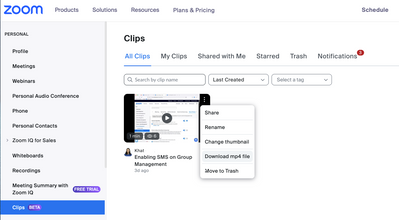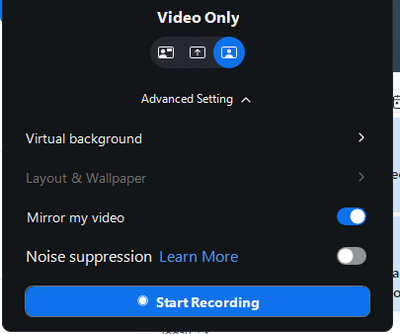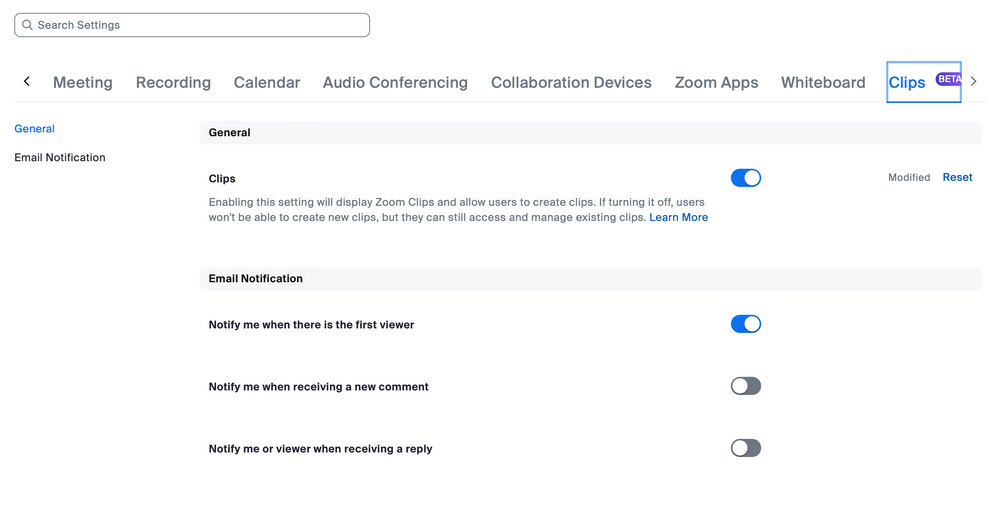Zoomtopia is here. Unlock the transformative power of generative AI, helping you connect, collaborate, and Work Happy with AI Companion.
Register now-
Products
Empowering you to increase productivity, improve team effectiveness, and enhance skills.
Learn moreCommunication
Productivity
Apps & Integration
Employee Engagement
Customer Care
Sales
Ecosystems
- Solutions
By audience- Resources
Connect & learnHardware & servicesDownload the Zoom app
Keep your Zoom app up to date to access the latest features.
Download Center Download the Zoom appZoom Virtual Backgrounds
Download hi-res images and animations to elevate your next Zoom meeting.
Browse Backgrounds Zoom Virtual Backgrounds- Plans & Pricing
- Solutions
-
Product Forums
Empowering you to increase productivity, improve team effectiveness, and enhance skills.
Zoom AI CompanionBusiness Services
-
User Groups
Community User Groups
User groups are unique spaces where community members can collaborate, network, and exchange knowledge on similar interests and expertise.
Location and Language
Industry
-
Help & Resources
Community Help
Help & Resources is your place to discover helpful Zoom support resources, browse Zoom Community how-to documentation, and stay updated on community announcements.
-
Events
Community Events
The Events page is your destination for upcoming webinars, platform training sessions, targeted user events, and more. Stay updated on opportunities to enhance your skills and connect with fellow Zoom users.
Community Events
- Zoom
- Products
- Zoom Clips
- Re: New Zoom Clips Feature: Downloads?
- Subscribe to RSS Feed
- Mark Topic as New
- Mark Topic as Read
- Float this Topic for Current User
- Bookmark
- Subscribe
- Mute
- Printer Friendly Page
Effective January 9th, 2026 through January 22nd, 2026: The Zoom Community is currently in read-only mode with login disabled, to deliver you a new and improved community experience!
The site is still accessible to view, however, the ability to login, create content, or access your community account is temporarily unavailable. We appreciate your patience during this time. If seeking support, please browse existing community content or ask our Zoom Virtual Agent.
- Mark as New
- Bookmark
- Subscribe
- Mute
- Subscribe to RSS Feed
- Permalink
- Report Inappropriate Content
2023-08-07
12:39 PM
- last edited on
2024-07-25
02:55 PM
by
![]() Bri
Bri
I am testing out the brand-new Zoom Clips feature, but I don't see any way to download the clips. Will that be added, or am I missing it?
Also, are the facial features such as Touch Up My Appearance mirroring what I have set up in my account? I am noticing a softer filter and wonder how this is managed or modulated.
Thanks!
Nancy
Solved! Go to Solution.
- Topics:
-
Clip Sharing
-
Clips Settings
- Mark as New
- Bookmark
- Subscribe
- Mute
- Subscribe to RSS Feed
- Permalink
- Report Inappropriate Content
2023-08-08 08:27 AM
Are you using Zoom desktop client version 5.15.5 or higher? As for the download feature, it is only available via web portal.
- Mark as New
- Bookmark
- Subscribe
- Mute
- Subscribe to RSS Feed
- Permalink
- Report Inappropriate Content
2023-08-08 08:35 AM
Thanks for letting me know, @NancyMyrland . I'll make sure to pass this along to our Zoom Clips team.
- Mark as New
- Bookmark
- Subscribe
- Mute
- Subscribe to RSS Feed
- Permalink
- Report Inappropriate Content
2023-08-07 12:53 PM - edited 2023-08-07 12:55 PM
Hi @NancyMyrland! The account owner or admin can enable or disable settings such as allowing users who can access clips to download clips on an account, group, or user level. For more information, check out Zoom Clips admin guide. Once enabled, a user can download the clip as an mp4 file. More information available at Zoom Clips user guide.
As for the filter, you can adjust this just before creating a clip by clicking the Advanced Setting dropdown right above "Start recording".
Hope this helps!
- Mark as New
- Bookmark
- Subscribe
- Mute
- Subscribe to RSS Feed
- Permalink
- Report Inappropriate Content
2023-08-07 12:57 PM
I am the admin and only user, so I will check out those settings. I must have missed them when I was reviewing the details on Zoom's website.
Thanks!
Nancy
- Mark as New
- Bookmark
- Subscribe
- Mute
- Subscribe to RSS Feed
- Permalink
- Report Inappropriate Content
2023-08-07 01:00 PM
I'm not seeing face filters above Start Recording. See screenshot.
- Mark as New
- Bookmark
- Subscribe
- Mute
- Subscribe to RSS Feed
- Permalink
- Report Inappropriate Content
2023-08-07 01:08 PM
It's located in Advanced Setting below the icons for video only, screen share, and screen share with video. Currently filters include "Touch up my appearance" and "Adjust for low light".
- Mark as New
- Bookmark
- Subscribe
- Mute
- Subscribe to RSS Feed
- Permalink
- Report Inappropriate Content
2023-08-08 06:07 AM
See the screenshot. Advanced Setting is expanded, and those options aren't showing.
- Mark as New
- Bookmark
- Subscribe
- Mute
- Subscribe to RSS Feed
- Permalink
- Report Inappropriate Content
2023-08-08 08:27 AM
Are you using Zoom desktop client version 5.15.5 or higher? As for the download feature, it is only available via web portal.
- Mark as New
- Bookmark
- Subscribe
- Mute
- Subscribe to RSS Feed
- Permalink
- Report Inappropriate Content
2023-08-08 08:33 AM
Okay, I figured it out for you. There is a glitch you need to repair. I checked Admin settings. I am the one and only user of this account, thus I am the Admin. I had to toggle the setting to let anyone download the Clip and, if not, only the Admin would be allowed to download the Clip. Well, I shouldn't have to toggle that on because I should have been able to download it as I am the Admin and only user. I then went back to the web portal and I was allowed to download it, as shown in the screenshot. Long story short: You need to allow Admin download of Clips to happen without toggling on that button to allow everyone to download.
- Mark as New
- Bookmark
- Subscribe
- Mute
- Subscribe to RSS Feed
- Permalink
- Report Inappropriate Content
2023-08-08 08:35 AM
Thanks for letting me know, @NancyMyrland . I'll make sure to pass this along to our Zoom Clips team.
- Mark as New
- Bookmark
- Subscribe
- Mute
- Subscribe to RSS Feed
- Permalink
- Report Inappropriate Content
2023-08-08 05:25 PM
Glad we got it figured out early for you! 🙂
- Mark as New
- Bookmark
- Subscribe
- Mute
- Subscribe to RSS Feed
- Permalink
- Report Inappropriate Content
2023-08-11 10:26 AM
Hello, @KhatC
I am unable to find the location to toggle on "Allow users who can access clips to download clips"
I am in the Clips setting on the desktop and I do not see the option.
- Mark as New
- Bookmark
- Subscribe
- Mute
- Subscribe to RSS Feed
- Permalink
- Report Inappropriate Content
2023-08-11 10:29 AM
Go into Admin settings. I am the one and only user of this account, thus I am the Admin. I had to toggle the setting to let anyone download the Clip and, if not, only the Admin would be allowed to download the Clip. Well, I shouldn't have to toggle that on because I should have been able to download it as I am the Admin and only user. I then went back to the web portal and I was allowed to download it, as shown in the screenshot.
- Mark as New
- Bookmark
- Subscribe
- Mute
- Subscribe to RSS Feed
- Permalink
- Report Inappropriate Content
2023-08-11 01:48 PM
Hi @Deyson ! You might be in the Personal Settings. The "Allow users who can access clips to download clips" can be found via Admin > Account Settings > Clips.
- Mark as New
- Bookmark
- Subscribe
- Mute
- Subscribe to RSS Feed
- Permalink
- Report Inappropriate Content
2023-08-11 03:43 PM
I'm not sure my experience is the same as that of @Deyson, but I have no "Account Settings" option under Admin (see attached screenshot), and when I click through every category under Admin, I see nothing related to Clips. (This might be because I'm using a free Zoom account?)
- Mark as New
- Bookmark
- Subscribe
- Mute
- Subscribe to RSS Feed
- Permalink
- Report Inappropriate Content
2023-11-13 07:47 AM
I have this enabled and no one who views the clip can download the clip. Please help?
- Mark as New
- Bookmark
- Subscribe
- Mute
- Subscribe to RSS Feed
- Permalink
- Report Inappropriate Content
2023-08-16 07:25 AM
Hi, I have found the "Allow users who can access clips to download clips" button, but it says it's locked. Even tho I'm the only user = admin. Went through all the settings on the web portal, desktop client, mobile app .. and haven't found anything how to allow me to download my own clip 😕 Is there any solution?
- Mark as New
- Bookmark
- Subscribe
- Mute
- Subscribe to RSS Feed
- Permalink
- Report Inappropriate Content
2023-08-19 03:20 PM
same problem - well it is a beta...
- Mark as New
- Bookmark
- Subscribe
- Mute
- Subscribe to RSS Feed
- Permalink
- Report Inappropriate Content
2023-08-19 03:18 PM
It seems that I cannot disable the lock to allow all users to download the clips. I'm on the basic plan. Meanwhile it seems that what you are saying is true, that without enabling this, that I as the admin cannot download the clips.
It seems that the only way to download is to stream and record locally for now.
- Mark as New
- Bookmark
- Subscribe
- Mute
- Subscribe to RSS Feed
- Permalink
- Report Inappropriate Content
2023-08-09 12:53 PM
Nancy, can you share the sequence of menus you went to for managing this? I am having the same problem and cannot find where this setting is. Thanks in advance!
- Mark as New
- Bookmark
- Subscribe
- Mute
- Subscribe to RSS Feed
- Permalink
- Report Inappropriate Content
2023-08-10 10:42 AM
In case you haven't figured this out yet, the solution is going into account settings, clips, and then turning on "Allow users who can access clips to download clips". There must be a bug in the system that is not allowing admins to download the clips unless this option is turned on for everyone.
- Mark as New
- Bookmark
- Subscribe
- Mute
- Subscribe to RSS Feed
- Permalink
- Report Inappropriate Content
2023-08-11 10:30 AM
Go into Admin settings. I am the one and only user of this account, thus I am the Admin. I had to toggle the setting to let anyone download the Clip and, if not, only the Admin would be allowed to download the Clip. We shouldn't have to toggle that on because we should have been able to download it as we are the Admins and only users. I then went back to the web portal and I was allowed to download it, as shown in the screenshot in my conversation above.
- Mark as New
- Bookmark
- Subscribe
- Mute
- Subscribe to RSS Feed
- Permalink
- Report Inappropriate Content
2023-08-11 03:58 PM
- Mark as New
- Bookmark
- Subscribe
- Mute
- Subscribe to RSS Feed
- Permalink
- Report Inappropriate Content
2023-08-10 06:53 PM
Hello @NancyMyrland.
Thank you for sharing the workaround.
However, I am not able to find the setting to allow anyone to download the clips.
May you please show me where that option is located?
Thank you and have a Fantastic Day! 🙂
- Mark as New
- Bookmark
- Subscribe
- Mute
- Subscribe to RSS Feed
- Permalink
- Report Inappropriate Content
2023-08-11 12:08 PM
I'm not able to find any Clips setting for "Allow users who can access clips to download clips". Perhaps this isn't available because I'm using a free account? (If that's the issue, the documentation should be updated to indicate that download is only supported in paid versions of Zoom.)
This is what my Clips settings screen looks like on the Zoom website:
- Mark as New
- Bookmark
- Subscribe
- Mute
- Subscribe to RSS Feed
- Permalink
- Report Inappropriate Content
2023-08-11 03:59 PM
- Mark as New
- Bookmark
- Subscribe
- Mute
- Subscribe to RSS Feed
- Permalink
- Report Inappropriate Content
2023-08-12 12:42 PM
Thanks so much, @NancyMyrland ! In your second screenshot, 2.png, I see that you have an "Account Settings" option (Admin > Account Management > Account Settings). That is only available to people with paid accounts. So, there's currently no way for someone with a free Zoom account to download a Clip... but the documentation doesn't make this clear.
I hope this helps someone else understand what's going on. The option that allows for Clips to be downloaded is currently available only to people with paid Zoom accounts.
- Mark as New
- Bookmark
- Subscribe
- Mute
- Subscribe to RSS Feed
- Permalink
- Report Inappropriate Content
2023-08-11 03:59 PM
- Mark as New
- Bookmark
- Subscribe
- Mute
- Subscribe to RSS Feed
- Permalink
- Report Inappropriate Content
2024-03-15 05:04 PM
Te amo
- Mark as New
- Bookmark
- Subscribe
- Mute
- Subscribe to RSS Feed
- Permalink
- Report Inappropriate Content
2023-08-08 08:18 AM
- Mark as New
- Bookmark
- Subscribe
- Mute
- Subscribe to RSS Feed
- Permalink
- Report Inappropriate Content
2023-08-07 05:15 PM
Hi, I have clips enabled and when I click the 3 dots it shows share, rename, thumbnail, and trash but no download
- Mark as New
- Bookmark
- Subscribe
- Mute
- Subscribe to RSS Feed
- Permalink
- Report Inappropriate Content
2023-08-07 07:24 PM
Currently, the download option is only available via the web portal.
- Mark as New
- Bookmark
- Subscribe
- Mute
- Subscribe to RSS Feed
- Permalink
- Report Inappropriate Content
2023-08-08 08:19 AM
No download option on desktop either.
- Mark as New
- Bookmark
- Subscribe
- Mute
- Subscribe to RSS Feed
- Permalink
- Report Inappropriate Content
2023-08-08 08:57 AM
@NancyMyrland Currently the download option is only available in the web portal. Log in to zoom.us then go to the Clips tab.
- Mark as New
- Bookmark
- Subscribe
- Mute
- Subscribe to RSS Feed
- Permalink
- Report Inappropriate Content
2023-08-08 05:26 PM
There is a glitch that I figured out for you. See above conversation that I started.
- Mark as New
- Bookmark
- Subscribe
- Mute
- Subscribe to RSS Feed
- Permalink
- Report Inappropriate Content
2023-08-10 10:40 AM
That isn't the issue. It's just as Nancy was saying. Even the admin cannot download the clip unless the downloading option is turned on for everyone. Not ideal since I would like to download clips that others can't, but oh well.
- Mark as New
- Bookmark
- Subscribe
- Mute
- Subscribe to RSS Feed
- Permalink
- Report Inappropriate Content
2023-08-12 10:32 AM
Actually it doesn't work for admin either, the only way I got it to work was to enable the general settings for any user to download. Otherwise the download option doesn't appear at all.
- Mark as New
- Bookmark
- Subscribe
- Mute
- Subscribe to RSS Feed
- Permalink
- Report Inappropriate Content
2023-08-11 01:12 PM
Nothing I do allows me to download the clip I created. There is no download option as the information above says and there is no setting to enable downloads of clips in my settings. What is going on?
- Mark as New
- Bookmark
- Subscribe
- Mute
- Subscribe to RSS Feed
- Permalink
- Report Inappropriate Content
2023-08-15 09:25 PM
I don't have this option available to download the clip as an MP4, it will only download as an HTML. Is there a fix for this yet? I've looked in the admin section.
- Mark as New
- Bookmark
- Subscribe
- Mute
- Subscribe to RSS Feed
- Permalink
- Report Inappropriate Content
2023-08-19 03:24 PM
Note that the HTML is not a download - it's just an HTML link to view the clip that is stored in the cloud.
- Mark as New
- Bookmark
- Subscribe
- Mute
- Subscribe to RSS Feed
- Permalink
- Report Inappropriate Content
2023-09-13 05:08 PM
HI @NancyMyrland I have a similar issue, create 4 clips, two able to download, and two shows in black with no thumbnail but can play with no issue and has no download button. Do you know what can be happening?
- Embed Zoom Clips into Docs in Zoom Docs
- Zoom Clips — All features broken after recent update, clients can’t download clips! in Zoom Clips
- zoom clips sound and video not syncing when played back, or downloaded in Zoom Clips
- Recordings in Zoom Meetings
- Can’t hear computer audio while recording Zoom Clips in Zoom Clips