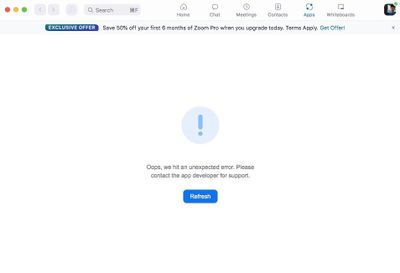Zoomtopia is here. Unlock the transformative power of generative AI, helping you connect, collaborate, and Work Happy with AI Companion.
Register now-
Products
Empowering you to increase productivity, improve team effectiveness, and enhance skills.
Learn moreCommunication
Productivity
Apps & Integration
Employee Engagement
Customer Care
Sales
Ecosystems
- Solutions
By audience- Resources
Connect & learnHardware & servicesDownload the Zoom app
Keep your Zoom app up to date to access the latest features.
Download Center Download the Zoom appZoom Virtual Backgrounds
Download hi-res images and animations to elevate your next Zoom meeting.
Browse Backgrounds Zoom Virtual Backgrounds- Plans & Pricing
- Solutions
-
Product Forums
Empowering you to increase productivity, improve team effectiveness, and enhance skills.
Zoom AI CompanionBusiness Services
-
User Groups
Community User Groups
User groups are unique spaces where community members can collaborate, network, and exchange knowledge on similar interests and expertise.
Location and Language
Industry
-
Help & Resources
Community Help
Help & Resources is your place to discover helpful Zoom support resources, browse Zoom Community how-to documentation, and stay updated on community announcements.
-
Events
Community Events
The Events page is your destination for upcoming webinars, platform training sessions, targeted user events, and more. Stay updated on opportunities to enhance your skills and connect with fellow Zoom users.
Community Events
- Zoom
- Products
- Zoom App Marketplace
- Re: Zoom Apps stopped working on macOS High Sierra
- Subscribe to RSS Feed
- Mark Topic as New
- Mark Topic as Read
- Float this Topic for Current User
- Bookmark
- Subscribe
- Mute
- Printer Friendly Page
The Zoom Community will be placed in read-only mode January 9th, 2026 through January 22nd, 2026 to deliver you a new and improved community experience!
The community will still be accessible, however, the creation of any new discussions or replies will be temporarily unavailable. We appreciate your patience during this time.
- Mark as New
- Bookmark
- Subscribe
- Mute
- Subscribe to RSS Feed
- Permalink
- Report Inappropriate Content
2022-10-06 07:54 PM
The Apps tab on Zoom stopped working (within meeting or outside) on macOS High Sierra. It shows the following error:
Oops, we hit an unexpected error. Please contact the app developer for support.Here's the screenshot of the error:
This issue is only with our macOS High Sierra systems. "Apps" is still working in newer macOS versions and all our Windows systems.
System specs:
macOS High Sierra
Version 10.13.6
MacBook Air (13-inch, Early 2015)
Processor: 1.6 GHz Intel Core i5
Memory: 8 GB 1600 MHz DDR3
Graphics: Intel HD Graphics 6000 1536 MB
Solved! Go to Solution.
- Topics:
-
Zoom Apps
- Mark as New
- Bookmark
- Subscribe
- Mute
- Subscribe to RSS Feed
- Permalink
- Report Inappropriate Content
2022-10-07 06:04 AM
Hi Amit_m,
I think this is a situation where you will want to contact Zoom support Submit a request – Zoom Help Center. The technical support team does not monitor this community.
Please remember to mark responses as accepted if they resolve your issue.
***Sometimes success is only achieved through many failures!***
- Mark as New
- Bookmark
- Subscribe
- Mute
- Subscribe to RSS Feed
- Permalink
- Report Inappropriate Content
2022-10-07 06:04 AM
Hi Amit_m,
I think this is a situation where you will want to contact Zoom support Submit a request – Zoom Help Center. The technical support team does not monitor this community.
Please remember to mark responses as accepted if they resolve your issue.
***Sometimes success is only achieved through many failures!***
- Mark as New
- Bookmark
- Subscribe
- Mute
- Subscribe to RSS Feed
- Permalink
- Report Inappropriate Content
2023-03-09 03:43 AM
Did you find a solution for this? At least your investigation tells me something to look for as I am on 10.13.6 as well.
Nice work.
- External camera connected to iPadOS over type-c usb sometimes sporadically stops working in Zoom Meetings
- Date override in Scheduler not working in Zoom Scheduler
- Regression: Zoom Workplace now limits sharing to 2 of 3 monitors in Zoom Meetings
- Zoom webinar SDK returns null in Zoom Webinars
- Shared Computer Audio Stops Working When Mic Is Muted (New Bug, Started This Week) in Zoom Meetings