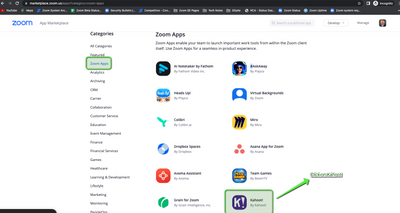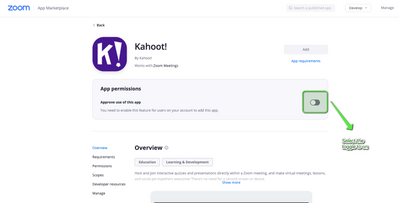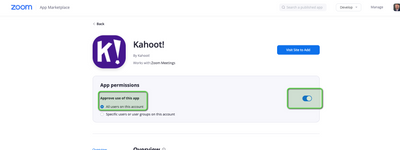Zoomtopia is here. Unlock the transformative power of generative AI, helping you connect, collaborate, and Work Happy with AI Companion.
Register now-
Products
Empowering you to increase productivity, improve team effectiveness, and enhance skills.
Learn moreCommunication
Productivity
Apps & Integration
Employee Engagement
Customer Care
Sales
Ecosystems
- Solutions
By audience- Resources
Connect & learnHardware & servicesDownload the Zoom app
Keep your Zoom app up to date to access the latest features.
Download Center Download the Zoom appZoom Virtual Backgrounds
Download hi-res images and animations to elevate your next Zoom meeting.
Browse Backgrounds Zoom Virtual Backgrounds- Plans & Pricing
- Solutions
-
Product Forums
Empowering you to increase productivity, improve team effectiveness, and enhance skills.
Zoom AI CompanionBusiness Services
-
User Groups
Community User Groups
User groups are unique spaces where community members can collaborate, network, and exchange knowledge on similar interests and expertise.
Location and Language
Industry
-
Help & Resources
Community Help
Help & Resources is your place to discover helpful Zoom support resources, browse Zoom Community how-to documentation, and stay updated on community announcements.
-
Events
Community Events
The Events page is your destination for upcoming webinars, platform training sessions, targeted user events, and more. Stay updated on opportunities to enhance your skills and connect with fellow Zoom users.
Community Events
- Zoom
- Products
- Zoom App Marketplace
- Re: Added apps don't show under My Apps - Who is t...
- Subscribe to RSS Feed
- Mark Topic as New
- Mark Topic as Read
- Float this Topic for Current User
- Bookmark
- Subscribe
- Mute
- Printer Friendly Page
The Zoom Community will be placed in read-only mode January 9th, 2026 through January 22nd, 2026 to deliver you a new and improved community experience!
The community will still be accessible, however, the creation of any new discussions or replies will be temporarily unavailable. We appreciate your patience during this time.
Added apps don't show under My Apps - Who is the Admin of my account needed for approving added apps
- Mark as New
- Bookmark
- Subscribe
- Mute
- Subscribe to RSS Feed
- Permalink
- Report Inappropriate Content
2022-01-23 11:08 AM
I am using my own paid zoom account but when trying to add apps (Kahoot and others) I need to click the pre approval button and thus approval from my "admin". Who is that admin?
The added app does not show under My apps.
I can open Kahoot in Zoom after having selected it from the list of apps.
However, when starting the Kahoot it is not automatically shared with the Zoom participants as the instructions promise.
I wonder whether this problem starts that the app is not under My Apps.
When opening the Zoom App Marketplace, the page is caught up in a loop and does not get out or does anythings.
Any ideas? Many thanks!!
- Mark as New
- Bookmark
- Subscribe
- Mute
- Subscribe to RSS Feed
- Permalink
- Report Inappropriate Content
2022-01-27 03:00 PM
Hello Carsten -
If you are using your own paid account, you are the admin. I'm attaching a support article that will walk you through getting started with Zoom Apps and hopefully put you in a happier spot when the need arises to use them.
https://support.zoom.us/hc/en-us/articles/360061554732-Getting-started-with-Zoom-Apps-.
I will show you from the marketplace where to go so that you can pre-approve the apps then install them in your client when the need comes to use the application in the meetings experience.
Let us know if you need additional help.
Gregg Glowinski
- I need Full HD enabled on my Pro account as a professional broadcaster. in Zoom Meetings
- Regression: Zoom Workplace now limits sharing to 2 of 3 monitors in Zoom Meetings
- Request for API Access to Fetch Image Attachments from Messaging Transcripts in ZVA in Zoom Virtual Agent
- Need access to more scopes to complete API in Zoom App Marketplace
- Better overview of registered attendees needed in Zoom Webinars