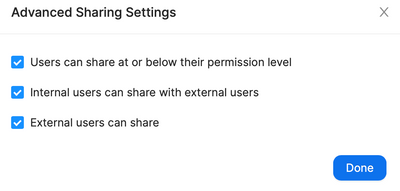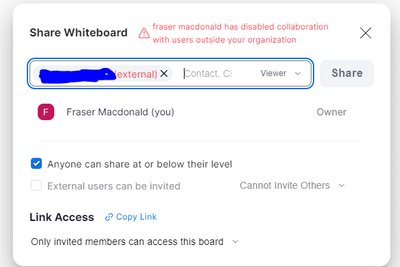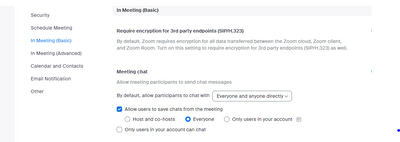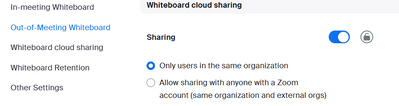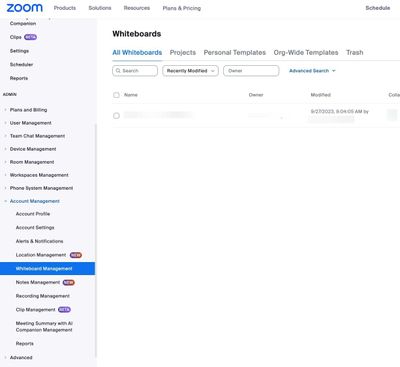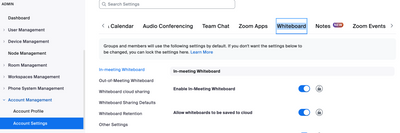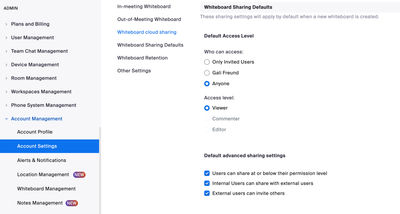Zoomtopia is here. Unlock the transformative power of generative AI, helping you connect, collaborate, and Work Happy with AI Companion.
Register now-
Products
Empowering you to increase productivity, improve team effectiveness, and enhance skills.
Learn moreCommunication
Productivity
Apps & Integration
Employee Engagement
Customer Care
Sales
Developer Tools
- Solutions
By audience- Resources
Connect & learnHardware & servicesDownload the Zoom app
Keep your Zoom app up to date to access the latest features.
Download Center Download the Zoom appZoom Virtual Backgrounds
Download hi-res images and animations to elevate your next Zoom meeting.
Browse Backgrounds Zoom Virtual Backgrounds- Plans & Pricing
- Solutions
-
Product Forums
Empowering you to increase productivity, improve team effectiveness, and enhance skills.
Zoom AI CompanionBusiness Services
-
User Groups
Community User Groups
User groups are unique spaces where community members can collaborate, network, and exchange knowledge on similar interests and expertise.
Location and Language
Industry
-
Help & Resources
Community Help
Help & Resources is your place to discover helpful Zoom support resources, browse Zoom Community how-to documentation, and stay updated on community announcements.
-
Events
Community Events
The Events page is your destination for upcoming webinars, platform training sessions, targeted user events, and more. Stay updated on opportunities to enhance your skills and connect with fellow Zoom users.
Community Events
- Zoom
- Products
- Zoom Whiteboard
- Re: Sharing zoom whiteboard outside my organizatio...
- Subscribe to RSS Feed
- Mark Topic as New
- Mark Topic as Read
- Float this Topic for Current User
- Bookmark
- Subscribe
- Mute
- Printer Friendly Page
- Mark as New
- Bookmark
- Subscribe
- Mute
- Subscribe to RSS Feed
- Permalink
- Report Inappropriate Content
2022-09-09 02:03 PM
I am trying to use the whiteboard function for an activity that a group would complete outside a meeting. Most participants are not in my organization. Basically, i want to use this like I would use a google jamboard (but with the added cool features that I see on zoom whiteboard).
When I try to share, it says I can't share with external users, and when external users try to log in, they need to ask to be invited to the jamboard. I would like a link that I can send that allows anyone wiht the link to access and edit the whiteboard outside of a meeting (again, like Jamboard does).
Is this functionality available? I can't figure out why it wouldn't be but I have spend 45 minutes trying to figure out how to do it. THanks!
Solved! Go to Solution.
- Mark as New
- Bookmark
- Subscribe
- Mute
- Subscribe to RSS Feed
- Permalink
- Report Inappropriate Content
2023-12-22 08:54 AM
It looks like you have to manually invite all the email addresses to edit from the board itself, annoying and definitely not ideal - I don't know if the email addresses I have for people are the same ones they use for Zoom, but it appears to get to giving people outside your organization edit permissions.
- Mark as New
- Bookmark
- Subscribe
- Mute
- Subscribe to RSS Feed
- Permalink
- Report Inappropriate Content
2024-01-04 09:54 AM
Eesh. I got there eventually!
Admin> Account Management> Account Settings> Whiteboard>Whiteboard Cloud settings. In that section, I had to toggle in Sharing, from:
Only users in the same organization
to:
Allow sharing with users in the same organization and outside your organization
Absolute madness that this option is six levels deep in the admin console! I would have thought lots of people need it — but I got there in the end.
- Mark as New
- Bookmark
- Subscribe
- Mute
- Subscribe to RSS Feed
- Permalink
- Report Inappropriate Content
2022-09-09 03:20 PM
Hi @maghazad,
Here are a couple of settings to check when sharing with external users:
- Make sure you have selected "Anyone with the link can view"
- Click the settings icon and open Advanced Sharing Settings. Make sure that the 2nd checkbox is selected to allow internal users to share with external users.
Hope this helps!
If this helped resolved your issue, please mark this reply as an accepted solution ⬇️ so that others can benefit from this post!
- Mark as New
- Bookmark
- Subscribe
- Mute
- Subscribe to RSS Feed
- Permalink
- Report Inappropriate Content
2023-02-12 10:24 PM
I am not seeing that on my screen.
- Mark as New
- Bookmark
- Subscribe
- Mute
- Subscribe to RSS Feed
- Permalink
- Report Inappropriate Content
2022-09-09 07:58 PM
Hi, @maghazad
Your Zoom account administrator may have restricted that functionality.
Please ask your Zoom account administrator them to check your account settings > Whiteboard.
- Mark as New
- Bookmark
- Subscribe
- Mute
- Subscribe to RSS Feed
- Permalink
- Report Inappropriate Content
2022-09-15 03:35 PM
@Ohkawa -- I think this might be the issue. I dont have that "whiteboard cloud sharing" option on my whiteboard settings. I have the two above it.
The concern would be, I'm my own administrator-- i have an individual account! How can I update this?
- Mark as New
- Bookmark
- Subscribe
- Mute
- Subscribe to RSS Feed
- Permalink
- Report Inappropriate Content
2022-09-15 09:09 PM
Could you please show me a screenshot of the whiteboard setup screen?
- Mark as New
- Bookmark
- Subscribe
- Mute
- Subscribe to RSS Feed
- Permalink
- Report Inappropriate Content
2022-12-28 11:43 PM
Same problem for me Ohkawa: I can't Share Whiteboards with external users, and don't see an option in Settings for 'Whiteboard Cloud Sharing'. I'm located in Australia -- don't know whether there are regional differences with the app.
Thanks
- Mark as New
- Bookmark
- Subscribe
- Mute
- Subscribe to RSS Feed
- Permalink
- Report Inappropriate Content
2022-12-29 01:23 AM
Hi, @frasermac
This is because the administrator of your Zoom account has restricted WB sharing with users outside your organization.
Users cannot know about this restriction because they do not see the settings item.
This setting can be found in Account management > Account settings > Whiteboard > Out-of-Meeting Whiteboard > Sharing
- Mark as New
- Bookmark
- Subscribe
- Mute
- Subscribe to RSS Feed
- Permalink
- Report Inappropriate Content
2023-10-26 07:52 AM
I don't see that anyone option
The word Anyone is grayed out and when I click on it shows "Your admin has disabled this setting for your organization"
I am the admin though, so how do I fix this?
- Mark as New
- Bookmark
- Subscribe
- Mute
- Subscribe to RSS Feed
- Permalink
- Report Inappropriate Content
2023-10-26 03:32 PM
You may have locked the whiteboard settings for your organization account?
Try unlocking it.
- Mark as New
- Bookmark
- Subscribe
- Mute
- Subscribe to RSS Feed
- Permalink
- Report Inappropriate Content
2023-10-27 05:52 AM
Hi @DynamicRangePh see the reply by @Frank_TB below - there are two ways to access the Whiteboard settings, and you need to do it from Admin> Account Management> Account Settings> Whiteboard.
- Mark as New
- Bookmark
- Subscribe
- Mute
- Subscribe to RSS Feed
- Permalink
- Report Inappropriate Content
2023-09-27 07:11 AM - edited 2023-09-27 07:12 AM
- Mark as New
- Bookmark
- Subscribe
- Mute
- Subscribe to RSS Feed
- Permalink
- Report Inappropriate Content
2023-09-27 09:55 AM
Hello,
I think you are in the wrong admin menu.
You need to navigate to Admin> Account Management> Account Settings> Whiteboard.
Regards
If my reply helped, don't forget to click the accept as solution button!
- Mark as New
- Bookmark
- Subscribe
- Mute
- Subscribe to RSS Feed
- Permalink
- Report Inappropriate Content
2023-10-23 07:18 AM
Thank you - I was able to add an external user after following your instruction!
- Mark as New
- Bookmark
- Subscribe
- Mute
- Subscribe to RSS Feed
- Permalink
- Report Inappropriate Content
2024-07-31 03:58 PM
Thank you so much @Frank_TB it works perfectly with this consideration.
- Mark as New
- Bookmark
- Subscribe
- Mute
- Subscribe to RSS Feed
- Permalink
- Report Inappropriate Content
2023-10-18 01:00 AM
Hey,
I have the same problem except none of the configurations mentioned above helped.
Whenever I try to share the whiteboard I keep getting the same error mentioning the contact I am trying to assign is not a part of the organization.
- Mark as New
- Bookmark
- Subscribe
- Mute
- Subscribe to RSS Feed
- Permalink
- Report Inappropriate Content
2023-12-12 08:30 AM
Hello,
I've got the same problem. I want to colloborate with external users on the whiteboard as it used to be before the update November 20, 2023 version 5.16.10 (26186). I am the owner of my own account but when I go to the settings Admin> Account Management> Account Settings> Whiteboard> Whiteboard Sharing Defaults and choose Default Access Level > Who can access: anyone, I can't choose Access level: Editor.
I'd like to get the access to this function. How can I do it?
- Mark as New
- Bookmark
- Subscribe
- Mute
- Subscribe to RSS Feed
- Permalink
- Report Inappropriate Content
2023-12-22 08:48 AM
Same for me. Commentor and Viewer aren't options to select under Access Level.
- Mark as New
- Bookmark
- Subscribe
- Mute
- Subscribe to RSS Feed
- Permalink
- Report Inappropriate Content
2023-12-22 08:54 AM
It looks like you have to manually invite all the email addresses to edit from the board itself, annoying and definitely not ideal - I don't know if the email addresses I have for people are the same ones they use for Zoom, but it appears to get to giving people outside your organization edit permissions.
- Mark as New
- Bookmark
- Subscribe
- Mute
- Subscribe to RSS Feed
- Permalink
- Report Inappropriate Content
2024-01-04 09:54 AM
Eesh. I got there eventually!
Admin> Account Management> Account Settings> Whiteboard>Whiteboard Cloud settings. In that section, I had to toggle in Sharing, from:
Only users in the same organization
to:
Allow sharing with users in the same organization and outside your organization
Absolute madness that this option is six levels deep in the admin console! I would have thought lots of people need it — but I got there in the end.
- Mark as New
- Bookmark
- Subscribe
- Mute
- Subscribe to RSS Feed
- Permalink
- Report Inappropriate Content
2024-03-27 02:32 AM - edited 2024-03-27 02:34 AM
I'm trying to find this toggle! I cannot see that "Whiteboard Cloud settings" at all. Am I in the wrong place?
I'm in Account management > Whiteboard Management
Never mind! It was in Account management > Account Settings >...
How many places to edit settings to whiteboards!!!!!
- Mark as New
- Bookmark
- Subscribe
- Mute
- Subscribe to RSS Feed
- Permalink
- Report Inappropriate Content
2024-01-11 06:24 AM
Same here. After reading the above, there is still no solution to it. The "Editor" permission is dimmed.
And the authentication option is "Not set" but I can't find anywhere to configure that for external people. My zoom account is already integrated with our SSO solution.