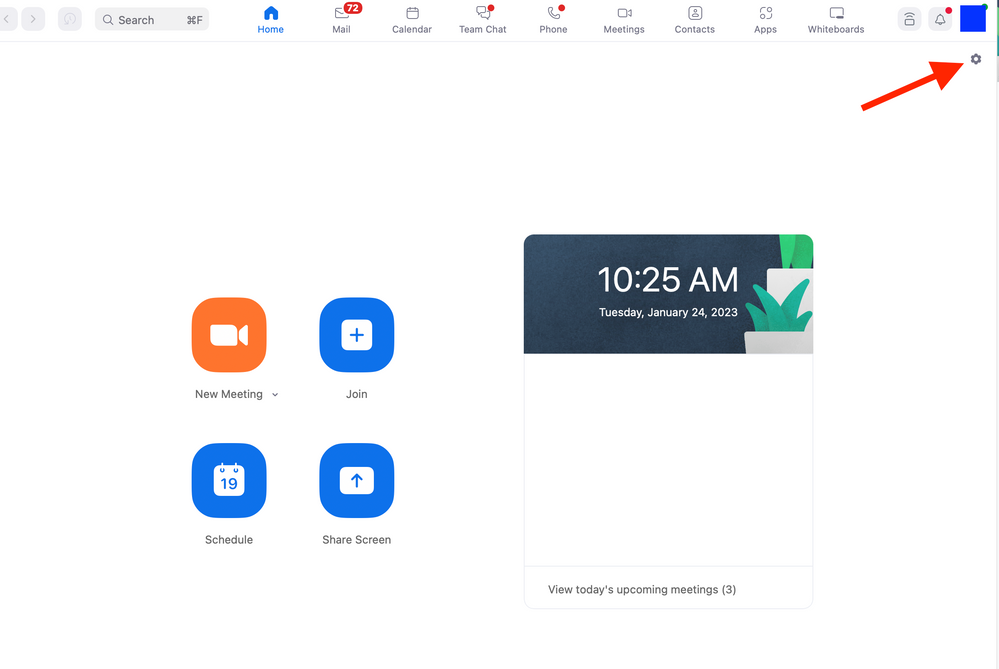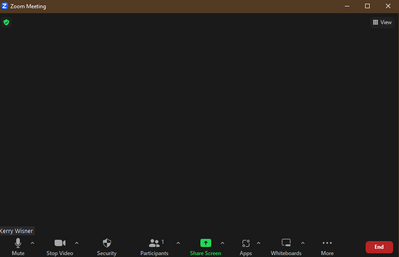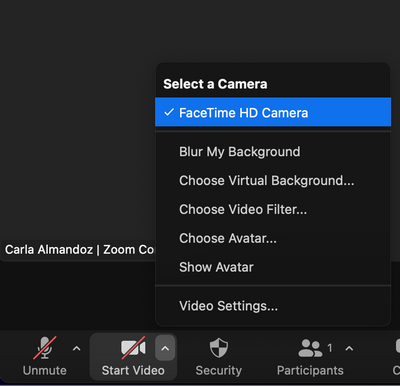Zoomtopia is here. Unlock the transformative power of generative AI, helping you connect, collaborate, and Work Happy with AI Companion.
Register now-
Products
Empowering you to increase productivity, improve team effectiveness, and enhance skills.
Learn moreCommunication
Productivity
Apps & Integration
Employee Engagement
Customer Care
Sales
Ecosystems
- Solutions
By audience- Resources
Connect & learnHardware & servicesDownload the Zoom app
Keep your Zoom app up to date to access the latest features.
Download Center Download the Zoom appZoom Virtual Backgrounds
Download hi-res images and animations to elevate your next Zoom meeting.
Browse Backgrounds Zoom Virtual Backgrounds- Plans & Pricing
- Solutions
-
Product Forums
Empowering you to increase productivity, improve team effectiveness, and enhance skills.
Zoom AI CompanionBusiness Services
-
User Groups
Community User Groups
User groups are unique spaces where community members can collaborate, network, and exchange knowledge on similar interests and expertise.
Location and Language
Industry
-
Help & Resources
Community Help
Help & Resources is your place to discover helpful Zoom support resources, browse Zoom Community how-to documentation, and stay updated on community announcements.
-
Events
Community Events
The Events page is your destination for upcoming webinars, platform training sessions, targeted user events, and more. Stay updated on opportunities to enhance your skills and connect with fellow Zoom users.
Community Events
- Zoom
- Products
- Zoom Meetings
- Re: after the last updating my camera is not worki...
- Subscribe to RSS Feed
- Mark Topic as New
- Mark Topic as Read
- Float this Topic for Current User
- Bookmark
- Subscribe
- Mute
- Printer Friendly Page
after the last updating my camera is not working properly
- Mark as New
- Bookmark
- Subscribe
- Mute
- Subscribe to RSS Feed
- Permalink
- Report Inappropriate Content
2023-01-13 09:02 AM
Since last updating two days ago my camera has been freezing, sometimes blinking and the colour changes, I've tried everything, and all my drivers are updated, my computer is dell and is new and it's working on other platforms so the problem is the zoom for sure, I've paid for more than 2 years so I really need an answer with a solution of course. I hope the support helps me
- Mark as New
- Bookmark
- Subscribe
- Mute
- Subscribe to RSS Feed
- Permalink
- Report Inappropriate Content
2023-01-13 09:13 AM
HI,
I have the same problem since yesterday when I updated zoom. Since then, video picture crashes, it changes into green color, and freezing. The quick fix is just stop video and turn it on again (that takes like 5 seconds) but I need a real solution, too.
Thank you in advance!
- Mark as New
- Bookmark
- Subscribe
- Mute
- Subscribe to RSS Feed
- Permalink
- Report Inappropriate Content
2023-01-13 09:19 AM
Yes , it's the same problem, it changes into green as well. This quick fix is helping but I record my classes and send them to my students so it's impossible to continue like this, do you know what can we do about this? because I live in Brazil and here it's impossible to contact them by phone. I'm very worried. It's my job .....
- Mark as New
- Bookmark
- Subscribe
- Mute
- Subscribe to RSS Feed
- Permalink
- Report Inappropriate Content
2023-01-13 09:40 AM
It happened to us too... We have large meetings (around a 100 participant) and the speaker sometimes overlap with a participant. Some of the participant reported the same error. It is not a problem withs the devices.
I sent a ticket to zoom support but had no answer yet.
- Mark as New
- Bookmark
- Subscribe
- Mute
- Subscribe to RSS Feed
- Permalink
- Report Inappropriate Content
2023-02-24 04:44 AM
I'm having the same problem. I bought a new camera because I believed there was a problem with my old camera which had been working properly with the previous version of Zoom but with the last updating the image blinks, turns to green or black and white, overlaps with the participant who is speaking. I don't know how to solve this.
- Mark as New
- Bookmark
- Subscribe
- Mute
- Subscribe to RSS Feed
- Permalink
- Report Inappropriate Content
2023-02-24 08:32 AM
Hi @Viviana_M, can you please try the following and let me know if it helps?
Disabling video de-noise in the advanced video settings can avoid the issue.
On your Zoom App, go to Settings, then select Video > Advanced > and Uncheck ‘Optimize quality of the video | send with de-noise'
Carla,
Zoom Community Team
- Mark as New
- Bookmark
- Subscribe
- Mute
- Subscribe to RSS Feed
- Permalink
- Report Inappropriate Content
2023-03-26 08:14 AM
Since the last update, my camera will sometimes work.. then the next time I log in the screen is black. I can see the other participants but mine is blank. All drivers on the camera are up to date, the camera is working on other apps. I need this for business as I work remotely.
- Mark as New
- Bookmark
- Subscribe
- Mute
- Subscribe to RSS Feed
- Permalink
- Report Inappropriate Content
2023-03-26 08:19 AM
On the desktop version I don't see "Settings, then select Video > Advanced > and Uncheck ‘Optimize quality of the video | send with de-noise'"
- Mark as New
- Bookmark
- Subscribe
- Mute
- Subscribe to RSS Feed
- Permalink
- Report Inappropriate Content
2023-01-13 12:24 PM
same issue here since latest update. Have UNinstalled, reinstalled and still same issue. Not a camera issue in any other application. This is most embarrassing when leading Zoom meetings.
- Mark as New
- Bookmark
- Subscribe
- Mute
- Subscribe to RSS Feed
- Permalink
- Report Inappropriate Content
2023-01-13 12:25 PM - edited 2023-01-13 12:26 PM
ANY ideas/solutions most appreciated! Zoom help not addressing issue.
- Mark as New
- Bookmark
- Subscribe
- Mute
- Subscribe to RSS Feed
- Permalink
- Report Inappropriate Content
2023-01-13 12:26 PM
Hi everyone!
This is a known issue that our engineers were able to reproduce. They have found a solution that will be implemented in the 5.13.5 version which will be released in the coming days.
While waiting for a fix, we have these work arounds that can resolve the issue for the time being:
Work Around 1 - Disabling video de-noise in the advanced video settings can avoid the issue.
On your Zoom App, Go to > Settings ( By clicking on the Upper right hand corner 'gear icon')
Select ‘Video’ > Advanced > Uncheck ‘Optimize quality of the video | send with de-noise
Work Around 2 - Roll back to Previous Zoom Version 5.12.9 (Downgrading to 5.12.9 fixes the issue)
Roll back and re-install instructions for Windows
First uninstall the current Zoom version (Windows)
The following steps should help get the old installation cleared, and get Zoom reinstalled and working for you.
Could you please run the CleanZoom application, and then restart your computer when it's finished?
Once done restarting please visit this link
EXE 64-bit:
https://zoom.us/client/5.12.9.10650/ZoomInstaller.exe?archType=x64 this will automatically download the previous version for you.
Roll back and re-install instructions for MAC
Click on the Zoom Icon at the dock while you have the Zoom Client running.
On the upper left you will see zoom.us, click on Uninstall
Once Zoom is completely uninstalled, visit this link below to roll back to the previous version.
For Intel Processors
PKG: https://zoom.us/client/5.12.9.13190/Zoom.pkg
M1 Processor version:
https://zoom.us/client/5.12.9.13190/Zoom.pkg?archType=arm64
I hope this helps! Thank you for your patience.
Carla,
Zoom Community Team
- Mark as New
- Bookmark
- Subscribe
- Mute
- Subscribe to RSS Feed
- Permalink
- Report Inappropriate Content
2023-01-15 05:53 AM
I did the Work Around #2, reinstalling old version.
That did the trick!
I will refrain from installing future updates so quickly.
(letting others work out the bugs)
- Mark as New
- Bookmark
- Subscribe
- Mute
- Subscribe to RSS Feed
- Permalink
- Report Inappropriate Content
2023-01-14 06:40 PM
Same here it's awful. There is another post on this subject in this community that offers a solution of deselecting a feature in the video settings. Will be trying that out ASAP
- Mark as New
- Bookmark
- Subscribe
- Mute
- Subscribe to RSS Feed
- Permalink
- Report Inappropriate Content
2023-01-17 02:35 PM
has anyone had success with the work around #1 yet? the work around @#2 seems complicated.
- Mark as New
- Bookmark
- Subscribe
- Mute
- Subscribe to RSS Feed
- Permalink
- Report Inappropriate Content
2023-01-17 02:37 PM
- Mark as New
- Bookmark
- Subscribe
- Mute
- Subscribe to RSS Feed
- Permalink
- Report Inappropriate Content
2023-01-24 08:20 AM
I have had the same problem, video freezes, face goes green and then it throws me out. Not good because I have paid to enrol onto courses and have had to miss important information.
- Mark as New
- Bookmark
- Subscribe
- Mute
- Subscribe to RSS Feed
- Permalink
- Report Inappropriate Content
2023-01-24 09:28 AM
Hi @Roshney ! Have you tried workaround #1 as listed above?
You can find Settings in the Home page of your Zoom App
Carla,
Zoom Community Team
- Mark as New
- Bookmark
- Subscribe
- Mute
- Subscribe to RSS Feed
- Permalink
- Report Inappropriate Content
2023-01-25 12:58 PM
Do I need to have all of my clients do the workaround as well or just me as the host?
- Mark as New
- Bookmark
- Subscribe
- Mute
- Subscribe to RSS Feed
- Permalink
- Report Inappropriate Content
2023-01-25 01:11 PM - edited 2023-01-25 01:12 PM
Hi @sonispeech , no need for the workaround anymore. The new client release is out and fixes this issue 🙂
Please have everyone upgrade their zoom client to the latest version. If you still experience this issue after updating, you will need to:
2. Reboot your device (very important)
3. Reinstall
That should do it!
Carla,
Zoom Community Team
- Mark as New
- Bookmark
- Subscribe
- Mute
- Subscribe to RSS Feed
- Permalink
- Report Inappropriate Content
2023-01-25 01:25 PM
Ok - I did not have any issues until this afternoon and I had not done the work around - so I am not sure that it's not the new client release that is what caused the issues now!!!
- Mark as New
- Bookmark
- Subscribe
- Mute
- Subscribe to RSS Feed
- Permalink
- Report Inappropriate Content
2023-01-25 05:19 PM
Please let me know if uninstalling/rebooting/reinstalling works. The new release is 5.13.5 which should fix the issue. If it does not, please update me!
Thank you,
Carla,
Zoom Community Team
- Mark as New
- Bookmark
- Subscribe
- Mute
- Subscribe to RSS Feed
- Permalink
- Report Inappropriate Content
2023-03-27 07:07 AM
It sounds like my staff's problem started the same time as all the other users, and software updates. The issue with us is that my staff doesn't use the app, most just sign in from the website, but still have the freezing, green screen camera problems. We've tried turning off the camera and turning it back on, which helps for a few minutes, but always comes back. Do we have to install the Zoom app to fix this problem?
- Mark as New
- Bookmark
- Subscribe
- Mute
- Subscribe to RSS Feed
- Permalink
- Report Inappropriate Content
2023-03-28 02:13 PM
Hi @AnnettUnitedway , thank you for your contribution to the Zoom Community!
We do always encourage our members to download the Zoom client for the best experience. However, in this case I would suggest signing out of Zoom, clearing cache and cookies, and then rebooting your device. Let me know if that helps!
- Mark as New
- Bookmark
- Subscribe
- Mute
- Subscribe to RSS Feed
- Permalink
- Report Inappropriate Content
2023-01-25 10:52 PM
Hi Carla,
I used Zoom again tonight and it seemed to be ok - but it was a different Zoom account - so I will find out more tomorrow when I start my schedule again on my usual Zoom account.
- Mark as New
- Bookmark
- Subscribe
- Mute
- Subscribe to RSS Feed
- Permalink
- Report Inappropriate Content
2023-01-26 08:41 PM
Carla - Success all day today - so it must have just been a glitch for my one session in between the update and the new client release! Thanks so much for your assistance!! sonispeech
- Mark as New
- Bookmark
- Subscribe
- Mute
- Subscribe to RSS Feed
- Permalink
- Report Inappropriate Content
2023-02-24 04:43 AM
I have the same problem. I bought a new camera because I believed there was a problem with my old camera which had been working properly with the previous version of Zoom but with the last updating the image blinks, turns to green or black and white.
- Mark as New
- Bookmark
- Subscribe
- Mute
- Subscribe to RSS Feed
- Permalink
- Report Inappropriate Content
2023-04-17 04:11 PM - edited 2023-04-17 04:48 PM
Hello,
I am still having the problem of Zoom only occasionally accessing my camera. It works for all other apps but not Zoom. I unistalled and reinstalled the latest version of Zoom, dumped my cookis and cleared my cache .. no luck. I am really getting desperate as I us this platform for my remote work. What do I do???
An Update - it appears to be something with Chrome Browser.... When I open Zoom in Bing the camera is working great. Weird.
Kerry Wisner
- Mark as New
- Bookmark
- Subscribe
- Mute
- Subscribe to RSS Feed
- Permalink
- Report Inappropriate Content
2023-04-21 11:20 AM
Hi @Kerry3,
Thank you for updating us! Does updating your chrome browser make a difference?
Carla,
Zoom Community Team
- Mark as New
- Bookmark
- Subscribe
- Mute
- Subscribe to RSS Feed
- Permalink
- Report Inappropriate Content
2023-04-25 02:24 AM
No, it made no difference.
Kerry
- Mark as New
- Bookmark
- Subscribe
- Mute
- Subscribe to RSS Feed
- Permalink
- Report Inappropriate Content
2023-04-25 08:56 AM
Hi @Kerry3,
Can you kindly let me know how you are trying to access the meeting? Have you downloaded Zoom to your desktop? I know you mentioned Chrome and your Zoom desktop client.
In addition, I recommend going through our troubleshooting article for camera issues during a meeting. It may help you resolve the problem. Here's the link to the article: https://support.zoom.us/hc/en-us/articles/7246725403277-Troubleshooting-camera-issues-during-a-meeti.... Let me know if you need any further assistance.
Carla,
Zoom Community Team
- Mark as New
- Bookmark
- Subscribe
- Mute
- Subscribe to RSS Feed
- Permalink
- Report Inappropriate Content
2023-04-25 09:32 AM
Hello Carla,
I downloaded zoom to my desktop, windows not a Mac. whether I try to join a meeting via link or set a meeting up, the camera shows as on but no imahe appears.. But this only happens in Chrome, and only since the update a month ago. In MS Bing it works fine. I did go through the steps in the article.. again no success when using Chrome.
I just paid a year subscription to zoom. This is very frustrating. Kerry
- Mark as New
- Bookmark
- Subscribe
- Mute
- Subscribe to RSS Feed
- Permalink
- Report Inappropriate Content
2023-04-26 04:44 PM
So I just tried again to go into zoom. It still won't recognize my camera when I use Chrome. This is a screen shot:
What do I do?
- Mark as New
- Bookmark
- Subscribe
- Mute
- Subscribe to RSS Feed
- Permalink
- Report Inappropriate Content
2023-04-26 04:48 PM
Yet, I just did the same login and same meeting in "BING" MS ... everything was perfect. Camera image came up fine... arrggghh
- Mark as New
- Bookmark
- Subscribe
- Mute
- Subscribe to RSS Feed
- Permalink
- Report Inappropriate Content
2023-04-27 09:44 AM
Hi Kerry!
I'm sorry to hear that you are still experiencing issues even after troubleshooting. I think i'm a little confused as to how you are accessing the meetings. If you download the Zoom app you shouldn't need to use an internet browser to access the meetings as it will be done through the app itself.
Carla,
Zoom Community Team
- Mark as New
- Bookmark
- Subscribe
- Mute
- Subscribe to RSS Feed
- Permalink
- Report Inappropriate Content
2023-04-27 11:07 AM
I didn't realize you have an ap. I always go on a browser to access. I am not at my computer at the moment. When I get home I will try to find the ap and try that.
Kerry
- Mark as New
- Bookmark
- Subscribe
- Mute
- Subscribe to RSS Feed
- Permalink
- Report Inappropriate Content
2023-04-27 11:54 AM - edited 2023-04-27 11:54 AM
Thats great news! I think you will find the Zoom app simpler to use and much more intuitive.
Here is the link to download the Zoom desktop client: https://zoom.us/download
Once you have downloaded the Zoom app (desktop client) and signed in, let me know how it goes!
Carla,
Zoom Community Team
- Mark as New
- Bookmark
- Subscribe
- Mute
- Subscribe to RSS Feed
- Permalink
- Report Inappropriate Content
2023-04-27 02:59 PM
Hello Carla,
- Mark as New
- Bookmark
- Subscribe
- Mute
- Subscribe to RSS Feed
- Permalink
- Report Inappropriate Content
2023-04-27 03:26 PM
Thank you for the update Kerry.
When you select the ^ icon next to the video icon, can you please double check that the correct camera is selected?
Also, please reboot your computer and see if that changes anything. Thank you for going through these steps with me!
Carla,
Zoom Community Team
- Zoom on Linux with Remote Support/Screen Share: Critical Issues in Zoom Meetings
- Zoom webinar SDK returns null in Zoom Webinars
- voice looping suppression system is having a problem. in Zoom Meetings
- Select all, Copy, Paste short cuts are not working in Zoom Meetings
- Caller ID name not displayed on phone when transferred from auto receptionist in Zoom Phone System