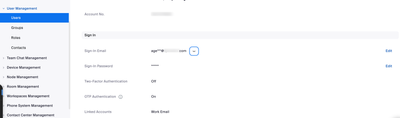Starting July 10, 2024, customers must add their phone numbers to an approved 10 DLC campaign in order to keep using SMS/MMS capabilities on their numbers.
Register now for an upcoming 10DLC Enforcement Webinar.
-
Products
Empowering you to increase productivity, improve team effectiveness, and enhance skills.
Learn moreCommunication
Productivity
Apps & Integration
Employee Engagement
Customer Care
Sales
Developer Tools
- Solutions
By audience- Resources
Connect & learnHardware & servicesDownload the Zoom app
Keep your Zoom app up to date to access the latest features.
Download Center Download the Zoom appZoom Virtual Backgrounds
Download hi-res images and animations to elevate your next Zoom meeting.
Browse Backgrounds Zoom Virtual Backgrounds- Plans & Pricing
- Solutions
- Product Forums
AI Companion
Empowering you to increase productivity, improve team effectiveness, and enhance skills.
Zoom AI CompanionBusiness Services
- Event Forums
- Customer Success Forum
- Quick Links
- Zoom
- Products
- Zoom Phone System
- Resetting User Password
- Subscribe to RSS Feed
- Mark Topic as New
- Mark Topic as Read
- Float this Topic for Current User
- Bookmark
- Subscribe
- Mute
- Printer Friendly Page
- i can't use rest api settiong recording with share_recording none to publicly in Zoom Meetings
- Logon rules in Zoom Meetings
- Users are prompted for administrator credentials upon first launch in Zoom Meetings
- Meeting Passwords in Zoom Meetings
- Unable to Reset Password after disabling SSO log in in Zoom Meetings
Resetting User Password
- Mark as New
- Bookmark
- Subscribe
- Mute
- Subscribe to RSS Feed
- Permalink
- Report Inappropriate Content
2023-10-16 12:37 PM
I am trying to reset a user password and following the below instructions. I do not see the option mentioned in step 4. Can someone post a screenshot of this, as I don't see it as an option. Thanks!
How to change a user's password
To change a user's password:
- Sign in to the Zoom web portal as an admin with the privilege to edit account settings.
- In the navigation panel, click User Management then Users.
- Click the email address of the user who needs their password changed.
- Find the Sign-in Password section, then click Edit.
- Enter the new password twice, ensuring that it meets the password requirements.
- Click Save Changes.
You will be notified that changing the password will sign you out of all devices. Click OK to confirm.
- Topics:
-
Other
- Mark as New
- Bookmark
- Subscribe
- Mute
- Subscribe to RSS Feed
- Permalink
- Report Inappropriate Content
2023-10-17 06:43 PM
Hello @kellit
Welcome to Zoom Community. To reset a user's password, you should have owner or admin privileges. Here is the screenshot you are looking for:
If this response helps, please accept the answer as an accepted solution, so others can benefit as well.