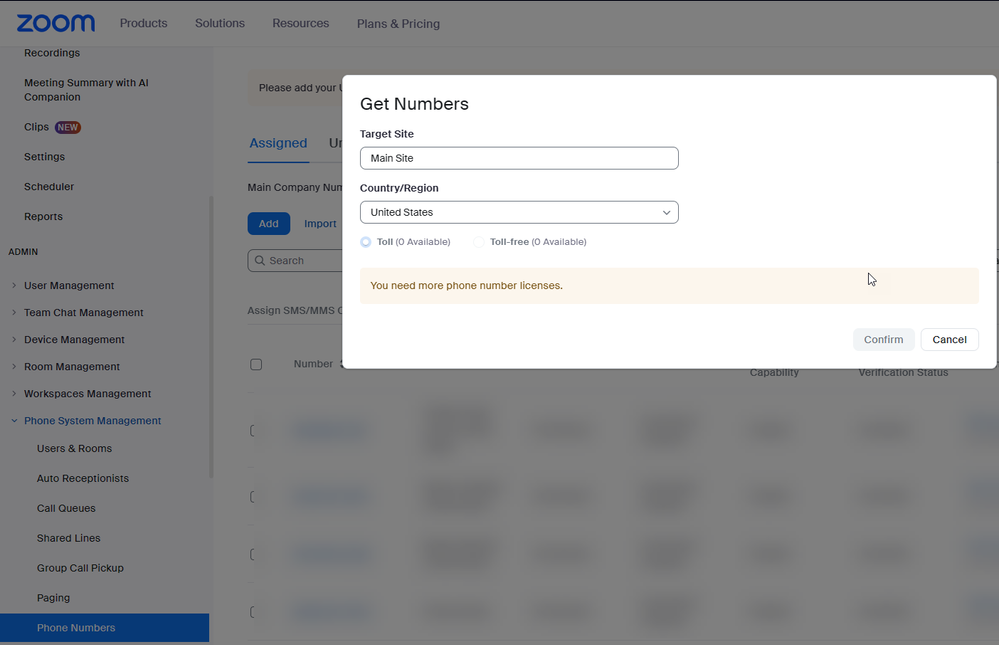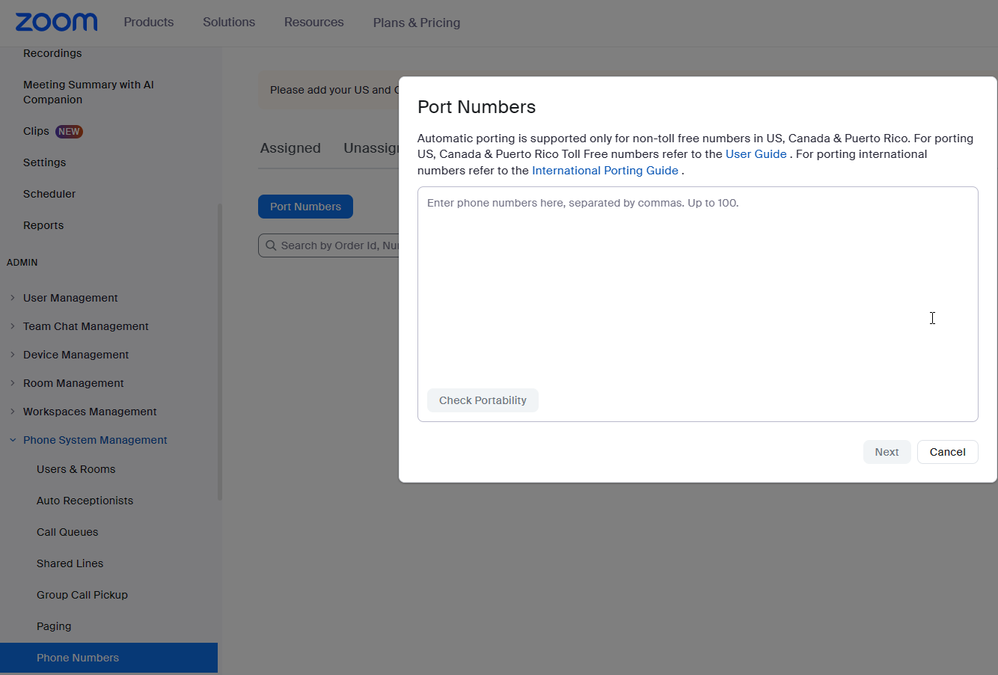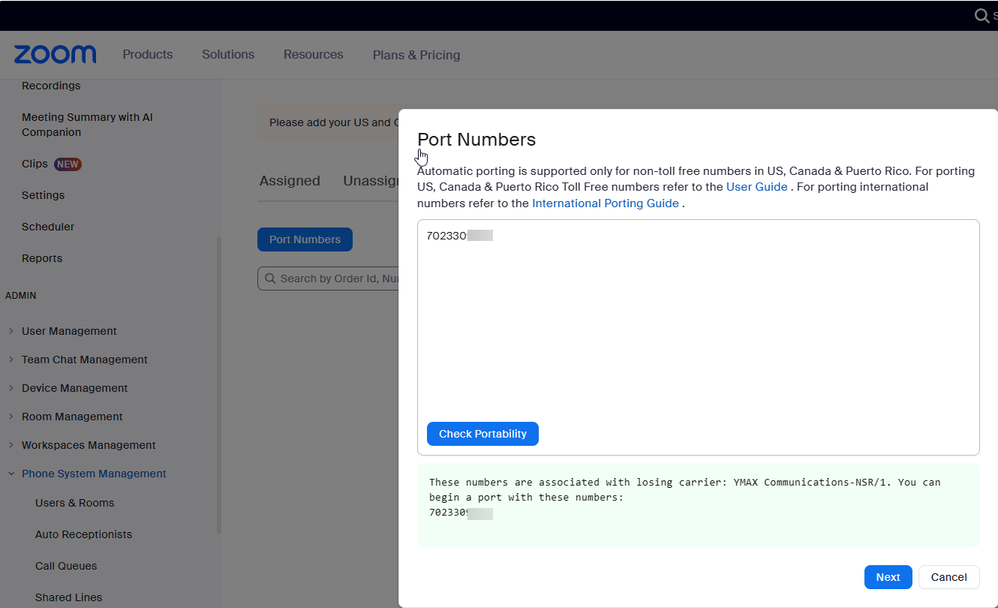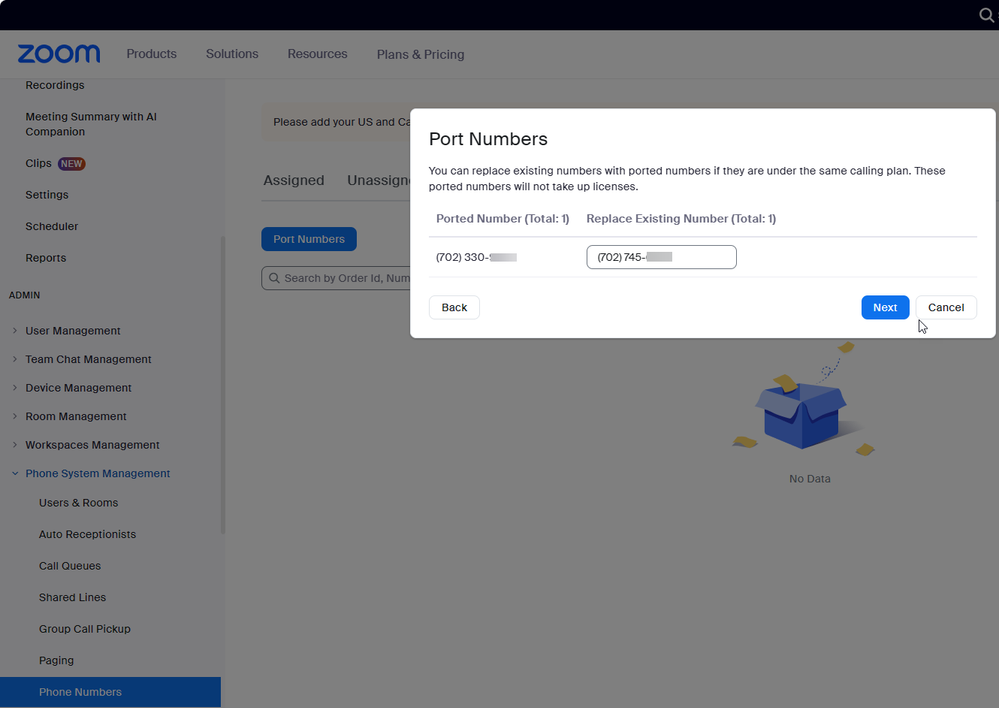Zoomtopia is here. Unlock the transformative power of generative AI, helping you connect, collaborate, and Work Happy with AI Companion.
Register now-
Products
Empowering you to increase productivity, improve team effectiveness, and enhance skills.
Learn moreCommunication
Productivity
Apps & Integration
Employee Engagement
Customer Care
Sales
Ecosystems
- Solutions
By audience- Resources
Connect & learnHardware & servicesDownload the Zoom app
Keep your Zoom app up to date to access the latest features.
Download Center Download the Zoom appZoom Virtual Backgrounds
Download hi-res images and animations to elevate your next Zoom meeting.
Browse Backgrounds Zoom Virtual Backgrounds- Plans & Pricing
- Solutions
-
Product Forums
Empowering you to increase productivity, improve team effectiveness, and enhance skills.
Zoom AI CompanionBusiness Services
-
User Groups
Community User Groups
User groups are unique spaces where community members can collaborate, network, and exchange knowledge on similar interests and expertise.
Location and Language
Industry
-
Help & Resources
Community Help
Help & Resources is your place to discover helpful Zoom support resources, browse Zoom Community how-to documentation, and stay updated on community announcements.
-
Events
Community Events
The Events page is your destination for upcoming webinars, platform training sessions, targeted user events, and more. Stay updated on opportunities to enhance your skills and connect with fellow Zoom users.
Community Events
- Zoom
- Products
- Zoom Phone System
- Re: Pre-assigning phone numbers prior to porting
- Subscribe to RSS Feed
- Mark Topic as New
- Mark Topic as Read
- Float this Topic for Current User
- Bookmark
- Subscribe
- Mute
- Printer Friendly Page
Effective January 9th, 2026 through January 22nd, 2026: The Zoom Community is currently in read-only mode with login disabled, to deliver you a new and improved community experience!
The site is still accessible to view, however, the ability to login, create content, or access your community account is temporarily unavailable. We appreciate your patience during this time. If seeking support, please browse existing community content or ask our Zoom Virtual Agent.
- Mark as New
- Bookmark
- Subscribe
- Mute
- Subscribe to RSS Feed
- Permalink
- Report Inappropriate Content
2023-08-03 07:10 AM
My company is currently switching from RingCentral to Zoom Phone. I was informed by Zoom that I could pre-assign our RingCentral numbers prior to porting them over to Zoom. I would like to do this so we do not experience any down time. However, Zoom has not been able to tell me how to do this. Do I need to initiate the port of all our numbers and during the process I will be able to pre-assign? Or can I pre-assign prior to initiating the porting process? Any help would be appreciated.
Solved! Go to Solution.
- Topics:
-
Number ordering and porting
- Mark as New
- Bookmark
- Subscribe
- Mute
- Subscribe to RSS Feed
- Permalink
- Report Inappropriate Content
2023-08-03 09:43 AM
You can only assign an existing phone number to a user. If it sits well with you I think this work around might help > Zoom Clip 2.
- Mark as New
- Bookmark
- Subscribe
- Mute
- Subscribe to RSS Feed
- Permalink
- Report Inappropriate Content
2023-08-03 08:10 AM
Hey there, welcome to the Zoom Community! Here's a Zoom Clip I made to answer your question. Let me know if this helps, thanks!
- Mark as New
- Bookmark
- Subscribe
- Mute
- Subscribe to RSS Feed
- Permalink
- Report Inappropriate Content
2023-08-03 09:17 AM
Hey thank you so much for replying. That was helpful but we don't have existing numbers with Zoom to replace with the ported number. I only have all of our users added to our account but they have not been assigned a number yet. Is there a way to assign a number to a user when requesting a port instead of replacing an existing number?
- Mark as New
- Bookmark
- Subscribe
- Mute
- Subscribe to RSS Feed
- Permalink
- Report Inappropriate Content
2023-08-03 09:43 AM
You can only assign an existing phone number to a user. If it sits well with you I think this work around might help > Zoom Clip 2.
- Mark as New
- Bookmark
- Subscribe
- Mute
- Subscribe to RSS Feed
- Permalink
- Report Inappropriate Content
2023-08-03 10:57 AM
This is perfect thank you!
- Mark as New
- Bookmark
- Subscribe
- Mute
- Subscribe to RSS Feed
- Permalink
- Report Inappropriate Content
2023-11-15 08:54 AM
Variation of question - I do not want to "port" until I am sure that the system/ program is going to work as hoped. Can I call forward an existing number to a temporary Zoom number to test this program for desirability?
- Mark as New
- Bookmark
- Subscribe
- Mute
- Subscribe to RSS Feed
- Permalink
- Report Inappropriate Content
2023-11-16 08:36 AM
Eliot - Wow; it will take me a bit to unpack all of info. you sent. Follow on question is the number of contacts which can be used in Zoom phone system? I thought I read a limit of 1,000 which is not adequate. What to do?
- Mark as New
- Bookmark
- Subscribe
- Mute
- Subscribe to RSS Feed
- Permalink
- Report Inappropriate Content
2023-11-15 03:31 PM
hi bigmac,
you can forward an existing number to a temporary number for testing purposes.
Whatever your contract with Zoom provides in terms of number of phone numbers, you can request and use as temporary numbers that will be replaced with ported numbers. This allows you to test incoming and outgoing calls with temporary numbers. In my experience, this works extremely well.
(Optional) Enter an existing phone number that will be replaced with the ported number when the porting process is complete. This allows you to use a temporary phone number during the porting process.
Note: Specifying an existing phone number will not use additional licenses.
https://support.zoom.com/hc/en/article?id=zm_kb&sysparm_article=KB0062348
here are screen shots:
Request temporary phone numbers for your zoom phone system (referred to as existing phone numbers). The quantity of toll and toll free numbers available should correspond to your zoom phone contract less any temporary you already have. (Screen shot shows that I have used all my available numbers.)
check portability of numbers used by the system being replaced by zoom phone.
Verify that the number, can be ported.
Request that existing temporary numbers be replaced by ported numbers on the FOC date.
On FOC date, calls to your old system telephone numbers will routed to your new Zoom system. Temporary numbers will be deleted and replaced with your ported numbers, if so marked.
Did my response answer your question? If so, please don't forget to mark the reply as an accepted solution.
thanks, eliot
- I Failed to Request a Temporary Number During Porting - How to Request Now? in Zoom Phone System
- Can't receive calls, everything goes to voicemail in Zoom Phone System
- Support Phone number - Problem with porting phone number in Zoom Phone System
- Porting number from skype issues in Zoom Phone System
- Completing initial phone setup in order to port a Skype number to Zoom in Zoom Phone System