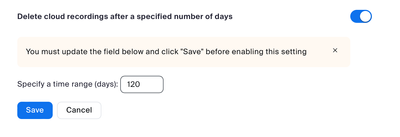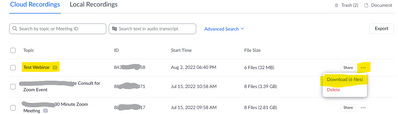Zoomtopia is here. Unlock the transformative power of generative AI, helping you connect, collaborate, and Work Happy with AI Companion.
Register now-
Products
Empowering you to increase productivity, improve team effectiveness, and enhance skills.
Learn moreCommunication
Productivity
Apps & Integration
Employee Engagement
Customer Care
Sales
Ecosystems
- Solutions
By audience- Resources
Connect & learnHardware & servicesDownload the Zoom app
Keep your Zoom app up to date to access the latest features.
Download Center Download the Zoom appZoom Virtual Backgrounds
Download hi-res images and animations to elevate your next Zoom meeting.
Browse Backgrounds Zoom Virtual Backgrounds- Plans & Pricing
- Solutions
-
Product Forums
Empowering you to increase productivity, improve team effectiveness, and enhance skills.
Zoom AI CompanionBusiness Services
-
User Groups
Community User Groups
User groups are unique spaces where community members can collaborate, network, and exchange knowledge on similar interests and expertise.
Location and Language
Industry
-
Help & Resources
Community Help
Help & Resources is your place to discover helpful Zoom support resources, browse Zoom Community how-to documentation, and stay updated on community announcements.
-
Events
Community Events
The Events page is your destination for upcoming webinars, platform training sessions, targeted user events, and more. Stay updated on opportunities to enhance your skills and connect with fellow Zoom users.
Community Events
- Zoom
- Products
- Zoom Meetings
- Re: moving cloud recordings to dropbox?
- Subscribe to RSS Feed
- Mark Topic as New
- Mark Topic as Read
- Float this Topic for Current User
- Bookmark
- Subscribe
- Mute
- Printer Friendly Page
Effective January 9th, 2026 through January 22nd, 2026: The Zoom Community is currently in read-only mode with login disabled, to deliver you a new and improved community experience!
The site is still accessible to view, however, the ability to login, create content, or access your community account is temporarily unavailable. We appreciate your patience during this time. If seeking support, please browse existing community content or ask our Zoom Virtual Agent.
moving cloud recordings to dropbox?
- Mark as New
- Bookmark
- Subscribe
- Mute
- Subscribe to RSS Feed
- Permalink
- Report Inappropriate Content
2021-08-19 07:10 AM
How do I move my recordings from Zoom cloud storage to my Dropbox?
- Mark as New
- Bookmark
- Subscribe
- Mute
- Subscribe to RSS Feed
- Permalink
- Report Inappropriate Content
2021-08-19 07:34 AM
Hey @jamey, great question! This KB article from Dropbox might help you, "Automatically copy Zoom cloud recordings to Dropbox"
To save you some reading and clicks 😄
To automatically copy Zoom cloud recordings to Dropbox:
- Sign in to dropbox.com.
- Click your avatar (profile picture or face icon) in the upper-right corner.
- Click Settings.
- Click the Connected apps tab.
- Click Zoom.
- Click Edit settings for Zoom.
- Check the box next to Copy Zoom cloud recordings to Dropbox.
- Click Update.
Just take note of what copies and what doesn't copy! Hope this helps!
Zoom Community Moderator
he/him/his
Have you heard about Zoom AI Companion? ➡️ Check it out!
- Mark as New
- Bookmark
- Subscribe
- Mute
- Subscribe to RSS Feed
- Permalink
- Report Inappropriate Content
2022-02-07 03:37 AM
We have added the zoom as a connected app
Checked the box next to Copy Zoom cloud recordings to Dropbox.
Clicked Update.
we have three cloud recordings now on zoom made before we connected the zoom app to dropbox.
they have not been transferred.
Are there more steps to get them to transfer?
DO only new recordings get transferred?
what do we do with the previous recordings made before the app connection?
- Mark as New
- Bookmark
- Subscribe
- Mute
- Subscribe to RSS Feed
- Permalink
- Report Inappropriate Content
2022-08-13 02:07 PM
How do you MANUALLY copy the zoom recordings please?
- Mark as New
- Bookmark
- Subscribe
- Mute
- Subscribe to RSS Feed
- Permalink
- Report Inappropriate Content
2024-02-01 01:17 PM
I set up automatic copy to Dropbox and it works great.
However, all recording are now saved twice: both on Zoom Cloud and into Dropbox.
Can you skip saving them to Zoom Cloud and save them to Dropbox only?
Or alternatively, can I automatically delete them from Zoom Cloud after they are copied to Dropbox?
- Mark as New
- Bookmark
- Subscribe
- Mute
- Subscribe to RSS Feed
- Permalink
- Report Inappropriate Content
2024-02-01 01:35 PM
The DropBox process copies from the Zoom Cloud, @borski, so they MUST go to Zoom Cloud. If they don't, DropBox doesn't have anything to copy!
Ray -- check out the GoodClix website.
- Mark as New
- Bookmark
- Subscribe
- Mute
- Subscribe to RSS Feed
- Permalink
- Report Inappropriate Content
2024-02-01 01:37 PM
Makes sense, thanks Ray.
Is there a way to automatically delete them from Zoom Cloud after they are copied to Dropbox?
- Mark as New
- Bookmark
- Subscribe
- Mute
- Subscribe to RSS Feed
- Permalink
- Report Inappropriate Content
2024-02-01 05:01 PM
@borski, not automatically after copying, no. But you can set them up to be deleted within a certain number of days in Personal->Settings->Recording:
There’s are several options to choose from, up to 120 days.
If you want any Zoom Cloud Recordings to be available longer than whatever number of days you set, you’ll have to turn this feature off. Also be aware that on occasion Dropbox fails to make a full copy. If your recordings are important, you’ll want to follow up on these to ensure they’re not lost.
Ray -- check out the GoodClix website.
- Mark as New
- Bookmark
- Subscribe
- Mute
- Subscribe to RSS Feed
- Permalink
- Report Inappropriate Content
2024-02-01 05:05 PM
Amazing - exactly what I needed. Thank you!
- Mark as New
- Bookmark
- Subscribe
- Mute
- Subscribe to RSS Feed
- Permalink
- Report Inappropriate Content
2022-02-07 03:54 AM
From deeper research I see that recordings made to cloud BEFORE connecting zoom to dropbox are not copied.
So I guess they need to be done manually?
- Mark as New
- Bookmark
- Subscribe
- Mute
- Subscribe to RSS Feed
- Permalink
- Report Inappropriate Content
2022-08-26 01:43 PM
Friends, Has anyone identified a way to move/transfer recordings in zoom, that were made prior to connecting zoom and dropbox? Or is it our understanding that it need to be manually downloaded from zoom and then manually uploaded to dropbox?
Thanks in advance.
- Mark as New
- Bookmark
- Subscribe
- Mute
- Subscribe to RSS Feed
- Permalink
- Report Inappropriate Content
2022-09-02 11:08 AM
Hey, everyone! I see that this thread still has an outstanding question of "how to manually copy Zoom Cloud recordings".
First, here's the Zoom Support article that has some details... some of it technical, but worth looking at:
https://support.zoom.us/hc/en-us/articles/205347605-Managing-and-sharing-cloud-recordings
Downloading Zoom Cloud Recordings to your computer is pretty easy:
- Log on to your account at https://zoom.us from your browser
- View your recordings, either from the Personal -> Recordings tabs, or this link: https://zoom.us/recording
- Locate the "Topic" of the Meeting or Webinar you want to download.
- Click the ellipsis ... menu button.
- Click the Download item in the menu that appear.
- All files will be downloaded to your device. The location where these end up are dependent on your browser; once downloaded, you can move them to wherever you like. If you want them to be uploaded to your cloud service, move it to your cloud service's local folder on your device, and let your cloud service do the work of moving it to the cloud.
Ray -- check out the GoodClix website.
- Mark as New
- Bookmark
- Subscribe
- Mute
- Subscribe to RSS Feed
- Permalink
- Report Inappropriate Content
2023-03-27 06:12 PM
Has anyone found a way to automate the moving of old zoom recordings to Dropbox or any other cloud platform?
Downloading and uploading 4TB of recordings is not an appropriate way to do this thing.
- Mark as New
- Bookmark
- Subscribe
- Mute
- Subscribe to RSS Feed
- Permalink
- Report Inappropriate Content
2023-03-27 06:19 PM - edited 2023-03-27 06:20 PM
Welcome to the Zoom Community, @AllSafeIT.
See this DropBox hero article for information:
https://help.dropbox.com/integrations/zooml
Unfortunately, it mentions this:
Dropbox will not copy:
- Meetings that you only attended and did not create and host
- Meetings that were recorded prior to enabling the setting in Dropbox
- Local recordings in Zoom
I have used the DropBox to Zoom copy integration for over a year – I like it, but it won’t copy the separate audio files.
Ray -- check out the GoodClix website.
- Mark as New
- Bookmark
- Subscribe
- Mute
- Subscribe to RSS Feed
- Permalink
- Report Inappropriate Content
2023-06-27 09:30 AM
Is there a way that I can mass download a number of files to my PC or, better yet, to a folder that is synced with Dropbox? It would be great to be able to do this manually without having to select every. single. file. TIA
- Mark as New
- Bookmark
- Subscribe
- Mute
- Subscribe to RSS Feed
- Permalink
- Report Inappropriate Content
2023-06-27 09:40 AM
@BobF, there is a DropBox integration that will copy all future Cloud Recordings to DropBox (I use this - it works well). There's no way to do so with historical recordings within Zoom. (The only ways I can suggest outside of Zoom is with custom software accessing Zoom APIs, or possibly something using Zapier.)
Ray -- check out the GoodClix website.
- Mark as New
- Bookmark
- Subscribe
- Mute
- Subscribe to RSS Feed
- Permalink
- Report Inappropriate Content
2024-03-05 05:55 PM
It appears that Dropbox has dropped the Zoom integration. Any way to make Zoom push the recordings to Dropbox as a "Cloud Recording" location?
- Mark as New
- Bookmark
- Subscribe
- Mute
- Subscribe to RSS Feed
- Permalink
- Report Inappropriate Content
2024-03-05 06:06 PM
Welcome to the Zoom Community, @jwallace913 .
Mine works – just tested it. Drop and re-establish your connection from Dropbox to Zoom. See this Dropbox support article:
https://www.dropbox.com/apps/zoom
Ray -- check out the GoodClix website.
- Mark as New
- Bookmark
- Subscribe
- Mute
- Subscribe to RSS Feed
- Permalink
- Report Inappropriate Content
2024-03-08 01:26 AM
Thanks much. That did seem to work. I was not able to find the Zoom app in Dropbox. Oddly, when I reached out to Dropbox, this is what they said to me:
" According to your request, you’d like to look into why you are unable to locate Zoom as a connected app.
After careful consideration and evaluation, the Zoom integration within Dropbox is being deprecated. This means that the Zoom integration will no longer be available to our customers.
We understand that this integration has been valuable to many of our users, and we apologize for any inconvenience this may cause. However, we believe that focusing our efforts on other features and integrations will allow us to provide an even better experience for our users."
I hope they don't kill this connection.....
- Mark as New
- Bookmark
- Subscribe
- Mute
- Subscribe to RSS Feed
- Permalink
- Report Inappropriate Content
2024-03-08 07:43 AM - edited 2024-03-08 07:44 AM
Wow, @jwallace913. That’s very interesting. I had no idea they were really killing it.
I’ve been investigating development of a marketplace app that would connect to Zoom and manage interfaces to a variety of Cloud Storage services, and do a better job of offline managing Zoom Cloud Recordings in general. Looks like there might be a window of opportunity here for a paid service.
Ray -- check out the GoodClix website.
- Mark as New
- Bookmark
- Subscribe
- Mute
- Subscribe to RSS Feed
- Permalink
- Report Inappropriate Content
2024-03-08 09:12 PM
Sadly, my Dropbox on my hard drive doesn't pull the recordings down from Dropbox any longer. Why they broke what wasn't broken, I'll never understand. It worked great and now they've stopped it from working. Shaking my head. 😮
- Mark as New
- Bookmark
- Subscribe
- Mute
- Subscribe to RSS Feed
- Permalink
- Report Inappropriate Content
2024-03-08 09:25 PM
Can you see the new files from the Web on the DropBox site? If your PC is set up properly and has space available, it should sync up just fine.
Ray -- check out the GoodClix website.
- Mark as New
- Bookmark
- Subscribe
- Mute
- Subscribe to RSS Feed
- Permalink
- Report Inappropriate Content
2024-03-08 09:34 PM
They're on Dropbox.com but NOT syncing to my hard drive any longer. 😥 I've reinstalled the Dropbox Zoom integration/connection, but I just get empty folders with the meeting details but no recordings, transcripts our chat window content.
- Mark as New
- Bookmark
- Subscribe
- Mute
- Subscribe to RSS Feed
- Permalink
- Report Inappropriate Content
2024-03-10 06:11 AM
Unfortunately Dropbox has deprecated it's cloud recording integration. You could use APIs to build your own custom integration. If you are not a developer, there is a marketplace app, Salepager, that connects to Zoom, backs up your cloud recordings and provides an interface for managing cloud recordings.
- Zoom sessions (Webinars plus) in Zoom Webinars Plus
- Sharing meeting recordings with the team - is it possible with Zoom? in Zoom Meetings
- Issues with Sembly Integration: No Audio, Video, or Transcripts Captured in Zoom Meetings
- Request to Transition Recording Storage from Zoom Cloud to Vimeo Only in Zoom Meetings
- Setting up some videos in Zoom as only on-demand webinars in Zoom Webinars