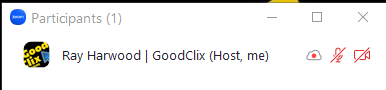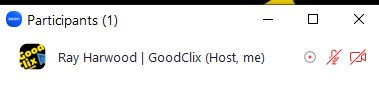Zoomtopia is here. Unlock the transformative power of generative AI, helping you connect, collaborate, and Work Happy with AI Companion.
Register now-
Products
Empowering you to increase productivity, improve team effectiveness, and enhance skills.
Learn moreCommunication
Productivity
Apps & Integration
Employee Engagement
Customer Care
Sales
Ecosystems
- Solutions
By audience- Resources
Connect & learnHardware & servicesDownload the Zoom app
Keep your Zoom app up to date to access the latest features.
Download Center Download the Zoom appZoom Virtual Backgrounds
Download hi-res images and animations to elevate your next Zoom meeting.
Browse Backgrounds Zoom Virtual Backgrounds- Plans & Pricing
- Solutions
-
Product Forums
Empowering you to increase productivity, improve team effectiveness, and enhance skills.
Zoom AI CompanionBusiness Services
-
User Groups
Community User Groups
User groups are unique spaces where community members can collaborate, network, and exchange knowledge on similar interests and expertise.
Location and Language
Industry
-
Help & Resources
Community Help
Help & Resources is your place to discover helpful Zoom support resources, browse Zoom Community how-to documentation, and stay updated on community announcements.
-
Events
Community Events
The Events page is your destination for upcoming webinars, platform training sessions, targeted user events, and more. Stay updated on opportunities to enhance your skills and connect with fellow Zoom users.
Community Events
- Zoom
- Products
- Zoom Meetings
- does zoom basic record meetings automatically
- Subscribe to RSS Feed
- Mark Topic as New
- Mark Topic as Read
- Float this Topic for Current User
- Bookmark
- Subscribe
- Mute
- Printer Friendly Page
- Mark as New
- Bookmark
- Subscribe
- Mute
- Subscribe to RSS Feed
- Permalink
- Report Inappropriate Content
2022-11-20 02:26 PM
Hi
I zoom with a family member a funeral i am wondering if it would have been recorded I have never used zoom but to record so not sure how it works.
Solved! Go to Solution.
- Mark as New
- Bookmark
- Subscribe
- Mute
- Subscribe to RSS Feed
- Permalink
- Report Inappropriate Content
2022-11-20 02:53 PM
Hi, @Lab118,
Welcome to Zoom, and the Zoom Community forum!
Zoom does not record any meeting "automatically" unless the meeting Host enables a specific setting to do so. A recording can be initiated by the Host during any meeting, and the Host can grant permission to attendees to record locally on their computer.
For future reference, there are two indicators to look for (and in two places) so you know whether or not the meeting is being recorded. There is a "cloud icon" with a red dot indicating recording on the Zoom Cloud. One is in the upper left corner of your main Zoom screen:
Another place to look is int the Participant window, and the cloud icon will show up for the Host and Co-Hosts, who all have control over Cloud Recording:
Note that Cloud Recording is not enabled if the meeting Host has a Basic (free) account.
Recording Locally is shown by a red dot inside a circle, in the same locations... upper left, and on the Participant window for each person who is recording locally:

and
I hope that's helpful.
Ray -- check out the GoodClix website.
- Mark as New
- Bookmark
- Subscribe
- Mute
- Subscribe to RSS Feed
- Permalink
- Report Inappropriate Content
2022-11-20 02:53 PM
Hi, @Lab118,
Welcome to Zoom, and the Zoom Community forum!
Zoom does not record any meeting "automatically" unless the meeting Host enables a specific setting to do so. A recording can be initiated by the Host during any meeting, and the Host can grant permission to attendees to record locally on their computer.
For future reference, there are two indicators to look for (and in two places) so you know whether or not the meeting is being recorded. There is a "cloud icon" with a red dot indicating recording on the Zoom Cloud. One is in the upper left corner of your main Zoom screen:
Another place to look is int the Participant window, and the cloud icon will show up for the Host and Co-Hosts, who all have control over Cloud Recording:
Note that Cloud Recording is not enabled if the meeting Host has a Basic (free) account.
Recording Locally is shown by a red dot inside a circle, in the same locations... upper left, and on the Participant window for each person who is recording locally:

and
I hope that's helpful.
Ray -- check out the GoodClix website.
- Mark as New
- Bookmark
- Subscribe
- Mute
- Subscribe to RSS Feed
- Permalink
- Report Inappropriate Content
2025-07-29 04:33 PM
Ray, Where are the settings to record automatically for the host?
I have set up a meeting for next week and concerned that someone clicked on the link already and we received a recording, will this be an issue?
Can we get the recording link before the actual meeting so we can send to attendees via automated email after the event?
- Can't find second recording after having stopped original meeting recording in Zoom Meetings
- Feature Request: In-App Confirmation Capture in Zoom Phone System
- an issue regarding my Zoom Meeting recording that did not appear or save on Cloud Meetings AI in Zoom AI Companion
- Is there any way to automatically adjust the microphone volume on an AI voice recorder? in Zoom AI Companion
- Recording a meeting in Zoom Meetings