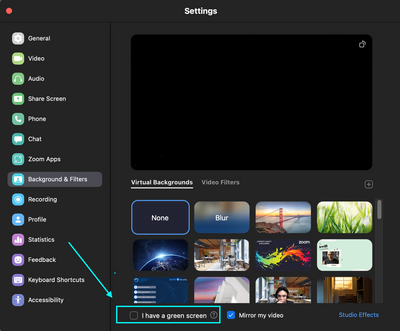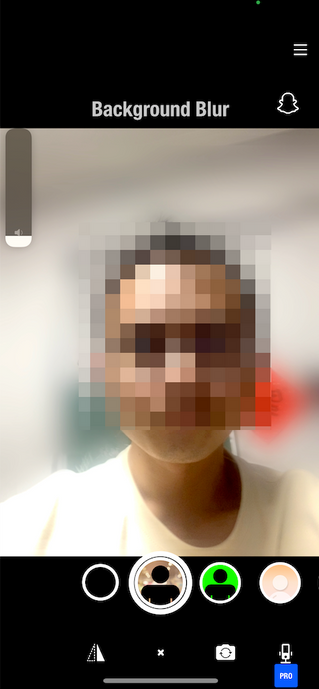Zoomtopia is here. Unlock the transformative power of generative AI, helping you connect, collaborate, and Work Happy with AI Companion.
Register now-
Products
Empowering you to increase productivity, improve team effectiveness, and enhance skills.
Learn moreCommunication
Productivity
Apps & Integration
Employee Engagement
Customer Care
Sales
Ecosystems
- Solutions
By audience- Resources
Connect & learnHardware & servicesDownload the Zoom app
Keep your Zoom app up to date to access the latest features.
Download Center Download the Zoom appZoom Virtual Backgrounds
Download hi-res images and animations to elevate your next Zoom meeting.
Browse Backgrounds Zoom Virtual Backgrounds- Plans & Pricing
- Solutions
-
Product Forums
Empowering you to increase productivity, improve team effectiveness, and enhance skills.
Zoom AI CompanionBusiness Services
-
User Groups
Community User Groups
User groups are unique spaces where community members can collaborate, network, and exchange knowledge on similar interests and expertise.
Location and Language
Industry
-
Help & Resources
Community Help
Help & Resources is your place to discover helpful Zoom support resources, browse Zoom Community how-to documentation, and stay updated on community announcements.
-
Events
Community Events
The Events page is your destination for upcoming webinars, platform training sessions, targeted user events, and more. Stay updated on opportunities to enhance your skills and connect with fellow Zoom users.
Community Events
- Zoom
- Products
- Zoom Meetings
- Zoom blur option not available
- Subscribe to RSS Feed
- Mark Topic as New
- Mark Topic as Read
- Float this Topic for Current User
- Bookmark
- Subscribe
- Mute
- Printer Friendly Page
Effective January 9th, 2026 through January 22nd, 2026: The Zoom Community is currently in read-only mode with login disabled, to deliver you a new and improved community experience!
The site is still accessible to view, however, the ability to login, create content, or access your community account is temporarily unavailable. We appreciate your patience during this time. If seeking support, please browse existing community content or ask our Zoom Virtual Agent.
- Mark as New
- Bookmark
- Subscribe
- Mute
- Subscribe to RSS Feed
- Permalink
- Report Inappropriate Content
2021-12-02 06:26 AM
Hi, I just need some help. I've tried to update my Zoom account and troubleshoot but I can't seem to have the option to blur my background on my Mac. I have the Macbook air 2017 running on macOS Big Sur 11.4. 1.8GH Dual Core Intel core 1.5, does it not fit the requirement for virtual backgrounds? I also blend in the existing background which leave me no choice but to turn it off. Please help. Thank you!
Solved! Go to Solution.
- Mark as New
- Bookmark
- Subscribe
- Mute
- Subscribe to RSS Feed
- Permalink
- Report Inappropriate Content
2022-03-20 07:49 PM
@cez1 - Sorry for the delay in responding. Checking the version of your processor at https://everymac.com/, it would appear that your processor is 5th generation, and the blur background requirements here indicate that it would need to be 6th generation or later.
- Mark as New
- Bookmark
- Subscribe
- Mute
- Subscribe to RSS Feed
- Permalink
- Report Inappropriate Content
2022-06-02 08:29 AM
Hi everyone!
On behalf of the Zoom Community team, we wanted to thank you all for the helpful contributions made on this topic. Because of the insightful feedback shared here on this community post, we were able to create a new support article that outlines how to troubleshoot when the Zoom blurred background option is not available. We encourage you to visit and review this article to help guide you in your successful use of Zoom: https://support.zoom.us/hc/en-us/articles/6619329769741.
Thank you!
Moderator
Zoom Community Team
- Mark as New
- Bookmark
- Subscribe
- Mute
- Subscribe to RSS Feed
- Permalink
- Report Inappropriate Content
2021-12-02 07:54 AM
Hi cez1,
Please make sure that I have a green screen is turned off
- If you do not have the Blur option, please ensure you have the correct version of the desktop client and meet the necessary technical requirements for "Images only without a green screen".
- please see Using blurred background and Zoom Virtual Background system requirements
- Mark as New
- Bookmark
- Subscribe
- Mute
- Subscribe to RSS Feed
- Permalink
- Report Inappropriate Content
2022-01-23 09:23 PM
This "advice" doesn't help us at all. I have the same problem which is there is no blur option even with meeting all the system requirements (my case is on Windows10 x the latest version of Zoom).
I saw the above links and checked everything, can't find any answer to the question yet, that is why I came here, and basically expect such information on Zoom HP, NOT in Community.
- Mark as New
- Bookmark
- Subscribe
- Mute
- Subscribe to RSS Feed
- Permalink
- Report Inappropriate Content
2022-02-23 11:16 PM
my also same in my zoom there is not blur option and also my zoom version is 5.9.3 , my zoom client platform is windows pls help me
- Mark as New
- Bookmark
- Subscribe
- Mute
- Subscribe to RSS Feed
- Permalink
- Report Inappropriate Content
2022-03-20 07:54 PM
@Darsh - If you are still having this problem, can you please verify which version of Windows you are running, and the processor specs of your computer?
- Mark as New
- Bookmark
- Subscribe
- Mute
- Subscribe to RSS Feed
- Permalink
- Report Inappropriate Content
2022-03-20 07:53 PM
@LiPhone Are you still having the problem with Blurred backgrounds? Can you share the specifics of your computer, specifically around the processor?
- Mark as New
- Bookmark
- Subscribe
- Mute
- Subscribe to RSS Feed
- Permalink
- Report Inappropriate Content
2024-08-13 02:51 PM
I have just been transferred to a new VDI on an AMD EPYC 9554 64-Core Processor 3.10 GHz (2 processors) and apparently, this doesn't pass the 'test' that Zoom performs for virtual backgrounds, blur background, or 7x7 video view.
My old VDI was on an older architecture --
intel xeon gold 6148 2.4GHz (2 processor) and did virtual backgrounds and blurring just perfectly.
How do I get this resolved? Is there a registry override?
It seems to be an issue with the EPYC architecture.
- Mark as New
- Bookmark
- Subscribe
- Mute
- Subscribe to RSS Feed
- Permalink
- Report Inappropriate Content
2022-01-15 05:30 AM
I have a 1.6 GHz Dual-Core Intel Core i5 mac book air and I am having the same issue. I have the latest version of Zoom and I don't have the background options. I really need it for work but I cant seem to get any help. Please can I get some advise on what to do. I have also signed in and out.
- Mark as New
- Bookmark
- Subscribe
- Mute
- Subscribe to RSS Feed
- Permalink
- Report Inappropriate Content
2022-03-20 08:00 PM
@MsFaith - Do you happen to know how old your laptop is? If it is older than 2019, it is likely that is has an older processor (Generation 5 or earlier) that is not able to process the blurred screen. (It appears you cannot select a background without selecting 'I have a Green Screen' which is an indication the processor is too old).
- Mark as New
- Bookmark
- Subscribe
- Mute
- Subscribe to RSS Feed
- Permalink
- Report Inappropriate Content
2022-01-24 02:54 PM
I have the same problem. I used to have the blur option but now it has dissapeared even though I am using the same computer: MacBookAir with macOS Monterey version 12.1. easily meets the tech specifications. And I'm using the latest version of zoom: version 5.9.1. I have signed in and out of zoom and switched computer on and off (several times). Please help us zoom people as this is very annoying!
- Mark as New
- Bookmark
- Subscribe
- Mute
- Subscribe to RSS Feed
- Permalink
- Report Inappropriate Content
2022-03-20 08:02 PM
@ClaireM - I am sorry to hear about the issues you are having. I do not know if it is directly related, but Apple introduced a few issues in the Monterey upgrade. Zoom is working with them to address the issues, so if this is the case, hopefully they will be resolved soon.
- Mark as New
- Bookmark
- Subscribe
- Mute
- Subscribe to RSS Feed
- Permalink
- Report Inappropriate Content
2022-02-15 09:51 AM
I have been trying to get the blur option to work on my MacBook as well. There is no blur option in either my desktop app or going to the zoom desktop site however, when I tried the app on my iPhone, my background is blurred! I have no idea how that happened and how to make this happen on my Mac which is where I really need it. I’m running version 5.9.3 of the app on my MacBook as well as my iPhone. I’m running macOS Monterey version 12.2 on my MacBook. Has anyone figured this out?
- Mark as New
- Bookmark
- Subscribe
- Mute
- Subscribe to RSS Feed
- Permalink
- Report Inappropriate Content
2022-03-20 08:05 PM
@mm7529 - I have no idea what processor you have in your MacBook, so I can't guarantee that it is not related to the specs of the CPU. Additionally, Apple introduced a few issues with their Monterey upgrade, and Zoom is working with them to resolve those. (I am not sure if the blurred background is one of them, and I am not able to test to see if that is the case).
- Mark as New
- Bookmark
- Subscribe
- Mute
- Subscribe to RSS Feed
- Permalink
- Report Inappropriate Content
2022-02-18 09:59 PM
Have the same problem here. I'm using MacBook Air 1.6 GHz Dual-Core Intel Core i5, macOS Monterey 12.2.1, and Zoom Version: 5.9.3 (4239), but the blur option doesn't appear. Please please need help.
- Mark as New
- Bookmark
- Subscribe
- Mute
- Subscribe to RSS Feed
- Permalink
- Report Inappropriate Content
2022-03-20 08:06 PM
@adela05 - Do you happen to know how old your laptop is? If it is older than 2019, it is likely that is has an older processor (Generation 5 or earlier) that is not able to process the blurred screen. (It appears you cannot select a background without selecting 'I have a Green Screen' which is an indication the processor is too old). If it is newer than that, it might be an issue with the Monterey upgrade.
- Mark as New
- Bookmark
- Subscribe
- Mute
- Subscribe to RSS Feed
- Permalink
- Report Inappropriate Content
2022-02-23 06:42 PM
I'm having the same issue as well. I have a MacBook Pro. Updated to Monterey and Zoom has been updated. When I initially updated, I saw the blur option but it just disappeared and no idea how to get it back. Anyone got any solutions or heard back from Zoom support?
- Mark as New
- Bookmark
- Subscribe
- Mute
- Subscribe to RSS Feed
- Permalink
- Report Inappropriate Content
2022-03-20 08:10 PM
@CatEu - If it was working before, obviously your computer has the right specs. The only thing I can think of is that Apple introduced a few issues with the Monterey upgrade, so it may have to wait until those are resolved.
- Mark as New
- Bookmark
- Subscribe
- Mute
- Subscribe to RSS Feed
- Permalink
- Report Inappropriate Content
2022-03-03 01:10 AM
Same issue for me - it used to work. I've just done the most recent update and the blur screen isn't showing anymore (I also have a MacBook Pro running High Sierra)
- Mark as New
- Bookmark
- Subscribe
- Mute
- Subscribe to RSS Feed
- Permalink
- Report Inappropriate Content
2022-03-20 08:14 PM
@Loops2112 - If you are running the same OS, the latest version of Zoom should not have impacted the ability to blur screen. Do you happen to know your processor specs and computer's age? Are you able to select virtual backgrounds without the green screen?
- Mark as New
- Bookmark
- Subscribe
- Mute
- Subscribe to RSS Feed
- Permalink
- Report Inappropriate Content
2022-03-03 11:19 AM - edited 2022-03-03 11:21 AM
- Mark as New
- Bookmark
- Subscribe
- Mute
- Subscribe to RSS Feed
- Permalink
- Report Inappropriate Content
2022-03-20 08:18 PM
@sabrinachiodo Are you able to select a background without the 'I have a Green Screen' checked? If not, that would indicated that you processor is too hold to support blur screen. If you can, please uncheck the box and see if the option is available to you.
- Mark as New
- Bookmark
- Subscribe
- Mute
- Subscribe to RSS Feed
- Permalink
- Report Inappropriate Content
2022-03-20 06:55 PM
still nothing from Zoom?? How come they are not helping? I have same issue! Terrible customer support!
- Mark as New
- Bookmark
- Subscribe
- Mute
- Subscribe to RSS Feed
- Permalink
- Report Inappropriate Content
2022-03-20 08:20 PM
- Mark as New
- Bookmark
- Subscribe
- Mute
- Subscribe to RSS Feed
- Permalink
- Report Inappropriate Content
2022-03-20 07:49 PM
@cez1 - Sorry for the delay in responding. Checking the version of your processor at https://everymac.com/, it would appear that your processor is 5th generation, and the blur background requirements here indicate that it would need to be 6th generation or later.
- Mark as New
- Bookmark
- Subscribe
- Mute
- Subscribe to RSS Feed
- Permalink
- Report Inappropriate Content
2022-06-02 08:29 AM
Hi everyone!
On behalf of the Zoom Community team, we wanted to thank you all for the helpful contributions made on this topic. Because of the insightful feedback shared here on this community post, we were able to create a new support article that outlines how to troubleshoot when the Zoom blurred background option is not available. We encourage you to visit and review this article to help guide you in your successful use of Zoom: https://support.zoom.us/hc/en-us/articles/6619329769741.
Thank you!
Moderator
Zoom Community Team
- Mark as New
- Bookmark
- Subscribe
- Mute
- Subscribe to RSS Feed
- Permalink
- Report Inappropriate Content
2023-06-13 03:25 PM
Hey @CarlaA I'm running the Zoom PWA on an Acer Chromebook Spin 714. It has a 12th Gen Intel(R) Core(TM) i5-1235U CPU, but the blur option isn't showing for me. I've checked the support docs and from what I can tell blurring should be supported for me. I tried the Play Store Zoom app as well but no luck there either. I'm running Version: 1.5.0.1544 (0518). Any help would be appreciated!
- Mark as New
- Bookmark
- Subscribe
- Mute
- Subscribe to RSS Feed
- Permalink
- Report Inappropriate Content
2025-04-27 05:04 AM
I don't know if Zoom developers or product managers monitor this site but I request on behalf of teachers, parents, and people with minimal income that you find out a way to return the ability to blur the backgrounds on older PCs and MACs. This is critical for students and seniors at least. Zoom is a great product that really helped millions navigate the global Covid-19 pandemic. It is not good for everyone to be forced to show their backgrounds while on Zoom. The simple ablity to blur the background should be sufficient. We don't need all of the virtual screens and other cute stuff in the background; simply the ablity to blur the background. Millions can't aford to upgrade their computers simple for this feature.
Thank you for your time and attention to this matter.
- Mark as New
- Bookmark
- Subscribe
- Mute
- Subscribe to RSS Feed
- Permalink
- Report Inappropriate Content
2025-04-28 09:12 AM
THIS!! Completely agree!!
- Mark as New
- Bookmark
- Subscribe
- Mute
- Subscribe to RSS Feed
- Permalink
- Report Inappropriate Content
2022-06-06 03:48 AM
I have the same problem, yeah true my laptop is also old. You all saying it can not process with an old processor. I have a problem, if we can't process that how MS teams are processing this. I can blur my background with teams. I think this is a problem from the software end. please fix the issue, it is a primary feature that should have in meeting software.
- Mark as New
- Bookmark
- Subscribe
- Mute
- Subscribe to RSS Feed
- Permalink
- Report Inappropriate Content
2023-02-24 03:44 AM
I noticed this as well. Even though I have an older machine, I am able to blur my background under Microsoft Teams.
- Mark as New
- Bookmark
- Subscribe
- Mute
- Subscribe to RSS Feed
- Permalink
- Report Inappropriate Content
2022-06-08 04:29 AM
Agree with colegs. The processor, the GPU processor decides whether you can use remove, blur and change background if you want to do it without chroma key. If your process is 5th, and Zoom won't support. You can try some free webcam blur apps like vcam. Of course, there are also some apps such as epoccam can turn your iphone as webcam for free, and the blur effect can be done on your iPhone so that there is no need to use your Mac processor to do the blur job.
- Mark as New
- Bookmark
- Subscribe
- Mute
- Subscribe to RSS Feed
- Permalink
- Report Inappropriate Content
2022-07-13 04:38 PM
Hi,
I am working with Windows 10 Home and an AMD A9-9425 RADEON R5, 5 COMPUTE CORES 2C+3G 3.10 GHz processor. I do not have the option of blurring my background either. I am not sure if my processor is up to snuff or not. If so I would to fix what's wrong.
- Mark as New
- Bookmark
- Subscribe
- Mute
- Subscribe to RSS Feed
- Permalink
- Report Inappropriate Content
2022-07-15 09:49 AM
Hi @Razzleberri , please check this article to troubleshoot when the Zoom blurred background option is not available. : https://support.zoom.us/hc/en-us/articles/6619329769741.
Thanks!
- Mark as New
- Bookmark
- Subscribe
- Mute
- Subscribe to RSS Feed
- Permalink
- Report Inappropriate Content
2022-08-08 02:09 AM
Hi. I have the same problem. I have:
Processor: AMD A8-7680 Radeon R7, 10 Compute Cores 4C+6G 3.50 GHz
OS: Windows 10 Pro 21H2 64-bit
Zoom version: Version 5.11.4 (7185) (64-bit)
- Mark as New
- Bookmark
- Subscribe
- Mute
- Subscribe to RSS Feed
- Permalink
- Report Inappropriate Content
2023-02-28 07:08 PM
same as mine, have you tried to activate blur blackground in your web zoom session (not in the client app)? it worked for me.. looks its a AMD related error (bug)..I'm tryng to take a work arround for this
- Mark as New
- Bookmark
- Subscribe
- Mute
- Subscribe to RSS Feed
- Permalink
- Report Inappropriate Content
2024-02-16 06:28 PM
Halo teman-teman, saya juga mau tanya, saya memakai laptop acer swift 3, namun tidak bisa menggunakan fitur blur di zoom, itu kenapa ya? terimakasih
- Allow Digital Content admin to a few individual units. in Zoom Rooms and Workspaces
- Rode Mic is blocking camera on Android Zoom app in Zoom Meetings
- Webinar attendee toolbar now has options under a Settings icon as if someone is attending a meeting in Zoom Webinars
- Zoom virtual background not loading on MacOs Monterey 12.7.6 in Zoom Meetings
- Android Tablet Wide Angle Camera No Longer Available After Latest Update in Zoom Meetings