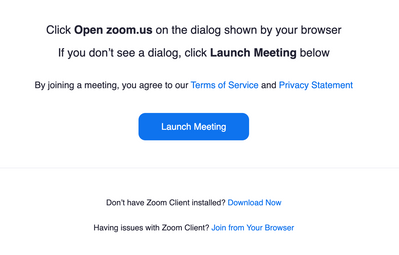Zoomtopia is here. Unlock the transformative power of generative AI, helping you connect, collaborate, and Work Happy with AI Companion.
Register now-
Products
Empowering you to increase productivity, improve team effectiveness, and enhance skills.
Learn moreCommunication
Productivity
Apps & Integration
Employee Engagement
Customer Care
Sales
Ecosystems
- Solutions
By audience- Resources
Connect & learnHardware & servicesDownload the Zoom app
Keep your Zoom app up to date to access the latest features.
Download Center Download the Zoom appZoom Virtual Backgrounds
Download hi-res images and animations to elevate your next Zoom meeting.
Browse Backgrounds Zoom Virtual Backgrounds- Plans & Pricing
- Solutions
-
Product Forums
Empowering you to increase productivity, improve team effectiveness, and enhance skills.
Zoom AI CompanionBusiness Services
-
User Groups
Community User Groups
User groups are unique spaces where community members can collaborate, network, and exchange knowledge on similar interests and expertise.
Location and Language
Industry
-
Help & Resources
Community Help
Help & Resources is your place to discover helpful Zoom support resources, browse Zoom Community how-to documentation, and stay updated on community announcements.
-
Events
Community Events
The Events page is your destination for upcoming webinars, platform training sessions, targeted user events, and more. Stay updated on opportunities to enhance your skills and connect with fellow Zoom users.
Community Events
- Zoom
- Products
- Zoom Meetings
- Virtual background not working
- Subscribe to RSS Feed
- Mark Topic as New
- Mark Topic as Read
- Float this Topic for Current User
- Bookmark
- Subscribe
- Mute
- Printer Friendly Page
Virtual background not working
- Mark as New
- Bookmark
- Subscribe
- Mute
- Subscribe to RSS Feed
- Permalink
- Report Inappropriate Content
2021-09-13 06:41 AM
so i meet all the minimum requirements to run a virtual background on zoom without a green screen but when i turn off the green screen it doesn't let me pick a virtual background i can add them but cant choose them to be set any suggestions? it works fine on teams and google meets.
- Mark as New
- Bookmark
- Subscribe
- Mute
- Subscribe to RSS Feed
- Permalink
- Report Inappropriate Content
2021-09-14 01:19 AM
Zoom Needs a green screen to add virtual backgrounds
I you satisfy with this answers accept this as a solution
- Mark as New
- Bookmark
- Subscribe
- Mute
- Subscribe to RSS Feed
- Permalink
- Report Inappropriate Content
2021-09-19 11:06 AM
Actually Zoom can support Virtual Backgrounds with AND without green screen - but there are different system requirements for either option. You may meet one and not the other.
See requirements at the link below for these options:
Virtual Background requirements for Zoom desktop client
- Image only without a physical green screen
- Image only with a physical green screen
- Video without a physical green screen
- Video with a physical green screen
https://support.zoom.us/hc/en-us/articles/360043484511-System-requirements-for-Virtual-Background
If your account is part of an organization, your account administrator can also define what options are available to you.
Hope this helps.
Rupert
- Mark as New
- Bookmark
- Subscribe
- Mute
- Subscribe to RSS Feed
- Permalink
- Report Inappropriate Content
2022-06-17 02:39 PM
I have had no problems until recently. My face has now become the green screen? I do have a greeen screen, it just is not working. Should i totally reboot? Remove ZOOM and put it back in?
- Mark as New
- Bookmark
- Subscribe
- Mute
- Subscribe to RSS Feed
- Permalink
- Report Inappropriate Content
2022-08-23 12:02 PM
Having the same problem. Spontaneously not being able to us
- Mark as New
- Bookmark
- Subscribe
- Mute
- Subscribe to RSS Feed
- Permalink
- Report Inappropriate Content
2023-02-06 06:34 AM
I have a personal Pc and it meets all the requirements and I can’t use virtual background. If I check green screen it works but of course only on part of the screen.
- Mark as New
- Bookmark
- Subscribe
- Mute
- Subscribe to RSS Feed
- Permalink
- Report Inappropriate Content
2022-10-05 07:16 AM
Same issue here… added a background but either only one person can use it (host) and no others or option is greyed out.
- Mark as New
- Bookmark
- Subscribe
- Mute
- Subscribe to RSS Feed
- Permalink
- Report Inappropriate Content
2022-11-21 01:56 AM
Had this problem for a while. The problem is with Zoom app, the solution is very simple at it works!
I have an iMac (late 2013) and MacBook pro (late 2015) both running iOS 10.15.7.
Virtual background works on an iMac, but not on MacBook pro.
After long research I found no better solution than this. Instead of opening a Zoom app (when the pop up appears), I simply choose "Join from your browser" and it works! See a screenshot below.
Join from your browser - is at the very bottom for some reason 🙂
Hope it will aid you guys too.
- Mark as New
- Bookmark
- Subscribe
- Mute
- Subscribe to RSS Feed
- Permalink
- Report Inappropriate Content
2023-02-06 07:58 AM
I was hoping this would work, but when I launched from browser, it stopped my video from working completely. Then another time I did it it did not even give me the option for virtual background. The little drop-down menu wasn’t even there.
- Mark as New
- Bookmark
- Subscribe
- Mute
- Subscribe to RSS Feed
- Permalink
- Report Inappropriate Content
2023-01-31 08:33 PM
will try this next time. thanks!
- Zoom backgrounds in Zoom Contact Center
- New update doesn't show the virtual background, blur background or touch up appearance options in Zoom Meetings
- Virtual Background and Touch Up appearance setting are missing in video settings in Zoom Meetings
- Virtual Backround doesn't upload on Linux Ubuntu in Zoom Meetings
- Feature request: Zoom Web App does not support virtual background in Zoom Meetings