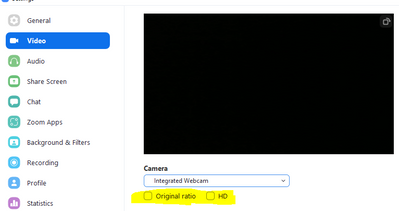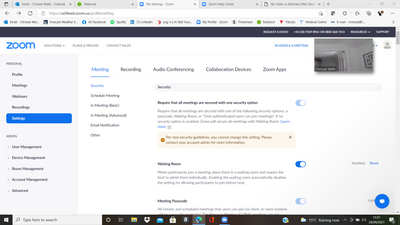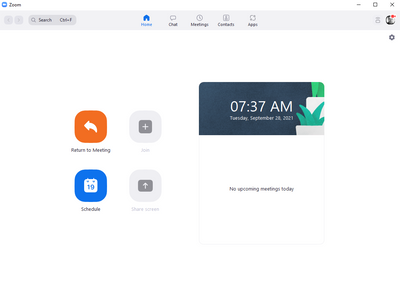Zoomtopia is here. Unlock the transformative power of generative AI, helping you connect, collaborate, and Work Happy with AI Companion.
Register now-
Products
Empowering you to increase productivity, improve team effectiveness, and enhance skills.
Learn moreCommunication
Productivity
Apps & Integration
Employee Engagement
Customer Care
Sales
Ecosystems
- Solutions
By audience- Resources
Connect & learnHardware & servicesDownload the Zoom app
Keep your Zoom app up to date to access the latest features.
Download Center Download the Zoom appZoom Virtual Backgrounds
Download hi-res images and animations to elevate your next Zoom meeting.
Browse Backgrounds Zoom Virtual Backgrounds- Plans & Pricing
- Solutions
-
Product Forums
Empowering you to increase productivity, improve team effectiveness, and enhance skills.
Zoom AI CompanionBusiness Services
-
User Groups
Community User Groups
User groups are unique spaces where community members can collaborate, network, and exchange knowledge on similar interests and expertise.
Location and Language
Industry
-
Help & Resources
Community Help
Help & Resources is your place to discover helpful Zoom support resources, browse Zoom Community how-to documentation, and stay updated on community announcements.
-
Events
Community Events
The Events page is your destination for upcoming webinars, platform training sessions, targeted user events, and more. Stay updated on opportunities to enhance your skills and connect with fellow Zoom users.
Community Events
- Zoom
- Products
- Zoom Meetings
- Re: Video is distorted after Zoom upgrade
- Subscribe to RSS Feed
- Mark Topic as New
- Mark Topic as Read
- Float this Topic for Current User
- Bookmark
- Subscribe
- Mute
- Printer Friendly Page
Effective January 9th, 2026 through January 22nd, 2026: The Zoom Community is currently in read-only mode with login disabled, to deliver you a new and improved community experience!
The site is still accessible to view, however, the ability to login, create content, or access your community account is temporarily unavailable. We appreciate your patience during this time. If seeking support, please browse existing community content or ask our Zoom Virtual Agent.
Video is distorted after Zoom upgrade
- Mark as New
- Bookmark
- Subscribe
- Mute
- Subscribe to RSS Feed
- Permalink
- Report Inappropriate Content
2021-09-25
01:26 PM
- last edited on
2022-03-10
01:20 PM
by
![]() Bri
Bri
Hi. Today Zoom upgraded when I used it. After the upgrade the quality of the video that Zoom is capturing of me is very poor. It is as if it is using a wide angle lens. It does not match what my webcam is capturing - there doesn't seem to be anything wrong with my webcam. Can anyone help? Thanks.
- Mark as New
- Bookmark
- Subscribe
- Mute
- Subscribe to RSS Feed
- Permalink
- Report Inappropriate Content
2021-09-25 01:51 PM
I also just updated but showed no change in quality. As a comparison this is what mine looked/sounded like...
https://us02web.zoom.us/rec/share/xx3UhaSuD2sgSuojze1bUYI4ZMclEnsj-GmJSzA8pjExfcXmJrri32UfrSL-g2cB.F...
- Mark as New
- Bookmark
- Subscribe
- Mute
- Subscribe to RSS Feed
- Permalink
- Report Inappropriate Content
2021-09-27 04:39 AM
Hi @ChrissieC
Are you on Windows or Mac?
Trying going into your Zoom Video Settings and toggling On and Off, or Off and On, your HD and Ratio settings to see if either one makes a difference:
- Mark as New
- Bookmark
- Subscribe
- Mute
- Subscribe to RSS Feed
- Permalink
- Report Inappropriate Content
2021-09-28 05:35 AM
Hi Rupert and thanks. I am using Microsoft and the basic (unpaid) version of Zoom.
I am not seeing a screen like the one you include. Below you can see the Zoom home screen that I see. I have looked through all the tabs in Settings and can't find video settings.
When I am in a meeting I either see a full screen video or a thumbnail like the one top right below.
Can you suggest anything please?
Many thanks
Chrissie
- Mark as New
- Bookmark
- Subscribe
- Mute
- Subscribe to RSS Feed
- Permalink
- Report Inappropriate Content
2021-09-28 05:39 AM
Hi @ChrissieC
There are two different types of settings in Zoom, in two different places.
There are the settings in your profile and account online at https://zoom.us/profile
And then there are setting within the client app itself on your computer.
You are looking online. The screenshot I sent you was from the client app software on your (my) computer.
This is the Home Screen of the app you should find on your computer. You can get to the local settings from there. Do you see that?
- Mark as New
- Bookmark
- Subscribe
- Mute
- Subscribe to RSS Feed
- Permalink
- Report Inappropriate Content
2021-09-28 05:43 AM
Thanks again for your swift reply Rupert. I do not have the Zoom app downloaded to my laptop. I only use the online link that you reference. Do you think I need to install the app to solve the problem?
- Mark as New
- Bookmark
- Subscribe
- Mute
- Subscribe to RSS Feed
- Permalink
- Report Inappropriate Content
2021-09-29 06:39 AM
Hi @ChrissieC
Yes - using the client app will always give you the richest experience and access to the most features.
- Mark as New
- Bookmark
- Subscribe
- Mute
- Subscribe to RSS Feed
- Permalink
- Report Inappropriate Content
2021-11-20 03:07 AM
Hi there. I had what sounds to be the same issue with a laptop install of Zoom yesterday on an older Asus transformer machine. The self view of the webcam appeared,, stretched and distorted with washed out colours.
I discovered that by activating low light settings (you may need to switch from auto to manual) resolved the issue for me.
Detail of how to change this setting can be found here:
https://support.zoom.us/hc/en-us/articles/115002595343-Improving-poor-video-quality
...search for "low light". As soon as I enabled this the picture was perfect.
William
- Mark as New
- Bookmark
- Subscribe
- Mute
- Subscribe to RSS Feed
- Permalink
- Report Inappropriate Content
2022-02-03 09:10 AM
The low light adjustment worked for me too, Thanks.
- Mark as New
- Bookmark
- Subscribe
- Mute
- Subscribe to RSS Feed
- Permalink
- Report Inappropriate Content
2022-03-30 07:46 AM
This fixed my problem too. Thank you.
- Mark as New
- Bookmark
- Subscribe
- Mute
- Subscribe to RSS Feed
- Permalink
- Report Inappropriate Content
2023-01-10 06:27 PM
Thank you, it woeked for me
- Mark as New
- Bookmark
- Subscribe
- Mute
- Subscribe to RSS Feed
- Permalink
- Report Inappropriate Content
2023-01-17 02:31 PM
I am having this same problem with the distortion. I have to use the desktop version and am unable to download the app to the laptop I use for Zoom because my security settings only allow for Microsoft product downloads. When I click on my profile picture, which I have not selected one, no options come up to select settings. The only settings I see are on the left of the screen under Personal. So where do I find the Settings that contain the Video tab?
- Mark as New
- Bookmark
- Subscribe
- Mute
- Subscribe to RSS Feed
- Permalink
- Report Inappropriate Content
2023-01-17 02:33 PM
Hey @DeannaM suggest Upgrading Zoom to the latest version as this has been a known issue and has been fixed in the latest update. Let me know if updating helps!
Zoom Community Moderator
he/him/his
Have you heard about Zoom AI Companion? ➡️ Check it out!
- Mark as New
- Bookmark
- Subscribe
- Mute
- Subscribe to RSS Feed
- Permalink
- Report Inappropriate Content
2023-01-17 02:40 PM
When I click on my profile picture, I don't get any kind of pop-up window with a list of any options whatsoever. So where do I find the latest version to upgrade to?
- Mark as New
- Bookmark
- Subscribe
- Mute
- Subscribe to RSS Feed
- Permalink
- Report Inappropriate Content
2023-01-18 04:27 PM
I guess I misspoke. I have to use Zoom directly from my Web browser, so I guess that's just the Web Client. I can't download any kind of updates or Zoom itself on the laptop I use due to my security settings, as I mentioned above. So Zoom needs to create a fix for those of us who join straight from our browsers. I tried to see if there were any settings that could be adjusted on my end, and there aren't any. I really don't want my video to be all stretched out and sort of fuzzy-looking from here on out, because I use it for work.