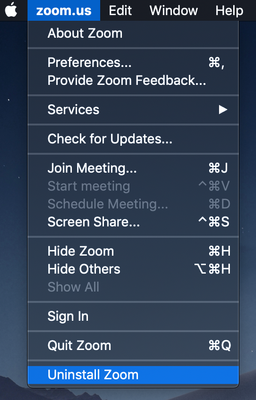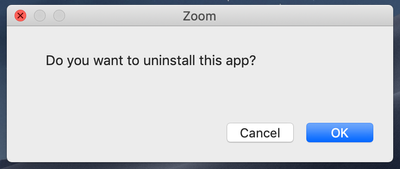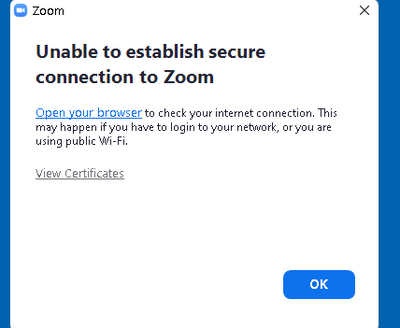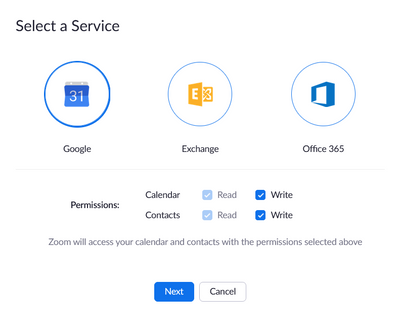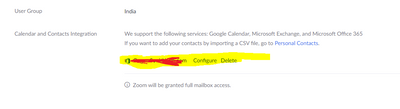Zoomtopia is here. Unlock the transformative power of generative AI, helping you connect, collaborate, and Work Happy with AI Companion.
Register now-
Products
Empowering you to increase productivity, improve team effectiveness, and enhance skills.
Learn moreCommunication
Productivity
Apps & Integration
Employee Engagement
Customer Care
Sales
Ecosystems
- Solutions
By audience- Resources
Connect & learnHardware & servicesDownload the Zoom app
Keep your Zoom app up to date to access the latest features.
Download Center Download the Zoom appZoom Virtual Backgrounds
Download hi-res images and animations to elevate your next Zoom meeting.
Browse Backgrounds Zoom Virtual Backgrounds- Plans & Pricing
- Solutions
-
Product Forums
Empowering you to increase productivity, improve team effectiveness, and enhance skills.
Zoom AI CompanionBusiness Services
-
User Groups
Community User Groups
User groups are unique spaces where community members can collaborate, network, and exchange knowledge on similar interests and expertise.
Location and Language
Industry
-
Help & Resources
Community Help
Help & Resources is your place to discover helpful Zoom support resources, browse Zoom Community how-to documentation, and stay updated on community announcements.
-
Events
Community Events
The Events page is your destination for upcoming webinars, platform training sessions, targeted user events, and more. Stay updated on opportunities to enhance your skills and connect with fellow Zoom users.
Community Events
- Zoom
- Products
- Zoom Meetings
- Re: Unable to establish secure connection with Zoo...
- Subscribe to RSS Feed
- Mark Topic as New
- Mark Topic as Read
- Float this Topic for Current User
- Bookmark
- Subscribe
- Mute
- Printer Friendly Page
Effective January 9th, 2026 through January 22nd, 2026: The Zoom Community is currently in read-only mode with login disabled, to deliver you a new and improved community experience!
The site is still accessible to view, however, the ability to login, create content, or access your community account is temporarily unavailable. We appreciate your patience during this time. If seeking support, please browse existing community content or ask our Zoom Virtual Agent.
- Mark as New
- Bookmark
- Subscribe
- Mute
- Subscribe to RSS Feed
- Permalink
- Report Inappropriate Content
2022-01-10 08:24 PM
Hi Team,
One of my user in office facing issue while joining Zoom meeting "Unable to establish secure connection with Zoom"
Screen shot is attached. Any idea what we can do in this case. Have already tried reinstalling ZOOM app and User had tried different internet service provider for connecting Zoom meetings
Solved! Go to Solution.
- Mark as New
- Bookmark
- Subscribe
- Mute
- Subscribe to RSS Feed
- Permalink
- Report Inappropriate Content
2022-01-21 07:33 AM
Hi All,
I am able to fix this by login to Zoom online portal.
Under profile setting look for Calendar and Contacts Integration. Deleted the exiting integration setting and configured as per my company stand again by choosing O365 option.
- Mark as New
- Bookmark
- Subscribe
- Mute
- Subscribe to RSS Feed
- Permalink
- Report Inappropriate Content
2023-01-12 04:41 PM
*I was able to fix this issue - through contacting them by email. It worked on my Mac. Hope this helps someone.
*Open the Zoom desktop application.
- Select zoom.us at the top of your screen and select Uninstall Zoom.
- Select OK to confirm uninstalling the Zoom desktop application and all of its components.
- Restart your Mac
- Reinstall Zoom via zoom.us/support/download
- Mark as New
- Bookmark
- Subscribe
- Mute
- Subscribe to RSS Feed
- Permalink
- Report Inappropriate Content
2022-01-21 07:17 AM
I just started seeing this error today. The Zoom error (unable to establish secure connection to zoom) is referencing a certificate generated by our development system for a nonexistent domain for use internally and is completely unrelated to Zoom.
The error banner keeps popping up and there's no apparent way to suppress it.
- Mark as New
- Bookmark
- Subscribe
- Mute
- Subscribe to RSS Feed
- Permalink
- Report Inappropriate Content
2023-07-29 09:17 PM
I had the same problem. I resolved the issue by going to "Add/Remove Programs" searching for Zoom, and clicking uninstall. After that the message boxes stopped popping up and I could get on with my work.
- Mark as New
- Bookmark
- Subscribe
- Mute
- Subscribe to RSS Feed
- Permalink
- Report Inappropriate Content
2023-12-13 04:11 PM
I just started seeing this error today. The Zoom error (unable to establish secure connection to zoom) is referencing a certificate generated by our development system for a nonexistent domain for use internally and is completely unrelated to Zoom.
The error banner keeps popping up and there's no apparent way to suppress it.
- Mark as New
- Bookmark
- Subscribe
- Mute
- Subscribe to RSS Feed
- Permalink
- Report Inappropriate Content
2022-01-21 07:22 AM
The Zoom error banner seems to only display when docker containers are running hosting services on HTTPS tcp/443 serving that certificate on localhost.
- Mark as New
- Bookmark
- Subscribe
- Mute
- Subscribe to RSS Feed
- Permalink
- Report Inappropriate Content
2023-11-09 10:54 AM
I'm having the same issue
- Mark as New
- Bookmark
- Subscribe
- Mute
- Subscribe to RSS Feed
- Permalink
- Report Inappropriate Content
2022-01-21 07:33 AM
Hi All,
I am able to fix this by login to Zoom online portal.
Under profile setting look for Calendar and Contacts Integration. Deleted the exiting integration setting and configured as per my company stand again by choosing O365 option.
- Mark as New
- Bookmark
- Subscribe
- Mute
- Subscribe to RSS Feed
- Permalink
- Report Inappropriate Content
2022-03-01 08:43 PM
this is what I get HELP
- Mark as New
- Bookmark
- Subscribe
- Mute
- Subscribe to RSS Feed
- Permalink
- Report Inappropriate Content
2022-05-15 11:39 PM
I have same issue with our company users.
- Mark as New
- Bookmark
- Subscribe
- Mute
- Subscribe to RSS Feed
- Permalink
- Report Inappropriate Content
2022-08-02 04:40 AM
i got the same message my trick was to go to ur laptop settings>Date and time>Automatically set time click that on...for me thats how it worked..
- Mark as New
- Bookmark
- Subscribe
- Mute
- Subscribe to RSS Feed
- Permalink
- Report Inappropriate Content
2022-05-11 12:41 AM
I clicked on calendar and contacts integration but nothing helped.
It takes me here:
I then select Google and get stuck.
- Mark as New
- Bookmark
- Subscribe
- Mute
- Subscribe to RSS Feed
- Permalink
- Report Inappropriate Content
2022-05-18 09:39 PM
Which one there's Google , Exchange and O365
- Mark as New
- Bookmark
- Subscribe
- Mute
- Subscribe to RSS Feed
- Permalink
- Report Inappropriate Content
2023-01-10 09:01 AM
I'm wondering if this only works on pc's or also with mac's? I cannot seem to reset anything on my mac.
- Mark as New
- Bookmark
- Subscribe
- Mute
- Subscribe to RSS Feed
- Permalink
- Report Inappropriate Content
2023-01-18 04:21 AM
I use a PC and have never gotten the issue. My co-teacher uses a Mac and started getting the issue three weeks ago. It is most annoying.
- Mark as New
- Bookmark
- Subscribe
- Mute
- Subscribe to RSS Feed
- Permalink
- Report Inappropriate Content
2023-01-18 04:22 AM
- Mark as New
- Bookmark
- Subscribe
- Mute
- Subscribe to RSS Feed
- Permalink
- Report Inappropriate Content
2023-01-14 08:40 AM
This did not work for me
- Mark as New
- Bookmark
- Subscribe
- Mute
- Subscribe to RSS Feed
- Permalink
- Report Inappropriate Content
2023-04-05 11:08 AM
Thanks for the tip. It worked that configuration on my side.
- Mark as New
- Bookmark
- Subscribe
- Mute
- Subscribe to RSS Feed
- Permalink
- Report Inappropriate Content
2022-03-16 10:44 AM
- Mark as New
- Bookmark
- Subscribe
- Mute
- Subscribe to RSS Feed
- Permalink
- Report Inappropriate Content
2022-03-16 10:50 AM - edited 2022-03-16 10:51 AM
login to Zoom profile on web browser.
Under profile setting look for Calendar and Contacts Integration. Delete the exiting contact and calendar integration setting and reconfigure as per your company standar
- Mark as New
- Bookmark
- Subscribe
- Mute
- Subscribe to RSS Feed
- Permalink
- Report Inappropriate Content
2022-03-16 11:42 AM
- Mark as New
- Bookmark
- Subscribe
- Mute
- Subscribe to RSS Feed
- Permalink
- Report Inappropriate Content
2022-03-17 06:04 AM - edited 2022-03-17 06:08 AM
Sign out and sign in again from Zoom Desktop app/Make sure Zoom app is updated to Latest version for Not connected error message on Zoom App.
For Unable to establish secure connection Error:- Make sure we remove Calendar and Contacts Integration after sign into Zoom poral on web browser and Configure again ( SS attached)
- Mark as New
- Bookmark
- Subscribe
- Mute
- Subscribe to RSS Feed
- Permalink
- Report Inappropriate Content
2023-01-14 09:32 AM
did not work
- Mark as New
- Bookmark
- Subscribe
- Mute
- Subscribe to RSS Feed
- Permalink
- Report Inappropriate Content
2022-06-22 04:57 AM
Have you found a way to solve it? I got the same error notification.. can someone help me please? I Can't solve it with Gagan's way..
- Mark as New
- Bookmark
- Subscribe
- Mute
- Subscribe to RSS Feed
- Permalink
- Report Inappropriate Content
2022-06-29 06:11 PM - edited 2022-06-29 08:18 PM
- Mark as New
- Bookmark
- Subscribe
- Mute
- Subscribe to RSS Feed
- Permalink
- Report Inappropriate Content
2023-01-10 07:07 AM
This just started today. I have tried every suggestion on this thread and nothing is working. I am on a Mac and does not matter if I use Chrome or desktop app. This is becoming debilitating.
- Mark as New
- Bookmark
- Subscribe
- Mute
- Subscribe to RSS Feed
- Permalink
- Report Inappropriate Content
2023-01-10 09:00 AM
This also started for me last night and is very annoying! Won't go away. I have no settings with my organization for my calendar and contacts integration therefore have nothing to reset. Tried everything else here too and nothing seems to work.
- Mark as New
- Bookmark
- Subscribe
- Mute
- Subscribe to RSS Feed
- Permalink
- Report Inappropriate Content
2023-01-10 10:33 AM
This also started for me yesterday and none of the above solutions have worked to resolve it (updates, time/date, calendar sync, etc.). Something must have changed on Zoom's end, right? This question needs revisiting!
- Mark as New
- Bookmark
- Subscribe
- Mute
- Subscribe to RSS Feed
- Permalink
- Report Inappropriate Content
2023-01-13 01:09 PM
- Mark as New
- Bookmark
- Subscribe
- Mute
- Subscribe to RSS Feed
- Permalink
- Report Inappropriate Content
2025-04-08 06:16 AM
Hi! I know this thread is a few years old now, but I just started having this problem - where you able to get it fixed? If so, how?
- Mark as New
- Bookmark
- Subscribe
- Mute
- Subscribe to RSS Feed
- Permalink
- Report Inappropriate Content
2023-01-10 12:02 PM
Having the same issue on my Mac running Chrome. Is there a fix for this?
- Mark as New
- Bookmark
- Subscribe
- Mute
- Subscribe to RSS Feed
- Permalink
- Report Inappropriate Content
2023-01-10 03:45 PM
I'm having the same issue and I have tried all the options on this thread. It just started today. Any update if there is a fix for this?
- Mark as New
- Bookmark
- Subscribe
- Mute
- Subscribe to RSS Feed
- Permalink
- Report Inappropriate Content
2023-01-11 02:15 AM
I also have had this issue since the beginning of 2023 and it's causing disruption to my meetings. I'd like a solution please zoom. It can't be an unsecured connection when I'm conducting zoom meetings just fine.
- Mark as New
- Bookmark
- Subscribe
- Mute
- Subscribe to RSS Feed
- Permalink
- Report Inappropriate Content
2023-01-11 05:04 AM
Additional info: We have 3 macbook pros in the office. All on the same network. Tried both browser and desktop app to use Zoom. Only 1 computer has this issue. I have tried hard-wired to ethernet and wifi. I have disabled Avast. I have tried all solutions mentioned in the thread. The problem computer is on the latest Zoom version 5.13.4 and OS Monterey. 2 with no problem are on 5.12.9 and OS Monterey and 5.12.2 and OS Big Sur. I do not see a way on Zoom.us to download an older version of the software to test. The first I noticed the issue began January 10, 2023 8AM ET. Everything was fine as of January 9 4PM ET. Does anyone from Zoom ever check these threads?
- Mark as New
- Bookmark
- Subscribe
- Mute
- Subscribe to RSS Feed
- Permalink
- Report Inappropriate Content
2023-01-11 02:11 PM
I am only having this issue on my macbook air. Worked fine on my pc laptop. First encountered problem last night
- Mark as New
- Bookmark
- Subscribe
- Mute
- Subscribe to RSS Feed
- Permalink
- Report Inappropriate Content
2023-01-11 10:00 AM
Some of our users on 5.13.4 have been having this same prompt appear. Sounds like it may be something on Zoom's side.
- Mark as New
- Bookmark
- Subscribe
- Mute
- Subscribe to RSS Feed
- Permalink
- Report Inappropriate Content
2023-01-12 12:14 AM
Managed to get rid of that screen by Uninstalling and then Reinstalling Zoom.
Hope it works for others
- Mark as New
- Bookmark
- Subscribe
- Mute
- Subscribe to RSS Feed
- Permalink
- Report Inappropriate Content
2023-01-12 08:24 AM
From speaking with Zoom support, there appears to be a known issue on older versions of Mac-OS that started appearing a few days ago. They are trying to address the issue in the next release, but a short-term fix may be to reboot your computer. YMMV.
- Mark as New
- Bookmark
- Subscribe
- Mute
- Subscribe to RSS Feed
- Permalink
- Report Inappropriate Content
2023-01-13 07:07 AM
The reboot was the final step.
- Mark as New
- Bookmark
- Subscribe
- Mute
- Subscribe to RSS Feed
- Permalink
- Report Inappropriate Content
2023-01-12 02:00 PM
I have a band-aid solution for those, like me, who are unable to make the problem go away no matter what we try (I like to think it's a bug at Zoom's end that they'll get around to fixing). It's possible to drag the pop-up message, so I simply move it all the way to the side of my screen until only a sliver of the pop-up box remains visible. Just once has the message reappeared in the center of the screen; I moved it to the side again and it stayed put for the rest of the 90-minute meeting.
- Mark as New
- Bookmark
- Subscribe
- Mute
- Subscribe to RSS Feed
- Permalink
- Report Inappropriate Content
2023-01-12 04:41 PM
*I was able to fix this issue - through contacting them by email. It worked on my Mac. Hope this helps someone.
*Open the Zoom desktop application.
- Select zoom.us at the top of your screen and select Uninstall Zoom.
- Select OK to confirm uninstalling the Zoom desktop application and all of its components.
- Restart your Mac
- Reinstall Zoom via zoom.us/support/download
- I'm desperate for help in Zoom Meetings
- Camera not working during Zoom browser meetings in Zoom Meetings
- Issues with Zoom Plugin Configuration in Moodle – "No Access Token Returned" in Zoom Meetings
- Disable the "unable to establish secure connection" pop up when there is no internet connection in Zoom Meetings
- Sharing screen problem in Zoom Meetings