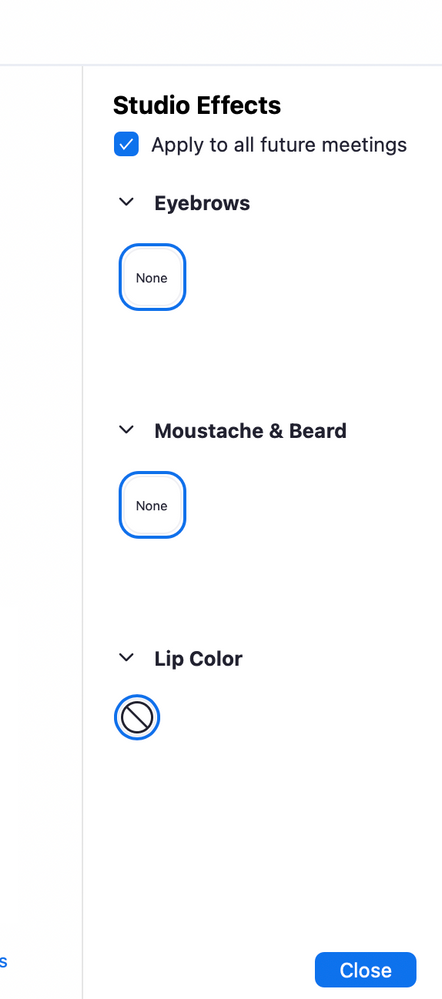Now LIVE! Check out the NEW Zoom Feature Request space to browse, vote, or create an idea to enhance your Zoom experience.
Explore Now-
Products
Empowering you to increase productivity, improve team effectiveness, and enhance skills.
Learn moreCommunication
Productivity
Apps & Integration
Employee Engagement
Customer Care
Sales
Developer Tools
- Solutions
By audience- Resources
Connect & learnHardware & servicesDownload the Zoom app
Keep your Zoom app up to date to access the latest features.
Download Center Download the Zoom appZoom Virtual Backgrounds
Download hi-res images and animations to elevate your next Zoom meeting.
Browse Backgrounds Zoom Virtual Backgrounds- Plans & Pricing
- Solutions
- Product Forums
AI Companion
Empowering you to increase productivity, improve team effectiveness, and enhance skills.
Zoom AI CompanionBusiness Services
- Event Forums
- Customer Success Forum
- Quick Links
- Subscribe to RSS Feed
- Mark Topic as New
- Mark Topic as Read
- Float this Topic for Current User
- Bookmark
- Subscribe
- Mute
- Printer Friendly Page
- Mark as New
- Bookmark
- Subscribe
- Mute
- Subscribe to RSS Feed
- Permalink
- Report Inappropriate Content
2021-11-12 09:33 AM
Brand new MacBook Pro, M1, Monterey 12.0.1, zoom client 5.8.3. There are no backgrounds, filters, or studio effects. I have made sure that VB was turned on in the web portal, I have signed out, signed in, restarted, rebooted computer, and still nothing. The only option is blur. I can upload my own images, but there are no defaults.
Solved! Go to Solution.
- Mark as New
- Bookmark
- Subscribe
- Mute
- Subscribe to RSS Feed
- Permalink
- Report Inappropriate Content
2021-11-12 02:38 PM
Hi @jenperezzz
I hope all is going well today!
If you go here: https://zoom.us/download > Select the download for M1 chip.
It's a little hidden.
That download should do the trick.
Hope that helps and please make sure to mark the solution as accepted if this information is what you needed.
Thank you!
- Mark as New
- Bookmark
- Subscribe
- Mute
- Subscribe to RSS Feed
- Permalink
- Report Inappropriate Content
2021-11-12 02:38 PM
Hi @jenperezzz
I hope all is going well today!
If you go here: https://zoom.us/download > Select the download for M1 chip.
It's a little hidden.
That download should do the trick.
Hope that helps and please make sure to mark the solution as accepted if this information is what you needed.
Thank you!
- Mark as New
- Bookmark
- Subscribe
- Mute
- Subscribe to RSS Feed
- Permalink
- Report Inappropriate Content
2021-11-16 05:53 AM
Perfect! It worked! 😁 Thank you so much!!!
- Mark as New
- Bookmark
- Subscribe
- Mute
- Subscribe to RSS Feed
- Permalink
- Report Inappropriate Content
2022-03-23 09:40 AM
thanks you so much!!!
- Mark as New
- Bookmark
- Subscribe
- Mute
- Subscribe to RSS Feed
- Permalink
- Report Inappropriate Content
2022-02-16 01:53 PM
It does not work for an IMAC either. All my virtual background choices have disappeared.
- Mark as New
- Bookmark
- Subscribe
- Mute
- Subscribe to RSS Feed
- Permalink
- Report Inappropriate Content
2022-03-23 09:47 AM
i know
- Mark as New
- Bookmark
- Subscribe
- Mute
- Subscribe to RSS Feed
- Permalink
- Report Inappropriate Content
2023-01-14 09:33 AM
No background effect
- Mark as New
- Bookmark
- Subscribe
- Mute
- Subscribe to RSS Feed
- Permalink
- Report Inappropriate Content
2023-07-09 09:40 AM
I'm getting nothing at all on the Studio effects, virtual backgrounds and video filters. I tried unistall, reinstall the latest version 5.15.2, restarting computer and nothing.
Please help.
- Mark as New
- Bookmark
- Subscribe
- Mute
- Subscribe to RSS Feed
- Permalink
- Report Inappropriate Content
2024-03-01 09:34 PM
I don't event get filter option on my zoom. I re-installed the zoom; I went to zoom web and logged on my account. Under the advanced meeting setting, I had virtual background, and there was no filter selection. I even created a new account and added my credit card info as well. Am I doomed? This is so weird