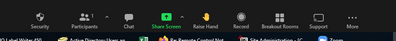Zoomtopia is here. Unlock the transformative power of generative AI, helping you connect, collaborate, and Work Happy with AI Companion.
Register now-
Products
Empowering you to increase productivity, improve team effectiveness, and enhance skills.
Learn moreCommunication
Productivity
Apps & Integration
Employee Engagement
Customer Care
Sales
Ecosystems
- Solutions
By audience- Resources
Connect & learnHardware & servicesDownload the Zoom app
Keep your Zoom app up to date to access the latest features.
Download Center Download the Zoom appZoom Virtual Backgrounds
Download hi-res images and animations to elevate your next Zoom meeting.
Browse Backgrounds Zoom Virtual Backgrounds- Plans & Pricing
- Solutions
-
Product Forums
Empowering you to increase productivity, improve team effectiveness, and enhance skills.
Zoom AI CompanionBusiness Services
-
User Groups
Community User Groups
User groups are unique spaces where community members can collaborate, network, and exchange knowledge on similar interests and expertise.
Location and Language
Industry
-
Help & Resources
Community Help
Help & Resources is your place to discover helpful Zoom support resources, browse Zoom Community how-to documentation, and stay updated on community announcements.
-
Events
Community Events
The Events page is your destination for upcoming webinars, platform training sessions, targeted user events, and more. Stay updated on opportunities to enhance your skills and connect with fellow Zoom users.
Community Events
- Zoom
- Products
- Zoom Meetings
- Re: Remote Control Not Showing Up
- Subscribe to RSS Feed
- Mark Topic as New
- Mark Topic as Read
- Float this Topic for Current User
- Bookmark
- Subscribe
- Mute
- Printer Friendly Page
Effective January 9th, 2026 through January 22nd, 2026: The Zoom Community is currently in read-only mode with login disabled, to deliver you a new and improved community experience!
The site is still accessible to view, however, the ability to login, create content, or access your community account is temporarily unavailable. We appreciate your patience during this time. If seeking support, please browse existing community content or ask our Zoom Virtual Agent.
Remote Control Not Showing Up
- Mark as New
- Bookmark
- Subscribe
- Mute
- Subscribe to RSS Feed
- Permalink
- Report Inappropriate Content
2021-09-30 02:47 PM
Hello,
I use has an option to give remote control, but for some reason, it's not appearing as an option. Yes, in my settings I have toggled ON remote control. I'm using a desktop Windows computer, I'm running Zoom 5.8 and it's still not working. I do have the free version, has Zoom made anything changes I'm not aware of? Any suggestions will be greatly appreciated. Thanks.
- Mark as New
- Bookmark
- Subscribe
- Mute
- Subscribe to RSS Feed
- Permalink
- Report Inappropriate Content
2021-09-30 05:05 PM
Hi @Chrissy1
Windows changes are logged at the link below - but I do not see anything recent related to Remote Control.
https://support.zoom.us/hc/en-us/articles/201361953
Are you the Host in your meetings - and is another Participant requesting remote control from you?
- Mark as New
- Bookmark
- Subscribe
- Mute
- Subscribe to RSS Feed
- Permalink
- Report Inappropriate Content
2021-10-11 09:22 PM
I have the same problem as today. I was surprised the remote control button was gone when I shared my screen. Any update about this issue?
- Mark as New
- Bookmark
- Subscribe
- Mute
- Subscribe to RSS Feed
- Permalink
- Report Inappropriate Content
2021-10-12 03:13 AM
Here's what they told me...
The following steps should help get the old installation cleared, and get Zoom reinstalled and working for you.
Could you please run the CleanZoom application in the attachments, and then restart your computer when it's finished?
Once done restarting please visit this link https://zoom.us/support/download this will automatically download the newest version for you.
Please install this version once downloaded.
- Mark as New
- Bookmark
- Subscribe
- Mute
- Subscribe to RSS Feed
- Permalink
- Report Inappropriate Content
2021-11-09 11:44 AM - edited 2021-11-09 11:44 AM
That didn't work for me. Still no remote control option.
- Mark as New
- Bookmark
- Subscribe
- Mute
- Subscribe to RSS Feed
- Permalink
- Report Inappropriate Content
2023-12-13 11:24 AM
It didn't work for me either...
- Mark as New
- Bookmark
- Subscribe
- Mute
- Subscribe to RSS Feed
- Permalink
- Report Inappropriate Content
2021-11-10 07:43 AM
same here. not working either . the remote control button is disappeared! advice wanted please
- Mark as New
- Bookmark
- Subscribe
- Mute
- Subscribe to RSS Feed
- Permalink
- Report Inappropriate Content
2021-11-15 07:56 PM
what s going on ? The remote control disappeared on mine too. I pay monthly but cnt get a live tech support on they say i dont have that in my service agreement. So how do we get to fix their glitch ??? The is ridiculous !!!!
- Mark as New
- Bookmark
- Subscribe
- Mute
- Subscribe to RSS Feed
- Permalink
- Report Inappropriate Content
2021-11-15 08:06 PM
It is ridiculous! I noticed the same issue on my account. I recommend emailing support, that's my plan.
- Mark as New
- Bookmark
- Subscribe
- Mute
- Subscribe to RSS Feed
- Permalink
- Report Inappropriate Content
2021-11-16 08:14 AM
I am having the same issue. All settings are in place but I cannot get the remote control icon/option to display. Really disappointed right now because I am trying to use this to share features with colleagues.
- Mark as New
- Bookmark
- Subscribe
- Mute
- Subscribe to RSS Feed
- Permalink
- Report Inappropriate Content
2021-11-19 07:47 AM
Just FYI I have ver 5.4 and have both buttons (tool bar and screen share) Test user ver 5.7 only has screen share
- Mark as New
- Bookmark
- Subscribe
- Mute
- Subscribe to RSS Feed
- Permalink
- Report Inappropriate Content
2021-11-19 07:50 AM
So you're only able to see screen share, that's it?
- Mark as New
- Bookmark
- Subscribe
- Mute
- Subscribe to RSS Feed
- Permalink
- Report Inappropriate Content
2021-11-19 07:58 AM
I have Ver 5.4 and this is my toolbar. My other user who i tested with does not have the support button
Everyone doing a screen share has this toolbar to do remote control.
- Mark as New
- Bookmark
- Subscribe
- Mute
- Subscribe to RSS Feed
- Permalink
- Report Inappropriate Content
2021-12-13 12:40 PM
I had this issue today while conducting a remote training session. I ended the session and then tested with a coworker and the icon was there. Why would it be there for one and not the other? made no changes to any of my settings. This has always worked for previous training sessions. Can someone help me out? Could this be due to the version the other person has?
- Mark as New
- Bookmark
- Subscribe
- Mute
- Subscribe to RSS Feed
- Permalink
- Report Inappropriate Content
2021-12-13 12:42 PM
By now, most users have installed the minimum version for remote support sessions, but there are many users that do not have the full desktop client installed and are just using the web client instead. Unfortunately, I do not believe the web client supports remote support sessions.
- Mark as New
- Bookmark
- Subscribe
- Mute
- Subscribe to RSS Feed
- Permalink
- Report Inappropriate Content
2021-12-13 12:46 PM
Thanks, I thought it might be due to the version they are using. I will get them to install the full version and see if that fixes the issue.
- Mark as New
- Bookmark
- Subscribe
- Mute
- Subscribe to RSS Feed
- Permalink
- Report Inappropriate Content
2022-04-03 04:53 PM
Was there a solution? I have reinstalled, all my settings are good but the button seem to have been replaced by apps. I really need it for teaching.
- Mark as New
- Bookmark
- Subscribe
- Mute
- Subscribe to RSS Feed
- Permalink
- Report Inappropriate Content
2022-05-11 10:04 AM
^^^This is me^^^. No more remote control button, replaced by apps. No warning that this was going to happen, and no information on how to fix it. This means that utilizing Zoom for conducting remote online notary sessions is done. Thanks Zoom.
- Mark as New
- Bookmark
- Subscribe
- Mute
- Subscribe to RSS Feed
- Permalink
- Report Inappropriate Content
2022-09-20 10:36 AM
Is there a way to get this answered? It seems like this question is affecting a bunch of people.
- Mark as New
- Bookmark
- Subscribe
- Mute
- Subscribe to RSS Feed
- Permalink
- Report Inappropriate Content
2022-09-20 11:46 AM
Hi @Karen7 Do you currently have a Windows computer? If so please follow the advanced CleanZoom troubleshooting procedure:
1. Please quit the Zoom app.
2. Download CleanZoom by clicking here: https://support.zoom.us/hc/en-us/article_attachments/360084068792/CleanZoom.zip.
3. Run CleanZoom.exe+.
4. Restart the device. (VERY IMPORTANT)
Then re-install the Zoom application.
1. Navigate to Zoom’s Download Center https://zoom.us/download and select Download for Zoom Client for Meetings.
2. Run the downloaded installer file and follow the instructions to install.
Once done, try having someone join a meeting and test again. (there must be a participant in the meeting to remote control). Then click on Remote Control and click on the participant that you want to give access to. This is what it should look like:
Referenced Article : https://support.zoom.us/hc/en-us/articles/201362673-Requesting-or-giving-remote-control.
Carla,
Zoom Community Team
Please click Accept as Solution if you found this reply helpful. Thank you!
- Mark as New
- Bookmark
- Subscribe
- Mute
- Subscribe to RSS Feed
- Permalink
- Report Inappropriate Content
2022-09-20 11:50 AM
No, I have a fairly new Macbook. The participant on the Zoom has a windows machine I think. And I think he is probably accessing it from a web browser. Might it be his functionality and not mine?
Thanks,
Karen
- Mark as New
- Bookmark
- Subscribe
- Mute
- Subscribe to RSS Feed
- Permalink
- Report Inappropriate Content
2022-09-20 12:04 PM
Hi Karen! That is correct. Please ask them to join the meeting using the Zoom Desktop client. The remote control feature cannot be accessed via web browser at the moment.
Carla
Zoom Community Team
- Mark as New
- Bookmark
- Subscribe
- Mute
- Subscribe to RSS Feed
- Permalink
- Report Inappropriate Content
2023-09-13 07:02 PM
The remote button only disappears and is replaced by "annotation" haphazardly for me. I tutor 10 students a week, and this happens about once every 2-3 weeks with no rhyme nor reason. sometimes, both of us signing out and me restarting it fixes it; other times, it doesn't. Zoom really stinks when you figure how much you pay, yet you cannot get any help. I pay $140/yr. I'm looking at going to google's Meet, despite not being keen on Google. at least it's free...
- Mark as New
- Bookmark
- Subscribe
- Mute
- Subscribe to RSS Feed
- Permalink
- Report Inappropriate Content
2023-03-24 11:00 AM
I have been having issues with my remote as well and though I barely use it or can get by without it some days, today I really needed it and it was frustrating trying to deal with this. Seems like a very poorly thought out move, unless there is an alternative I am not aware of. I have clients who don't have zoom and work in a formal office setting or have work equipment where telling them to download a program is simply out of the question. They will need to put a ticket to IT to do that and usually takes a couple hours to days especially in big organizations. What was the point of this? To sell the app?
- Mark as New
- Bookmark
- Subscribe
- Mute
- Subscribe to RSS Feed
- Permalink
- Report Inappropriate Content
2023-10-12 09:41 AM
I am having the same issue. Seems overly complicated to try and get remote control going. Makes things more complicated for my clients and myself. I need it for teaching children.
Zoom, can you please make remote control available on web browser again?
Any updates on if this might happen?
Thank you
- Mark as New
- Bookmark
- Subscribe
- Mute
- Subscribe to RSS Feed
- Permalink
- Report Inappropriate Content
2024-05-09 05:33 AM
Same issue here. We are exploring other options like Google and Microsoft. The constant sound of crickets from Zoom on this issue are completely unhelpful and the worst possible way to respond to this situation. We are left with:
1) Do they know it is an issue significantly affecting their customers?
2) Did this happen by mistake, or design?
3) Are they planning another pricing point for the ability to use remote control?
4) Since they do not acknowledge the existence of the problem and are not responding to it, which is the best alternative meeting vendor I should use?
Hey Zoom, get on the stick here!
- Mark as New
- Bookmark
- Subscribe
- Mute
- Subscribe to RSS Feed
- Permalink
- Report Inappropriate Content
2024-06-25 09:46 AM
This happened to me after Zoom updated without warning when I restarted my computer. This issue is also how I found out that I don't have any live support options despite paying $140 a year. I am a tutor, and use remote control in virtually every session. I have students I have been working with and using remote control with for years, including ones that use the web client only. Without this feature I am unable to conduct my business and the annual fee I pay is useless. Zoom has shown that it is uninterested in solving this problem, and I am now looking at alternate products from different vendors. This is incredibly frustrating and disappointing.
- Mark as New
- Bookmark
- Subscribe
- Mute
- Subscribe to RSS Feed
- Permalink
- Report Inappropriate Content
2024-09-21 05:09 PM
I don't have Remote Control on my Share toolbar any longer, and have already applied all the proper settings. I am a teacher, and use this feature regularly with my online students. We need this feature back! I am a Pro subscriber, using Zoom 6.2.0, using the desktop client, and working on a Macbook Pro. Help!
- Mark as New
- Bookmark
- Subscribe
- Mute
- Subscribe to RSS Feed
- Permalink
- Report Inappropriate Content
2024-09-26 01:03 PM
I was on line with a client today to have documents signed. The client and I have previously used Zoom to complete document signatures which is industry compliant. The absence of the Remote Control ability made it impossible to complete today's transaction. This has cost me hundreds of dollars. Fortunately, it is a current client and not a new one so we have rescheduled. I have spent hours test using other devices using Zoom App and web based client and have NOT been able to regain this function. HELP!!!
- Mark as New
- Bookmark
- Subscribe
- Mute
- Subscribe to RSS Feed
- Permalink
- Report Inappropriate Content
2025-04-23 12:46 AM
@Chrissy1 I fixed it:
I have a latest Mac at version 15 and Zoom client at 6.3
Here's how to do it:
1) Once you enable all the remote options inside Zoom app which Zoom support team talks about the most, go to step #2
2) Make sure that you are on Meetings tab, scroll down to “Disable desktop screen sharing for meetings you host”, Disable this option.
3) Open zoom & create a meeting
4) Ask your friend to join this meeting or, use another device and a different Zoom account to join
5) As a host, share your screen
6) Once you share it, open the control tab which hovers around your screen and click on the 3 dots on the right-most side
7) You will find "remote control" option
Note: I haven't tried this is a participant but only as a host. Its possible that if a participant joins you will have to give them host access and then repeat these steps if you are guiding a client/customer and you want remote access to help them out.
Cheers!
- Zoom on Linux with Remote Support/Screen Share: Critical Issues in Zoom Meetings
- Zoom Stealing Keyboard Focus for Keyboard Shortcuts in Zoom Meetings
- Difficulty Sharing Clipboard in Zoom | Windows | All Versions in Zoom Meetings
- updates make Zoom Rooms microphone audio worse in Zoom Rooms and Workspaces
- Audio Garbled When Sharing Audio from Microphone/OBS/VB Audio cable in Zoom Meetings