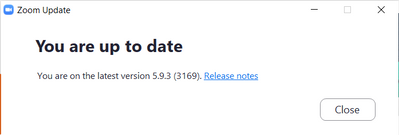Zoomtopia is here. Unlock the transformative power of generative AI, helping you connect, collaborate, and Work Happy with AI Companion.
Register now-
Products
Empowering you to increase productivity, improve team effectiveness, and enhance skills.
Learn moreCommunication
Productivity
Apps & Integration
Employee Engagement
Customer Care
Sales
Developer Tools
- Solutions
By audience- Resources
Connect & learnHardware & servicesDownload the Zoom app
Keep your Zoom app up to date to access the latest features.
Download Center Download the Zoom appZoom Virtual Backgrounds
Download hi-res images and animations to elevate your next Zoom meeting.
Browse Backgrounds Zoom Virtual Backgrounds- Plans & Pricing
- Solutions
-
Product Forums
Empowering you to increase productivity, improve team effectiveness, and enhance skills.
Zoom AI CompanionBusiness Services
-
User Groups
Community User Groups
User groups are unique spaces where community members can collaborate, network, and exchange knowledge on similar interests and expertise.
Location and Language
Industry
-
Help & Resources
Community Help
Help & Resources is your place to discover helpful Zoom support resources, browse Zoom Community how-to documentation, and stay updated on community announcements.
-
Events
Community Events
The Events page is your destination for upcoming webinars, platform training sessions, targeted user events, and more. Stay updated on opportunities to enhance your skills and connect with fellow Zoom users.
Community Events
- Zoom
- Products
- Zoom Meetings
- Re: Latest Windows version [5.9.3 (3169) is broken
- Subscribe to RSS Feed
- Mark Topic as New
- Mark Topic as Read
- Float this Topic for Current User
- Bookmark
- Subscribe
- Mute
- Printer Friendly Page
- Mark as New
- Bookmark
- Subscribe
- Mute
- Subscribe to RSS Feed
- Permalink
- Report Inappropriate Content
2022-01-25 12:19 PM
I took me half a dozen tries to join a meeting, two or three of which froze. I finally was able to join by starting with my Zoom account page, but still have no video whatsoever. Anyone?
Solved! Go to Solution.
- Mark as New
- Bookmark
- Subscribe
- Mute
- Subscribe to RSS Feed
- Permalink
- Report Inappropriate Content
2022-01-26 08:05 AM
Hey @kve2xgdv5b, have you tried uninstalling Zoom, restarting your computer, and reinstalling? To uninstall please follow this help article https://support.zoom.us/hc/en-us/articles/201362983-How-to-uninstall-Zoom and to install again just go to https://zoom.us/download
Let me know how it goes!
Zoom Community Moderator
he/him/his
Have you heard about Zoom AI Companion? ➡️ Check it out!
- Mark as New
- Bookmark
- Subscribe
- Mute
- Subscribe to RSS Feed
- Permalink
- Report Inappropriate Content
2022-01-26 08:05 AM
Hey @kve2xgdv5b, have you tried uninstalling Zoom, restarting your computer, and reinstalling? To uninstall please follow this help article https://support.zoom.us/hc/en-us/articles/201362983-How-to-uninstall-Zoom and to install again just go to https://zoom.us/download
Let me know how it goes!
Zoom Community Moderator
he/him/his
Have you heard about Zoom AI Companion? ➡️ Check it out!
- Mark as New
- Bookmark
- Subscribe
- Mute
- Subscribe to RSS Feed
- Permalink
- Report Inappropriate Content
2022-01-26 04:11 PM
Yes, that's exactly what I did after writing my original message. It worked for me. I will say that I've had increasing trouble joining meetings for the last few updates. Thanks for your prompt reply!
- Mark as New
- Bookmark
- Subscribe
- Mute
- Subscribe to RSS Feed
- Permalink
- Report Inappropriate Content
2023-02-08 08:34 AM
If the accepted solution to your own update is uninstall, reboot and reinstall, your updater is the issue and should be addressed. I was forced to update right before a meeting today and missed the meeting because it no longer works. Patch your updater!
- Mark as New
- Bookmark
- Subscribe
- Mute
- Subscribe to RSS Feed
- Permalink
- Report Inappropriate Content
2022-01-28 03:04 PM - edited 2022-01-28 03:18 PM
I've had the same issue on my desktop and have tried a regular uninstall with Windows 10 and installing again. This version 5.9.3 (3169) has a popup about Apps that the version on my laptop (which is working) doesn't have. My laptop is running 5.9.1 (2581). When Zoom finally gets going on my desktop, I can't show video. So frustrating. But I'll look at your uninstall and install directions in this earlier response and hope it works.
EDIT: Your directions to uninstall were what I did and I installed from the same place you link to in your directions. Not sure what to try now. Help!
EDIT 2: I uninstalled, restarted my desktop computer, then installed Zoom again, still this same version. This time it let me click on the Stop Video but then it immediately froze and I never saw my video. Still need help!
- Mark as New
- Bookmark
- Subscribe
- Mute
- Subscribe to RSS Feed
- Permalink
- Report Inappropriate Content
2022-03-10 09:42 AM
did you ever get this sorted out? i am having the exact same problem and it's starting to affect my work presence .
- Mark as New
- Bookmark
- Subscribe
- Mute
- Subscribe to RSS Feed
- Permalink
- Report Inappropriate Content
2022-03-10 09:56 AM
I haven't been having the particular problem I reported here, the overall quality of the software seems to have significantly deteriorated over the last few months. I still have continual issues like getting no response to clicking on Share Screen, being dropped from meetings, random freezes, crashes where I'm not even doing anything. BTW, I've stopped checking for updates; I'm afraid they will just make things worse. So I'm currently still on version 5.9.3 (3169).
Hopefully someone from Zoom support will see that you and I (and SusanS) are still having difficulties and will respond. Good luck!
- Mark as New
- Bookmark
- Subscribe
- Mute
- Subscribe to RSS Feed
- Permalink
- Report Inappropriate Content
2022-03-10 09:02 PM
Hawkhandler, I believe I unplugged my external camera and replugged it in and things are now working.
- Zoom Meeting and Audio Settings Window Closes Immediately in Zoom Meetings
- Blackwire 3310 - Windows 11 Zoom cannot use the microphone in Zoom Meetings
- Can a Zoom presenter prevent me from viewing/hearing shared videos & allow others to see/hear them? in Zoom Meetings
- Audio breaks up in meetings in Zoom Meetings
- General problem with Line-in piano and cut-off sounds in Zoom Meetings