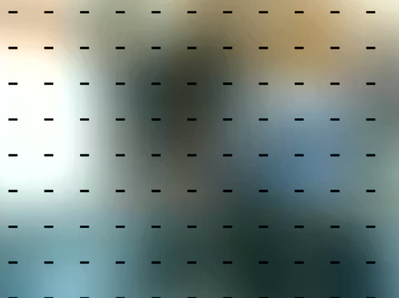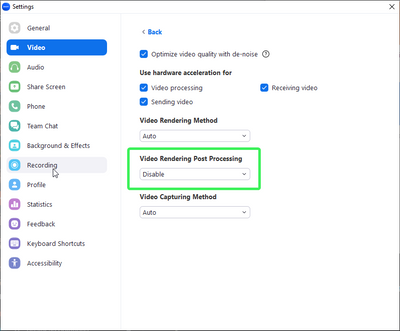Zoomtopia is here. Unlock the transformative power of generative AI, helping you connect, collaborate, and Work Happy with AI Companion.
Register now-
Products
Empowering you to increase productivity, improve team effectiveness, and enhance skills.
Learn moreCommunication
Productivity
Apps & Integration
Employee Engagement
Customer Care
Sales
Developer Tools
- Solutions
By audience- Resources
Connect & learnHardware & servicesDownload the Zoom app
Keep your Zoom app up to date to access the latest features.
Download Center Download the Zoom appZoom Virtual Backgrounds
Download hi-res images and animations to elevate your next Zoom meeting.
Browse Backgrounds Zoom Virtual Backgrounds- Plans & Pricing
- Solutions
- Product Forums
Empowering you to increase productivity, improve team effectiveness, and enhance skills.
Zoom AI CompanionBusiness Services
- Event Forums
- Customer Success Forum
- Quick Links
- Zoom
- Products
- Zoom Meetings
- Horizontal dashes dashed lines on screen
- Subscribe to RSS Feed
- Mark Topic as New
- Mark Topic as Read
- Float this Topic for Current User
- Bookmark
- Subscribe
- Mute
- Printer Friendly Page
- Video display during meeting is embedded with dashes "- - -" over the entire screen. in Zoom Meetings
- Panelist video being cropped in iOS app when two sources are spotlighted, no resizing in horizontal. in Zoom Events and Webinars
- Zoom for iPad video in Zoom Meetings
- Breakout meeting camera orientation in Zoom Meetings
- zoom keeps saying unsupported format in Zoom Meetings
Horizontal dashes dashed lines on screen
- Mark as New
- Bookmark
- Subscribe
- Mute
- Subscribe to RSS Feed
- Permalink
- Report Inappropriate Content
2023-01-11 04:47 AM
I see Horizontal dashes - dashed lines like this on screen over other participants. I have uninstalled and reinstalled Zoom. Still persists. Anyone else seen this and/or solved it?
- Mark as New
- Bookmark
- Subscribe
- Mute
- Subscribe to RSS Feed
- Permalink
- Report Inappropriate Content
2023-01-11 07:08 AM
I had the same stuff this morning- annoying as I called Zoom and they say (robot) that my sub does not allow tech support- wish they had told me the price when I bought the plan originally- grrrrr
- Mark as New
- Bookmark
- Subscribe
- Mute
- Subscribe to RSS Feed
- Permalink
- Report Inappropriate Content
2023-01-12 09:19 AM
Same problem here. Hoping for a solution.
- Mark as New
- Bookmark
- Subscribe
- Mute
- Subscribe to RSS Feed
- Permalink
- Report Inappropriate Content
2023-01-12 05:40 PM
Yes, the same problem started 2 days ago. Calling zoom, I was told that my BAA contract no longer includes tech support. Chat was worthless. So was Live Chat and a phone call. They behave as if the haven’t heard of the problem, suggesting issues like bandwidth etc. I’m sure it’s no coincidence that the problem started with a recent update.
- Mark as New
- Bookmark
- Subscribe
- Mute
- Subscribe to RSS Feed
- Permalink
- Report Inappropriate Content
2023-01-12 09:46 PM
Ps. I hope everyone complains to Zoom’s Live Chat and insists on a Ticket being sent to their developers. Flood them with complaints so that they take the problem seriously.
- Mark as New
- Bookmark
- Subscribe
- Mute
- Subscribe to RSS Feed
- Permalink
- Report Inappropriate Content
2023-01-13 05:14 AM
I have the same. It started on the 6th when I upgraded and is exactly the same. There must be a fix!
- Mark as New
- Bookmark
- Subscribe
- Mute
- Subscribe to RSS Feed
- Permalink
- Report Inappropriate Content
2023-01-13 02:45 PM
I got an email from Zoom. They recommended CleanZoom, then restarting computer, then unintalling and installing Zoom I tried it many times. It doesn't solve the problem. If it works for anyone, let me know.
- Mark as New
- Bookmark
- Subscribe
- Mute
- Subscribe to RSS Feed
- Permalink
- Report Inappropriate Content
2023-01-17 09:27 AM
Same problem here, too.
- Mark as New
- Bookmark
- Subscribe
- Mute
- Subscribe to RSS Feed
- Permalink
- Report Inappropriate Content
2023-01-17 09:29 AM
I have logged a ticket and was told that it would be rectified in the zoom update on 16/1/23. It wasn't
- Mark as New
- Bookmark
- Subscribe
- Mute
- Subscribe to RSS Feed
- Permalink
- Report Inappropriate Content
2023-01-17 11:27 AM
Ok, after a lengthy chat, I was provided with the following workaround to use until the issue is fixed:
On your Zoom App, Go to > Settings ( By clicking on the Upper right-hand corner 'gear icon')
Select ‘Video’ > Advanced > Uncheck ‘Optimize quality of the video | send with de-noise.
I have no idea if it worked because everyone I would feel comfortable asking to Zoom with me to check is busy at the moment.
- Mark as New
- Bookmark
- Subscribe
- Mute
- Subscribe to RSS Feed
- Permalink
- Report Inappropriate Content
2023-01-17 12:09 PM
Ok, so it didn't work. I just tried it. Boooo. 😠
- Mark as New
- Bookmark
- Subscribe
- Mute
- Subscribe to RSS Feed
- Permalink
- Report Inappropriate Content
2023-01-24 12:48 PM
Same problem. This didn't work for me either.
- Mark as New
- Bookmark
- Subscribe
- Mute
- Subscribe to RSS Feed
- Permalink
- Report Inappropriate Content
2023-01-17 01:35 PM
Ditto ;-(
- Mark as New
- Bookmark
- Subscribe
- Mute
- Subscribe to RSS Feed
- Permalink
- Report Inappropriate Content
2023-01-23 08:46 AM
Happening with me too....totally annoying. C'mon Zoom, FIX THIS.
- Mark as New
- Bookmark
- Subscribe
- Mute
- Subscribe to RSS Feed
- Permalink
- Report Inappropriate Content
2023-01-24 02:56 PM
Hi there,
Please disable Video Rendering Post Processing under Settings > Video > Advanced:
Let us know if it resolves the issue.
Thanks!
- Mark as New
- Bookmark
- Subscribe
- Mute
- Subscribe to RSS Feed
- Permalink
- Report Inappropriate Content
2023-01-24 05:17 PM
Tried. Did not work.
- Mark as New
- Bookmark
- Subscribe
- Mute
- Subscribe to RSS Feed
- Permalink
- Report Inappropriate Content
2023-01-25 03:14 PM
I recommend submitting a support ticket so we could check this further. Thanks.
- Mark as New
- Bookmark
- Subscribe
- Mute
- Subscribe to RSS Feed
- Permalink
- Report Inappropriate Content
2023-01-26 05:16 AM
This has been submitted over and over, I assure you.
- Mark as New
- Bookmark
- Subscribe
- Mute
- Subscribe to RSS Feed
- Permalink
- Report Inappropriate Content
2023-01-25 05:33 AM
This was suggested to me while troubleshooting with another Zoom representative and it did not work.
- Mark as New
- Bookmark
- Subscribe
- Mute
- Subscribe to RSS Feed
- Permalink
- Report Inappropriate Content
2023-01-25 03:12 PM
Didn't work
- Mark as New
- Bookmark
- Subscribe
- Mute
- Subscribe to RSS Feed
- Permalink
- Report Inappropriate Content
2023-01-27 11:04 AM
At the time of posting this message, the only "like" of the above recommendation by Zoom is by another Zoom employee. This seems a bit disingenous since the recommended fix doesn't work. Please try again Zoom.
- Mark as New
- Bookmark
- Subscribe
- Mute
- Subscribe to RSS Feed
- Permalink
- Report Inappropriate Content
2023-01-26 10:27 AM - edited 2023-01-26 10:29 AM
Dear Zoom: Seriously, this is unacceptable and a known problem shared among many users. This problem appeared without my changing anything except maybe after one of your updates (which is automatic in my settings). I like using Zoom, please don't force me to petition my institution to change to a different solution. Not sure my voice alone would get them to change, but again--"known problem shared among many users."
It's not difficult for you, Zoom, to replicate the problem. Install your latest client. Zoom with someone else. Maximize your screen. You'll see dashes over their video.
- Mark as New
- Bookmark
- Subscribe
- Mute
- Subscribe to RSS Feed
- Permalink
- Report Inappropriate Content
2023-01-26 11:44 PM
I raised a ticket 2 weeks ago. It gas no been escalated to second level. The same fix ( which doesn't work) has been suggested many times. I am so surprised that a tech company that provides a comms product, can't sort this out. And also doesn't appear to established a 'known issue' protocol and is therefore not communicating with all effected users at once. I like using zoom, and am very patient, however I am a Coach working online with clients and this is very distracting for especially as my clients aren't aware that they are in a zoom 'cage' talking to me from behind bars!
- Mark as New
- Bookmark
- Subscribe
- Mute
- Subscribe to RSS Feed
- Permalink
- Report Inappropriate Content
2023-01-28 12:37 PM
@EB_Bathan Don't mean to pick on you but you're all we've got with regard to a Zoom employee. What are the channels you have available to get this thing in the repair pipeline? Clearly all we can do is keep trying various things that we pick up or are told to try...zero of which have worked. I'm tired of seeing my colleagues in cages. I'm willing to bury an idol and howl at the moon, but there's got to be a more elegant solution.
- Mark as New
- Bookmark
- Subscribe
- Mute
- Subscribe to RSS Feed
- Permalink
- Report Inappropriate Content
2023-02-02 08:38 AM
This is so frustrating. Why does zoom not fix this?
- Mark as New
- Bookmark
- Subscribe
- Mute
- Subscribe to RSS Feed
- Permalink
- Report Inappropriate Content
2023-02-03 12:20 PM
Mystery - I've been on two Zooms, yesterday and today, where the cage lines did not occur. I haven't done anything. Maybe resolved?🤞
- Mark as New
- Bookmark
- Subscribe
- Mute
- Subscribe to RSS Feed
- Permalink
- Report Inappropriate Content
2023-02-03 12:28 PM
Ditto...mysterious...no dashes today.
- Mark as New
- Bookmark
- Subscribe
- Mute
- Subscribe to RSS Feed
- Permalink
- Report Inappropriate Content
2023-02-08 11:52 AM
Did not happen yesterday in a meeting with 5 other participants, but the lines are back today in a zoom meeting I just had with one other person. The lines disappear when view is minimized; they also disappear when someone is sharing their screen. Puzzling, irritating.
- Mark as New
- Bookmark
- Subscribe
- Mute
- Subscribe to RSS Feed
- Permalink
- Report Inappropriate Content
2023-02-16 08:24 AM
Mine returned and would not go aways at all
- Mark as New
- Bookmark
- Subscribe
- Mute
- Subscribe to RSS Feed
- Permalink
- Report Inappropriate Content
2023-02-08 12:02 PM
Back for me too. Initially there were none. Then the host changes the position of his camera/screen and they appeared. However, it didn't happen when he shared his screen. I think "Irritating" should go before "Puzzling" 😉
- Mark as New
- Bookmark
- Subscribe
- Mute
- Subscribe to RSS Feed
- Permalink
- Report Inappropriate Content
2023-02-08 12:16 PM
- Mark as New
- Bookmark
- Subscribe
- Mute
- Subscribe to RSS Feed
- Permalink
- Report Inappropriate Content
2023-02-08 12:24 PM
Thanks! Will have a chance tomorrow to see it if works.
- Mark as New
- Bookmark
- Subscribe
- Mute
- Subscribe to RSS Feed
- Permalink
- Report Inappropriate Content
2023-02-16 08:13 AM
Yep I have the same situations. For weeks now. Sometimes it just goes aways sometimes not.
- Mark as New
- Bookmark
- Subscribe
- Mute
- Subscribe to RSS Feed
- Permalink
- Report Inappropriate Content
2023-02-16 12:39 PM
I had the black dashes occur out of no where a few weeks ago. It was in a 1:1 meeting that I was hosting. I was in gallery view and saw them on my guest, but not me. We thought it was his account, in part because I had just gotten off a group call where I did not see any dashes (I was a participant not a host on that call). Later that day I had another 1:1 that I hosted and saw the dashes, again on the participant not on me. So then I started to think it was my account, like I was late on a payment, or my credit card failed (I recently got a new one). But no. My account is in good standing and this thing keeps happening. I don't see it at all when I join someone elses call. It happens sometimes in a group call that I host, but it's just one participant that gets the dashes...AND I've definitely seen the dashes come and go multiple times on the same call...again, always on the same person. I've never had the dashes show up on my video feed. Every time I search for a resolution to this issue, I see simple setting change suggestions, followed by comments of people saying that that suggestion did not fix their problem. What is going on?!
- Mark as New
- Bookmark
- Subscribe
- Mute
- Subscribe to RSS Feed
- Permalink
- Report Inappropriate Content
2023-02-16 12:50 PM
That is EXACTLY my problem.
- Mark as New
- Bookmark
- Subscribe
- Mute
- Subscribe to RSS Feed
- Permalink
- Report Inappropriate Content
2023-02-17 06:25 AM
And though I posted above that I thought it might have been resolved the issue persists. I am all out of workarounds and combinations of features to enable/disable. This is clearly a Zoom problem to resolve. Anyone from zoom listening to us as we continue to experience this??
- Mark as New
- Bookmark
- Subscribe
- Mute
- Subscribe to RSS Feed
- Permalink
- Report Inappropriate Content
2023-02-23 10:08 AM
Same problem. Started immediately after an automatic Zoom software update with no changes by me. From reading this thread (and another similar thread on Zoom community), there does not seem to be a consistent solution that works for everyone.
Who has time to randomly start unchecking, disabling and re-selecting Advanced Video options for each new Zoom meeting? Hope is not a strategy. Please fix this problem Zoom!
- Mark as New
- Bookmark
- Subscribe
- Mute
- Subscribe to RSS Feed
- Permalink
- Report Inappropriate Content
2023-02-26 06:51 AM
Same problem, exactly as shown in the picture. I was also told my paid plan doesn't offer support. This is more than distracting. I am using Teams more often.
- Mark as New
- Bookmark
- Subscribe
- Mute
- Subscribe to RSS Feed
- Permalink
- Report Inappropriate Content
2023-06-20 12:50 PM
Go into settings/video/advanced at the bottom of the screen and ensure that the second option for optimize the video IS NOT selected.