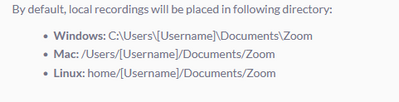Zoomtopia is here. Unlock the transformative power of generative AI, helping you connect, collaborate, and Work Happy with AI Companion.
Register now-
Products
Empowering you to increase productivity, improve team effectiveness, and enhance skills.
Learn moreCommunication
Productivity
Apps & Integration
Employee Engagement
Customer Care
Sales
Ecosystems
- Solutions
By audience- Resources
Connect & learnHardware & servicesDownload the Zoom app
Keep your Zoom app up to date to access the latest features.
Download Center Download the Zoom appZoom Virtual Backgrounds
Download hi-res images and animations to elevate your next Zoom meeting.
Browse Backgrounds Zoom Virtual Backgrounds- Plans & Pricing
- Solutions
-
Product Forums
Empowering you to increase productivity, improve team effectiveness, and enhance skills.
Zoom AI CompanionBusiness Services
-
User Groups
Community User Groups
User groups are unique spaces where community members can collaborate, network, and exchange knowledge on similar interests and expertise.
Location and Language
Industry
-
Help & Resources
Community Help
Help & Resources is your place to discover helpful Zoom support resources, browse Zoom Community how-to documentation, and stay updated on community announcements.
-
Events
Community Events
The Events page is your destination for upcoming webinars, platform training sessions, targeted user events, and more. Stay updated on opportunities to enhance your skills and connect with fellow Zoom users.
Community Events
- Zoom
- Products
- Zoom Meetings
- Error Code 124
- Subscribe to RSS Feed
- Mark Topic as New
- Mark Topic as Read
- Float this Topic for Current User
- Bookmark
- Subscribe
- Mute
- Printer Friendly Page
Error Code 124
- Mark as New
- Bookmark
- Subscribe
- Mute
- Subscribe to RSS Feed
- Permalink
- Report Inappropriate Content
2021-10-20 08:35 PM
Hi,
When I tried to retrieve my local recording from the recording list on my sign-in home page, I got an invalid link prompt. Error 124: That I must sign in with the same zoom account on the web. I was already signed in and so not sure what is the problem. Anyone can help?
Also, if I want the video recording, should I save it on Cloud instead?
- Mark as New
- Bookmark
- Subscribe
- Mute
- Subscribe to RSS Feed
- Permalink
- Report Inappropriate Content
2021-10-21 07:21 AM
Just a guess, but it may be related to how Zoom places local recordings in the current user's documents folder. If the current PC user does not match the current Zoom user it may be causing an issue. If the recording was successful you should be able to find under one of the directories below depending on the OS you are using:
Please remember to mark responses as accepted if they resolve your issue.
***Sometimes success is only achieved through many failures!***
- Mark as New
- Bookmark
- Subscribe
- Mute
- Subscribe to RSS Feed
- Permalink
- Report Inappropriate Content
2021-11-04 06:02 AM
When I found the file, it opened in Excel instead of as an audio file....any advice to actually open and share it as an audio file?
- Mark as New
- Bookmark
- Subscribe
- Mute
- Subscribe to RSS Feed
- Permalink
- Report Inappropriate Content
2021-11-04 06:15 AM
The audio file should be in an M4A format which should open with your default media player. If it is not opening with your media player, you can try selecting the file (single left click) then right-click on the file and find the "Open with" option in the list. If your media player is not listed as an option select the "Choose another App" option and locate your media player.
Please remember to mark responses as accepted if they resolve your issue.
***Sometimes success is only achieved through many failures!***
- Mark as New
- Bookmark
- Subscribe
- Mute
- Subscribe to RSS Feed
- Permalink
- Report Inappropriate Content
2021-11-04 06:17 AM
Thanks! I'll try that.
- Mark as New
- Bookmark
- Subscribe
- Mute
- Subscribe to RSS Feed
- Permalink
- Report Inappropriate Content
2022-02-20 11:21 PM
Thank you so much this was so helpful 🙂
- Mark as New
- Bookmark
- Subscribe
- Mute
- Subscribe to RSS Feed
- Permalink
- Report Inappropriate Content
2022-08-04 04:32 PM
Tive esse mesmo problema, fiz esse passo a passo mas na pasta está vazia 😩, será que o zoom tem algum backup?
Meu Deus eu necessito dessa gravação
- Mark as New
- Bookmark
- Subscribe
- Mute
- Subscribe to RSS Feed
- Permalink
- Report Inappropriate Content
2022-05-24 12:31 PM
Hi! um I have trouble adding my friends contact it is Sorry can not use link to add friend (124) ... Can you help pls? Or anyone?
- Zoom Task Filter Bug in Zoom Tasks
- Transcript created but AI Companion says it does not exist in Zoom AI Companion
- Zoom webhok in Zoom App Marketplace
- "Copy Invite Link" Causes Complete System Freeze on Linux in Zoom Meetings
- I've been told to sign up for a backup. I got the text but not receiving security code from email in Zoom Meetings