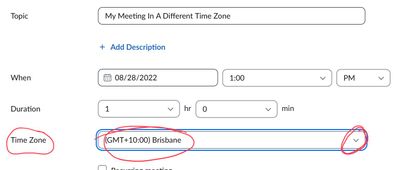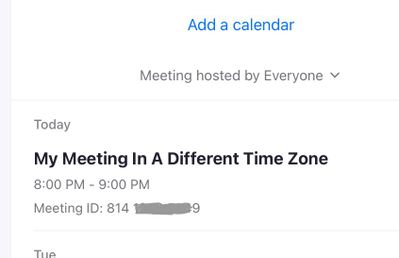Zoomtopia is here. Unlock the transformative power of generative AI, helping you connect, collaborate, and Work Happy with AI Companion.
Register now-
Products
Empowering you to increase productivity, improve team effectiveness, and enhance skills.
Learn moreCommunication
Productivity
Apps & Integration
Employee Engagement
Customer Care
Sales
Ecosystems
- Solutions
By audience- Resources
Connect & learnHardware & servicesDownload the Zoom app
Keep your Zoom app up to date to access the latest features.
Download Center Download the Zoom appZoom Virtual Backgrounds
Download hi-res images and animations to elevate your next Zoom meeting.
Browse Backgrounds Zoom Virtual Backgrounds- Plans & Pricing
- Solutions
-
Product Forums
Empowering you to increase productivity, improve team effectiveness, and enhance skills.
Zoom AI CompanionBusiness Services
-
User Groups
Community User Groups
User groups are unique spaces where community members can collaborate, network, and exchange knowledge on similar interests and expertise.
Location and Language
Industry
-
Help & Resources
Community Help
Help & Resources is your place to discover helpful Zoom support resources, browse Zoom Community how-to documentation, and stay updated on community announcements.
-
Events
Community Events
The Events page is your destination for upcoming webinars, platform training sessions, targeted user events, and more. Stay updated on opportunities to enhance your skills and connect with fellow Zoom users.
Community Events
- Zoom
- Products
- Zoom Meetings
- Entering as host from different time zone and user...
- Subscribe to RSS Feed
- Mark Topic as New
- Mark Topic as Read
- Float this Topic for Current User
- Bookmark
- Subscribe
- Mute
- Printer Friendly Page
Entering as host from different time zone and users
- Mark as New
- Bookmark
- Subscribe
- Mute
- Subscribe to RSS Feed
- Permalink
- Report Inappropriate Content
2022-08-28 05:09 AM
I have a few ZOOM users that I provide to subcontracts of mine for work.
They are from different time zones, so I can't change the time zone of the users each time.
When they try to log on to a meeting as host, they are asked for a key that's been sent to me and that's the only way I found that they can use.
How can I make it work without having to sent them the key each meeting?
I have 4 users (from the rest of my users) from my time zone that I want to be able to "give" for use in different time zones. How do I do it?
Gadi
- Mark as New
- Bookmark
- Subscribe
- Mute
- Subscribe to RSS Feed
- Permalink
- Report Inappropriate Content
2022-08-28 12:21 PM
Hi, @gadi,
Your post has a number of questions in it.
Others using your account
Unfortunately the practice of sharing your account credentials with others and slowing them to login to your account is contrary to Zoom’s Terms and Conditions.
However, assuming that these are really your meetings, and you are asking them to host the meetings when you are unable to do so yourself, you can use the Host Key method of allowing others to be Hosts in meetings you schedule.
Information about obtaining and using your Host Key is found in this Zoom Support article:
https://support.zoom.us/hc/en-us/articles/205172555-Using-your-host-key
Note that the meeting must be set to NOT require a Waiting Room, and to allow Join Before Host (I recommend the 15 minute setting). Your associates, in possession of your host key, join the meeting and click the Claim Host button from the Participants window and enter the Key, at which time they will Become the meeting host.
Setting Meeting Time Zone
I believe you have a question about how to set the time of a meeting by referencing a time zone different than your own. This is very easy to do when scheduling meetings in the web browser interface.
After clicking the Meeting tab and the blue Schedule Meeting button, simply look for the Time Zone pull-down box, click there arrow on the right, and search for the major city near the time zone you want. I’m the the Arizona time zone of the US, but if I wanted to schedule a meeting at 1pm based on the Australian city of Brisbane, I’d select it and it would appear like this:
It shows up in my list of meetings with the time in my time zone:
Wrap-Up
I hope that has answered your questions. If this has helped you, please mark it as a solution so that others can more easily find this.
Ray -- check out the GoodClix website.