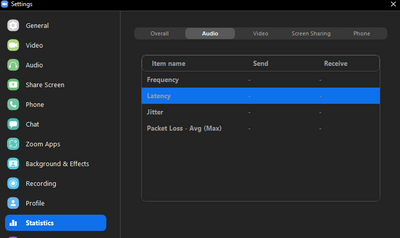Zoomtopia is here. Unlock the transformative power of generative AI, helping you connect, collaborate, and Work Happy with AI Companion.
Register now-
Products
Empowering you to increase productivity, improve team effectiveness, and enhance skills.
Learn moreCommunication
Productivity
Apps & Integration
Employee Engagement
Customer Care
Sales
Ecosystems
- Solutions
By audience- Resources
Connect & learnHardware & servicesDownload the Zoom app
Keep your Zoom app up to date to access the latest features.
Download Center Download the Zoom appZoom Virtual Backgrounds
Download hi-res images and animations to elevate your next Zoom meeting.
Browse Backgrounds Zoom Virtual Backgrounds- Plans & Pricing
- Solutions
-
Product Forums
Empowering you to increase productivity, improve team effectiveness, and enhance skills.
Zoom AI CompanionBusiness Services
-
User Groups
Community User Groups
User groups are unique spaces where community members can collaborate, network, and exchange knowledge on similar interests and expertise.
Location and Language
Industry
-
Help & Resources
Community Help
Help & Resources is your place to discover helpful Zoom support resources, browse Zoom Community how-to documentation, and stay updated on community announcements.
-
Events
Community Events
The Events page is your destination for upcoming webinars, platform training sessions, targeted user events, and more. Stay updated on opportunities to enhance your skills and connect with fellow Zoom users.
Community Events
- Zoom
- Products
- Zoom Meetings
- Dial in Microphone Problems
- Subscribe to RSS Feed
- Mark Topic as New
- Mark Topic as Read
- Float this Topic for Current User
- Bookmark
- Subscribe
- Mute
- Printer Friendly Page
Dial in Microphone Problems
- Mark as New
- Bookmark
- Subscribe
- Mute
- Subscribe to RSS Feed
- Permalink
- Report Inappropriate Content
2022-07-28 09:03 AM
Hi,
I have bad internet (via satellite), so zoom (and many other things) can be a bit flaky, with about a second delay (which is highly annoying for audio, but no fault of zoom). I heavily rely on my landline which is fairly reliable and people say they can hear me fine during regular phone calls. My company has dial in capabilities on their meetings and I have been dialing in for audio since I moved to this location with satellite internet. It used to work great, but for a while now, they haven't really been able to hear me. Sometimes I am breaking up, other times, they just can't hear anything and I have to reconnect to audio so that they can hear bits of what I'm saying. I'm not muted (according to zoom) and I'm using the exact same hardware setup that works perfectly for regular phone calls. I can always hear them perfectly fine with no breaking up at all, but they can't reliably hear me. This happens regardless of whether I am signed in for visuals on my computer in addition to audio on my landline or not. It has gotten so bad that in one on one meetings, we regularly stop using zoom for audio entirely and just use phone calls. Does anyone have any suggestions of what to try?
- Mark as New
- Bookmark
- Subscribe
- Mute
- Subscribe to RSS Feed
- Permalink
- Report Inappropriate Content
2022-07-28 10:05 AM
Hi Rachel, what are your internet speeds like? Once you have that info check against what Zoom recommends for audio VoiP: 60-80kbps. Latency is quite prevalent on Satellite connections and that plays a big factor. For your reference, a 300-400ms response time is high enough to start encountering issues during real-time communications. https://support.zoom.us/hc/en-us/articles/201362023-System-requirements-for-Windows-macOS-and-Linux#...
When in a meeting you can also check what the Zoom network stats are for your session. https://support.zoom.us/hc/en-us/articles/202920719-Accessing-meeting-and-phone-statistics
- Mark as New
- Bookmark
- Subscribe
- Mute
- Subscribe to RSS Feed
- Permalink
- Report Inappropriate Content
2022-07-28 10:15 AM
My internet speeds are really bad (especially upload) and failure to work over internet is really not surprising. What I don't get is why my physical landline (not voip) is a problem dialing into zoom meetings (even though that same landline is fine during regular phone calls). In fact, it is so bad that using my computer for audio (via satellite internet) is often better than the landline for zoom meetings (though it is pretty flaky, as I would expect with my internet). But, dialing in via a physical landline, shouldn't be affected by internet speeds. The entire point of that is to be able to call in without an internet or computer connection.
- Mark as New
- Bookmark
- Subscribe
- Mute
- Subscribe to RSS Feed
- Permalink
- Report Inappropriate Content
2022-07-28 11:26 AM - edited 2022-07-28 11:28 AM
Thanks for the additional context Rachel. These type of quality issues are tough to troubleshoot without looking at logs. I recommend your organizations IT dept engage Zoom support and provide the relevant meeting details like Meeting ID, When the audio quality issue occurred and the Meeting Dial in Number you used.
When a CALLER picks up their phone and dials calls to a Zoom Dial In Number +X XXXXXXXXXX, that CALLED NUMBER goes to the Caller's Phone provider (Cell provider or Landline Carrier) that's called Originating Carrier. The ORIGINATING Carrier looks at the CALLED NUMBER in their routing table. They then need to route the call. The Originating Carrier selects their Least Cost Route and they hand-off the call to the next carrier in the PSTN cloud. The call routes through Underlying Carriers (ULC's) through the PSTN. Eventually the call reaches Zoom's "Terminating" carrier. The Terminating carrier hands the call to Zoom and we answer "Welcome to Zoom..." and ask for the Meeting ID#.
Since your issue is persistent and there are many hops along the way it would be best to engage Zoom Support and determine where the issue lies.
Thanks.
- problems with my microphone in Zoom Meetings
- Been looking at all the suggestions but audio does not play on new laptop with zoom in Zoom Meetings
- Stop Hijacking Our Microphones: Fix Zoom’s Audio Control Problem in Zoom Meetings
- Checking voicemail on a shared line there has to be a better way in Zoom Phone System
- Problem when Zoom Does Not Find Microphone and Speaker in Zoom Meetings