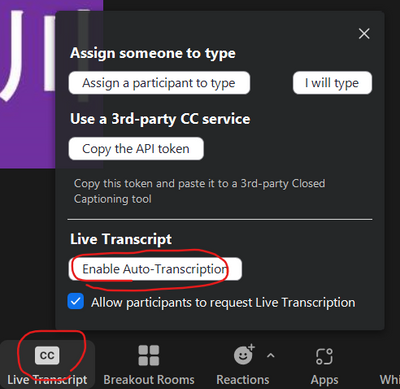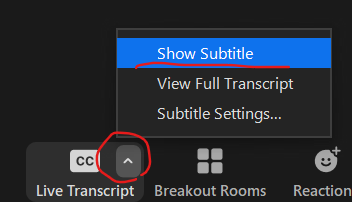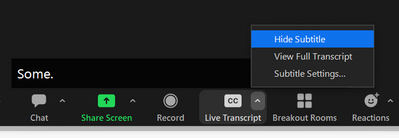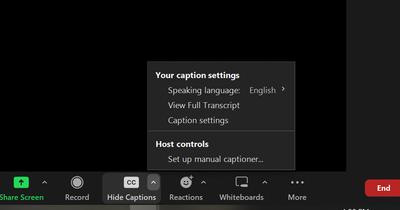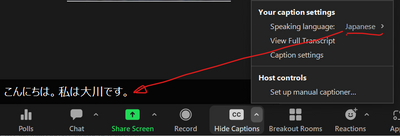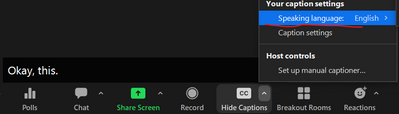Zoomtopia is here. Unlock the transformative power of generative AI, helping you connect, collaborate, and Work Happy with AI Companion.
Register now-
Products
Empowering you to increase productivity, improve team effectiveness, and enhance skills.
Learn moreCommunication
Productivity
Apps & Integration
Employee Engagement
Customer Care
Sales
Ecosystems
- Solutions
By audience- Resources
Connect & learnHardware & servicesDownload the Zoom app
Keep your Zoom app up to date to access the latest features.
Download Center Download the Zoom appZoom Virtual Backgrounds
Download hi-res images and animations to elevate your next Zoom meeting.
Browse Backgrounds Zoom Virtual Backgrounds- Plans & Pricing
- Solutions
-
Product Forums
Empowering you to increase productivity, improve team effectiveness, and enhance skills.
Zoom AI CompanionBusiness Services
-
User Groups
Community User Groups
User groups are unique spaces where community members can collaborate, network, and exchange knowledge on similar interests and expertise.
Location and Language
Industry
-
Help & Resources
Community Help
Help & Resources is your place to discover helpful Zoom support resources, browse Zoom Community how-to documentation, and stay updated on community announcements.
-
Events
Community Events
The Events page is your destination for upcoming webinars, platform training sessions, targeted user events, and more. Stay updated on opportunities to enhance your skills and connect with fellow Zoom users.
Community Events
- Zoom
- Products
- Zoom Meetings
- Re: Closed Captioning and Live Transcript not work...
- Subscribe to RSS Feed
- Mark Topic as New
- Mark Topic as Read
- Float this Topic for Current User
- Bookmark
- Subscribe
- Mute
- Printer Friendly Page
Closed Captioning and Live Transcript not working
- Mark as New
- Bookmark
- Subscribe
- Mute
- Subscribe to RSS Feed
- Permalink
- Report Inappropriate Content
2022-09-02 11:30 AM
Hi,
I've been reading through the other posts but unfortunately nothing has worked so far. Whenever I have a zoom meeting and I try to turn on closed captioning and live transcription, it's not working. It's a paid account, and in the account I have enabled the options that allow for closed captioning and live transcription. When I am in the meeting I can click both CC and live transcription, and they are both turned on in the sense that I get a notification that 'closed captioning is turned on' and the live transcript window opens, but after that nothing happens.
How can I change this?
Many thanks in advance!
- Mark as New
- Bookmark
- Subscribe
- Mute
- Subscribe to RSS Feed
- Permalink
- Report Inappropriate Content
2022-09-02 08:50 PM
Hi, @Bri1
Did you click Enable Auto-Transcription from the LiveTranscription icon?
Click here to automatically display subtitles.
However, currently only English is supported, so subtitles may not be displayed if you speak in another language.
If the above is done but the subtitles are not displayed, check the Transcripition settings as shown in the figure below.
If "Show Subtitle" is displayed, click here to change the setting to "Hide Subtitle" and subtitles will be displayed automatically.
- Mark as New
- Bookmark
- Subscribe
- Mute
- Subscribe to RSS Feed
- Permalink
- Report Inappropriate Content
2022-09-03 03:05 AM
Hi @Ohkawa
Thanks so much for your elaborate response and your help, I appreciate it!
Unfortunately the above is not fixing it, because these options are not shown in my Zoom weirdly enough.
These are the only options I have, and when I click 'view full transcript' the transcript window opens but no text appears
- Mark as New
- Bookmark
- Subscribe
- Mute
- Subscribe to RSS Feed
- Permalink
- Report Inappropriate Content
2022-09-03 03:54 AM
Hi, @Bri1
It seems you have the right settings?
Do the language you are speaking match the Speaking Language setting?
If the actual language you are speaking is different from the language you have set, the translation AI will not be able to distinguish it and subtitles will not be displayed properly.
I just checked and when I set the setting to English and spoke in Japanese, nothing was displayed, but when I changed the setting to Japanese, the subtitles were displayed correctly. (Figure below)
It seems that the phenomenon of subtitles not being displayed is particularly likely to occur at the beginning of speech.
Once liveTranscription is started, some sort of subtitle will appear, even if the language setting is incorrect.
After the live transcription started, I changed the Speak Language setting from Japanese to English and spoke "konnichiwa. watashiwa ookawa desu," and the subtitles appeared as "Okay, this" shown below.
"konnichiwa. watashiwa"=>not transcript, "ookawa" =>"Okay, "desu"=>"this"
If the settings are correct but the subtitles are not displayed, it may be some kind of bug.
- Mark as New
- Bookmark
- Subscribe
- Mute
- Subscribe to RSS Feed
- Permalink
- Report Inappropriate Content
2023-01-27 07:59 AM
Exactly the same problem for me
- Mark as New
- Bookmark
- Subscribe
- Mute
- Subscribe to RSS Feed
- Permalink
- Report Inappropriate Content
2023-06-13 08:18 PM
I have the same problem
I don't have live transcript as an option
- Mark as New
- Bookmark
- Subscribe
- Mute
- Subscribe to RSS Feed
- Permalink
- Report Inappropriate Content
2022-09-03 04:05 AM
Hi @Ohkawa
Again thanks a lot for your help!
The language settings are correct, and unfortunately nothing happens when I change the language - no subtitles appear at all, neither does the transcript.
Do you have any idea what kind of bug it could be and how I could get rid of it?
- Mark as New
- Bookmark
- Subscribe
- Mute
- Subscribe to RSS Feed
- Permalink
- Report Inappropriate Content
2022-09-03 04:27 AM
Zoom performs bug fixes and other maintenance every weekend.
If you are lucky, the bug may be fixed during this weekend's maintenance.
If it still doesn't work next Tuesday, you can submit a request to Zoom support.
- Mark as New
- Bookmark
- Subscribe
- Mute
- Subscribe to RSS Feed
- Permalink
- Report Inappropriate Content
2022-09-03 04:32 AM
That's great! Thanks so much for your help, I appreciate it!
- Mark as New
- Bookmark
- Subscribe
- Mute
- Subscribe to RSS Feed
- Permalink
- Report Inappropriate Content
2022-09-05 01:57 PM
School started last week, and we encountered issues with regard to captioning and live transcription, though it seemed more related to how the "Automated captions" setting (Live Transcription) was handled in a meeting.
Although disabled in our account, a participant was able to enable it. Not necessarily a problem in of itself, but captions showed up on SIP/H.323 devices (dedicated video conferencing hardware), obscuring [as expected] the bottom of both the content and camera displays for roomfuls of people. (Captioning is not something we use much, and it took a while to find out how to turn it off.) Interestingly, in my Mac Zoom app (5.11.6), I was unsuccessful in trying to see the captions in that meeting.
In any case, a report was submitted (9/1), and Zoom notified me (9/5 4:47am PDT) of a fix release. I did several tests, and it seems to have fixed the issues: respecting the Automated caption disabled setting, not automatically turning on captions on SIP/H.323, and showing captions/transcription when asked in the Zoom app.
We did note that https://support.zoom.us/hc/en-us/articles/8158289360141-Enabling-automated-captions has/had a note, "may not appear for some users until September 2022, as a set of captioning enhancements are rolling out to users over the course of August."
Hopefully, your problem has also been fixed.
- Mark as New
- Bookmark
- Subscribe
- Mute
- Subscribe to RSS Feed
- Permalink
- Report Inappropriate Content
2023-04-08 12:55 PM
Did you guys ever resolve this? It is April 8th 2023, I have a paid account, have followed all steps - closed caption NEVER happens. Crazy that in 2023 this simple feature isn't just a click of a button for a user.
- Mark as New
- Bookmark
- Subscribe
- Mute
- Subscribe to RSS Feed
- Permalink
- Report Inappropriate Content
2023-06-06 02:57 PM
I have exactly the same thing. Nothing works. i've tried on various computers and sat alongside my other half to make sure I'm doing it all right (i'm dyslexic so reading is not my forte) and NOTHING works. It is fully annoying me, because part of what I paid for is so that it transcribes and does captions.
- Mark as New
- Bookmark
- Subscribe
- Mute
- Subscribe to RSS Feed
- Permalink
- Report Inappropriate Content
2023-06-13 08:19 PM
I'm in the same boat. I have all the settings correct but nothing is happening when the captioning is on.
- Show Captions for Spanish Not Working - but all other languages are working in Zoom Meetings
- Viewing and working with full live transcripts in Zoom in Zoom Notes
- Transcribe function locked by admin in Zoom Meetings
- Automatic Closed Captioning not working in Zoom Meetings
- Issues with Sembly Integration: No Audio, Video, or Transcripts Captured in Zoom Meetings