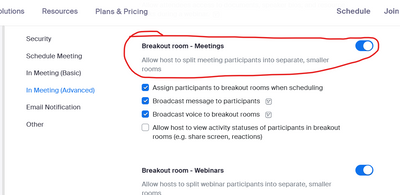Starting July 10, 2024, customers must add their phone numbers to an approved 10 DLC campaign in order to keep using SMS/MMS capabilities on their numbers.
Register now for an upcoming 10DLC Enforcement Webinar.
-
Products
Empowering you to increase productivity, improve team effectiveness, and enhance skills.
Learn moreCommunication
Productivity
Apps & Integration
Employee Engagement
Customer Care
Sales
Developer Tools
- Solutions
By audience- Resources
Connect & learnHardware & servicesDownload the Zoom app
Keep your Zoom app up to date to access the latest features.
Download Center Download the Zoom appZoom Virtual Backgrounds
Download hi-res images and animations to elevate your next Zoom meeting.
Browse Backgrounds Zoom Virtual Backgrounds- Plans & Pricing
- Solutions
- Product Forums
AI Companion
Empowering you to increase productivity, improve team effectiveness, and enhance skills.
Zoom AI CompanionBusiness Services
- Event Forums
- Customer Success Forum
- Quick Links
- Zoom
- Products
- Zoom Meetings
- Re: Breakout Rooms
- Subscribe to RSS Feed
- Mark Topic as New
- Mark Topic as Read
- Float this Topic for Current User
- Bookmark
- Subscribe
- Mute
- Printer Friendly Page
- Waiting Room Not Working For Google Workspace in Zoom Meetings
- Zoom Web App having audio issue in Microsoft Teams Room Device in Zoom Meetings
- Personal Meeting Room start with participant video and microphone enabled? in Zoom Meetings
- Not being able to enter breakout rooms in Zoom Rooms and Workspaces
- Personal meeting room Reports in Zoom Meetings
- Mark as New
- Bookmark
- Subscribe
- Mute
- Subscribe to RSS Feed
- Permalink
- Report Inappropriate Content
2023-08-15
03:46 AM
- last edited on
2023-08-17
01:39 PM
by
![]() RN
RN
Hello everyone.
My issue is the following: I cannot have access to the breakout rooms, the little icon is not there at all in some of my mettings and is there in some others. I checked all the settings, deinstalled, reinstalled... it remains a mystery.
Help please !
Solved! Go to Solution.
- Topics:
-
Meeting Features
- Mark as New
- Bookmark
- Subscribe
- Mute
- Subscribe to RSS Feed
- Permalink
- Report Inappropriate Content
2023-08-16 04:18 AM
As @Frank_TB says, you need to make sure you're logged in as the host.
If you're the host, you should see a security settings icon or a settings "^" next to the Share Screen icon.
Your capture doesn't show it.
- Mark as New
- Bookmark
- Subscribe
- Mute
- Subscribe to RSS Feed
- Permalink
- Report Inappropriate Content
2023-08-24 02:08 AM
Happy to help
If my reply helped, don't forget to click the accept as solution button!
- Mark as New
- Bookmark
- Subscribe
- Mute
- Subscribe to RSS Feed
- Permalink
- Report Inappropriate Content
2023-08-15 11:21 PM
- Mark as New
- Bookmark
- Subscribe
- Mute
- Subscribe to RSS Feed
- Permalink
- Report Inappropriate Content
2023-08-16 02:37 AM
Hi @Ohkawa , the meeting room setting is enabled. My issue is more about the inconsistency of the icon. In some meetings, it's there and it works perfectly, and in others not.
- Mark as New
- Bookmark
- Subscribe
- Mute
- Subscribe to RSS Feed
- Permalink
- Report Inappropriate Content
2023-08-16 04:04 AM
Breakout rooms are not available unless the host has enabled them.
And the breakout room start menu is only visible to the host or co-host.
Judging by the image, you are not the host.
Please mark this post Accepted if it helped you !
- Mark as New
- Bookmark
- Subscribe
- Mute
- Subscribe to RSS Feed
- Permalink
- Report Inappropriate Content
2023-08-16 04:06 AM
That's the thing, I am the host and it works for most of my classes, it is really just 2 classes that get in the way...
- Mark as New
- Bookmark
- Subscribe
- Mute
- Subscribe to RSS Feed
- Permalink
- Report Inappropriate Content
2023-08-16 04:11 AM
Hello,
Make sure your are signed in correctly as host and not just as a participant.
Review the settings for the meetings that don’t work the way that you are expecting. Different meetings can have different settings.
Regards
If my reply helped, don't forget to click the accept as solution button!
- Mark as New
- Bookmark
- Subscribe
- Mute
- Subscribe to RSS Feed
- Permalink
- Report Inappropriate Content
2023-08-16 04:18 AM
- Mark as New
- Bookmark
- Subscribe
- Mute
- Subscribe to RSS Feed
- Permalink
- Report Inappropriate Content
2023-08-24 02:08 AM
Happy to help
If my reply helped, don't forget to click the accept as solution button!
- Mark as New
- Bookmark
- Subscribe
- Mute
- Subscribe to RSS Feed
- Permalink
- Report Inappropriate Content
2023-08-24 01:04 AM