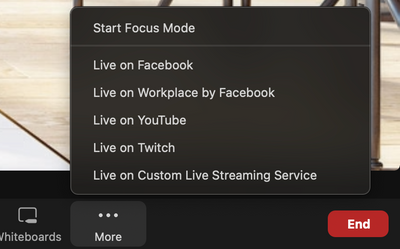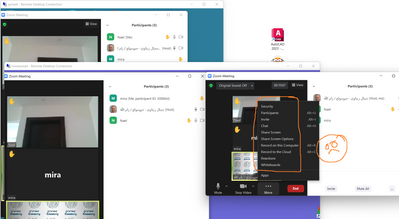Zoomtopia is here. Unlock the transformative power of generative AI, helping you connect, collaborate, and Work Happy with AI Companion.
Register now-
Products
Empowering you to increase productivity, improve team effectiveness, and enhance skills.
Learn moreCommunication
Productivity
Apps & Integration
Employee Engagement
Customer Care
Sales
Ecosystems
- Solutions
By audience- Resources
Connect & learnHardware & servicesDownload the Zoom app
Keep your Zoom app up to date to access the latest features.
Download Center Download the Zoom appZoom Virtual Backgrounds
Download hi-res images and animations to elevate your next Zoom meeting.
Browse Backgrounds Zoom Virtual Backgrounds- Plans & Pricing
- Solutions
-
Product Forums
Empowering you to increase productivity, improve team effectiveness, and enhance skills.
Zoom AI CompanionBusiness Services
-
User Groups
Community User Groups
User groups are unique spaces where community members can collaborate, network, and exchange knowledge on similar interests and expertise.
Location and Language
Industry
-
Help & Resources
Community Help
Help & Resources is your place to discover helpful Zoom support resources, browse Zoom Community how-to documentation, and stay updated on community announcements.
-
Events
Community Events
The Events page is your destination for upcoming webinars, platform training sessions, targeted user events, and more. Stay updated on opportunities to enhance your skills and connect with fellow Zoom users.
Community Events
- Zoom
- Customer Success
- Customer Success Forum
- feature request for teachers: all students share ...
- Subscribe to RSS Feed
- Mark Topic as New
- Mark Topic as Read
- Float this Topic for Current User
- Bookmark
- Subscribe
- Mute
- Printer Friendly Page
Effective January 9th, 2026 through January 22nd, 2026: The Zoom Community is currently in read-only mode with login disabled, to deliver you a new and improved community experience!
The site is still accessible to view, however, the ability to login, create content, or access your community account is temporarily unavailable. We appreciate your patience during this time. If seeking support, please browse existing community content or ask our Zoom Virtual Agent.
feature request for teachers: all students share screen with host (low refresh rate)
- Mark as New
- Bookmark
- Subscribe
- Mute
- Subscribe to RSS Feed
- Permalink
- Report Inappropriate Content
2022-05-13
10:00 AM
- last edited on
2023-07-28
12:36 PM
by
![]() Bri
Bri
Hi all
Currently many of my students have shaky connections and I am unable to get more than one student to share their screen (or turn cameras on) simultaneously. But even if they could, there is no feature in zoom that makes this a requirement for students. Of course forcing screenshare/camera is a violation of privacy, but there could be a feature for teachers (zoom Hosts) to select one of these checkboxes for a meeting:
"[x] require all students share screen with host", (that is, only host/teacher can see screenshare feed of student)
"[x] require camera on - show teacher only" (that is, only host/teacher can see camera feed of student)
What does "require" mean? I suggest that if a student turns off the required feed (camera or screenshare, depending on which box was checked), they are automatically moved to the waiting room. This is the online equivalent of stepping outside a real classroom if you have to take an urgent call or go to the bathroom. What we are missing as teachers is this simple fact from in-person classrooms: when students are in class, the teacher can see their face and their desk (what they are working on). The only way for them to avoid that is to leave the classroom, which most teachers allow anyway (usually for bathroom breaks). This zoom feature would create the online equivalent of that: if a student turns off the feed (camera or screen, depending on which checkbox the teacher selected), they essentially make the choice to step out of the class.
The goal here seems to be invasive, but it doesn't have to be - depending on how this feature is implemented. Teachers want to be able to see more or less what the students are doing. But a student reserves the right to take a break from being watched. It is then up to the teachers' policy to allow (or not allow) students to step outside for certain amounts of time if they need a break or privacy (a teacher might set a policy of only 3 breaks per class of no more than 10m total, for example). Also, texting from the waiting room to the host/teacher would have to be enabled so that the student can say "I am ready to come back" - sort of like knocking on a classroom door.
Another critical component of implementing this feature for classes with poor internet connection would be that the screensharing/camera feed from students with low refresh rate and resolution. That is, the many camera/screenshare feeds coming in from all the students to the teacher would have to be low bandwidth.
Maybe the details of this feature request are not ideal, so I'd love to hear suggestions on how to make this work well. For me and my colleagues, this kind of feature is the number one most lacking in zoom today.
- Topics:
-
Education
- Mark as New
- Bookmark
- Subscribe
- Mute
- Subscribe to RSS Feed
- Permalink
- Report Inappropriate Content
2022-05-13 10:53 AM
+1
For example, “net support school” software has already this feature. The tutor can see the screens of all students. It would be great if this feature is made available in zoom
- Mark as New
- Bookmark
- Subscribe
- Mute
- Subscribe to RSS Feed
- Permalink
- Report Inappropriate Content
2022-05-13 10:59 AM
Hi @mathpotato ,
Greatly appreciate you openly sharing this feedback. To get a product or feature feedback in front of the Zoom development team, I encourage you to visit and submit on the Zoom Feedback page. This will help get your suggestions directly in front of the appropriate team.
In the meantime, we welcome this community to be a collaborative places for our users to exchange ideas and share stories on their use of current functionality. You never know, a fellow Zoom user might have a helpful workaround solution! 🤓
Thank you!
Alexis
- Mark as New
- Bookmark
- Subscribe
- Mute
- Subscribe to RSS Feed
- Permalink
- Report Inappropriate Content
2022-05-13 11:26 AM
OK i'll do that thank you!
- Mark as New
- Bookmark
- Subscribe
- Mute
- Subscribe to RSS Feed
- Permalink
- Report Inappropriate Content
2022-05-13 11:53 AM
Hi Alexis,
Why the zoom forum has no tools to insert screenshots instead of attaching them?
The feedback section even has no tools to attached screenshots
- Mark as New
- Bookmark
- Subscribe
- Mute
- Subscribe to RSS Feed
- Permalink
- Report Inappropriate Content
2022-05-13 12:03 PM
Hi @jamalnuman ,
Within this community forum, you can add an image to include within your discussion and/or reply. That would be how you could add a screenshot. However, please be mindful of our Zoom Community Terms and Guidelines in refraining from exposing any personally identifiable information within your image.
As for the Zoom feedback form, my team does not own that site. However, I am happy to relay that information to the relevant team for improvement on functionality 🙂.
Thanks!
Alexis
- Mark as New
- Bookmark
- Subscribe
- Mute
- Subscribe to RSS Feed
- Permalink
- Report Inappropriate Content
2022-05-13 01:10 PM
- Mark as New
- Bookmark
- Subscribe
- Mute
- Subscribe to RSS Feed
- Permalink
- Report Inappropriate Content
2022-05-13 02:11 PM
- Mark as New
- Bookmark
- Subscribe
- Mute
- Subscribe to RSS Feed
- Permalink
- Report Inappropriate Content
2022-05-13 02:26 PM
Yes, what @DF110 said 🙂. You can use the "Drag and drop here or browse files to attach" section seen when prompting a reply to a discussion.
- Mark as New
- Bookmark
- Subscribe
- Mute
- Subscribe to RSS Feed
- Permalink
- Report Inappropriate Content
2022-05-13 02:07 PM
@mathpotato I think this is a great feature request. Thank you for sharing!
Regarding your first suggestion about requiring the students to turn their video on where only the host can see it: we already have this feature. It's called "Focus Mode." You should be able to enable it in your meeting under the "More" tab in the bottom right.
- Mark as New
- Bookmark
- Subscribe
- Mute
- Subscribe to RSS Feed
- Permalink
- Report Inappropriate Content
2022-05-15 03:20 AM
I couldn’t figure out why I fail to find the “focus mode” option in the “more” list
- Mark as New
- Bookmark
- Subscribe
- Mute
- Subscribe to RSS Feed
- Permalink
- Report Inappropriate Content
2022-05-19 12:06 PM
You might check with your Zoom Admin to see if they have disabled focus mode. You can also try updating your client to make sure you are on the latest version.
- Mark as New
- Bookmark
- Subscribe
- Mute
- Subscribe to RSS Feed
- Permalink
- Report Inappropriate Content
2022-05-13 03:50 PM
Hi thanks for your reply. Focus mode is a useful feature, but it doesn't provide the online equivalent of a real classroom in the following sense: Students can switch their video off and stay in the classroom. In a physical class that would be like putting on an invisibility cloak. In real life, students have to step out of the class if they need privacy. Many teachers want an experience that is as similar as possible to a real classroom, which in this case means if a student turns their camera off, they are automatically moved into the waiting room. (I assume there would be a warning dialogue box for the student saying "You will be transferred to the waiting room, are you sure?" or something like that.)
- Mark as New
- Bookmark
- Subscribe
- Mute
- Subscribe to RSS Feed
- Permalink
- Report Inappropriate Content
2022-05-20 01:58 AM
Hi
The pedagogical approach to teaching on campus and teaching remotely are, as am sure you are already keenly aware, different.
The only answer (and it's efficacy is debatable, is to put engagement steps in the online tutorials, so for instance, at the end of a lengthy conversation you can ask for a thumbs up if your students have understood? That way you can catch those not concentrating. Or, you could use a Poll (which you can now pre-populate outside of a meeting) to identify comprehension of the topic, again, bringing you an understanding of engagement.
I think in these days and times, you are going to have to respect students' decisions not to share their working environment, and, give a level of trust to your students.
- Empowering the next generation: Zoom's $5 million commitment to AI education in Customer Success Forum
- Zoom Events: Higher Education's Standard on how to connect with people across the globe in Customer Success Forum
- ZOOMING INTO THE FUTURE OF EDUCATION: 13 NIFTY NEW FEATURES FOR BACK TO SCHOOL in Customer Success Forum
- Revolutionizing Communication with Zoom Phone: Green Bay Area Public School District in Customer Success Forum
- Achievement First Deploys Zoom + Neat to Empower Teachers & Maintain School Communities in Customer Success Forum