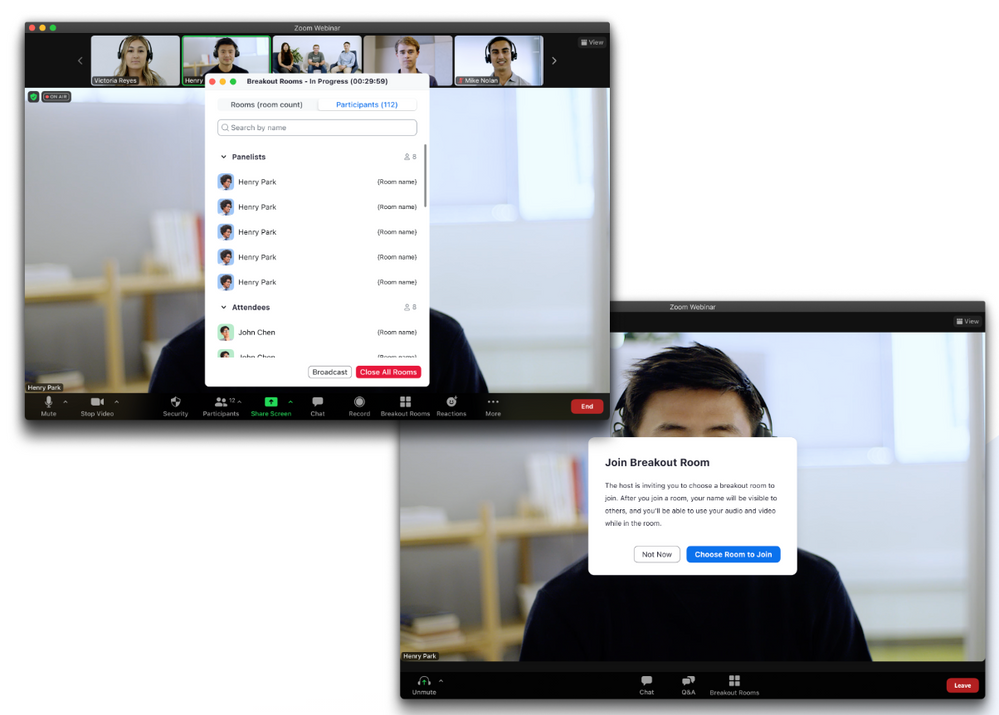Zoomtopia is here. Unlock the transformative power of generative AI, helping you connect, collaborate, and Work Happy with AI Companion.
Register now-
Products
Empowering you to increase productivity, improve team effectiveness, and enhance skills.
Learn moreCommunication
Productivity
Apps & Integration
Employee Engagement
Customer Care
Sales
Ecosystems
- Solutions
By audience- Resources
Connect & learnHardware & servicesDownload the Zoom app
Keep your Zoom app up to date to access the latest features.
Download Center Download the Zoom appZoom Virtual Backgrounds
Download hi-res images and animations to elevate your next Zoom meeting.
Browse Backgrounds Zoom Virtual Backgrounds- Plans & Pricing
- Solutions
-
Product Forums
Empowering you to increase productivity, improve team effectiveness, and enhance skills.
Zoom AI CompanionBusiness Services
-
User Groups
Community User Groups
User groups are unique spaces where community members can collaborate, network, and exchange knowledge on similar interests and expertise.
Location and Language
Industry
-
Help & Resources
Community Help
Help & Resources is your place to discover helpful Zoom support resources, browse Zoom Community how-to documentation, and stay updated on community announcements.
-
Events
Community Events
The Events page is your destination for upcoming webinars, platform training sessions, targeted user events, and more. Stay updated on opportunities to enhance your skills and connect with fellow Zoom users.
Community Events
- Zoom
- Customer Success
- Customer Success Forum
- Zoom Webinar Breakout Rooms! Create Focus Groups, ...
- Subscribe to RSS Feed
- Mark Topic as New
- Mark Topic as Read
- Float this Topic for Current User
- Bookmark
- Subscribe
- Mute
- Printer Friendly Page
Effective January 9th, 2026 through January 22nd, 2026: The Zoom Community is currently in read-only mode with login disabled, to deliver you a new and improved community experience!
The site is still accessible to view, however, the ability to login, create content, or access your community account is temporarily unavailable. We appreciate your patience during this time. If seeking support, please browse existing community content or ask our Zoom Virtual Agent.
Zoom Webinar Breakout Rooms! Create Focus Groups, Training Sessions or Panelist led Breakouts
- Mark as New
- Bookmark
- Subscribe
- Mute
- Subscribe to RSS Feed
- Permalink
- Report Inappropriate Content
2023-08-29 12:12 PM - edited 2023-08-29 01:01 PM
Ever tried pulling off a webinar before? Felt like you were trying to connect with a bunch of distant relatives at a chaotic family reunion? Yep, you've stepped into my realm, friend! 🎉
So, picture this: I'm part of the Zoom squad, and one of the gigs I've got is hosting webinars. But hold up, it's not your typical snooze-fest. Nope, my mission is to make these webinars as lively as a carnival, where I can practically feel the vibes of the audience digging into my content. It's like trying to keep a bunch of energetic puppies focused – a delightful challenge, if you ask me!
Now, here's the golden nugget: BREAKOUT ROOMS have made their grand entrance into the world of webinars! 🎉 Imagine it like this: you're at a super cool party, and you can just zip around the room to different conversation corners. Well, that's exactly what these breakout rooms do for our webinars!
They let us dive headfirst into interactive sessions, where everyone – from the big shots on the panel to the eager attendees – can mingle, brainstorm, and shoot ideas like confetti cannons. And guess what? If you've already mastered the art of Zoom Meetings, this is like second nature. You'll feel right at home, my friend.
And here's the cherry on top: when the breakout extravaganza wraps up, it's a breeze to get back to the main webinar mode. Just a tap, and we're back in control, ready to drop some knowledge bombs in the most engaging way possible. So there you have it, the magic wand that transforms webinars from monologues into a two-way street of awesomeness. Let's make those virtual stages rock! 🚀🎙️
Now here's where you find out more!
- Topics:
-
Trainings & Webinars
- Mark as New
- Bookmark
- Subscribe
- Mute
- Subscribe to RSS Feed
- Permalink
- Report Inappropriate Content
2023-08-29 12:18 PM
This has been a request from a lot of customers for a while now so I'm excited that this feature is now available! Maybe we can use this in our training webinars soon. Thanks for sharing, @ArvinG!
- Mark as New
- Bookmark
- Subscribe
- Mute
- Subscribe to RSS Feed
- Permalink
- Report Inappropriate Content
2023-08-29 12:24 PM
Good info, @ArvinG ! This is definitely a great addition to how we keep our attendees engaged. I know a lot customers have been requesting for this and finally, it's here!😍
- Mark as New
- Bookmark
- Subscribe
- Mute
- Subscribe to RSS Feed
- Permalink
- Report Inappropriate Content
2023-08-29 02:45 PM