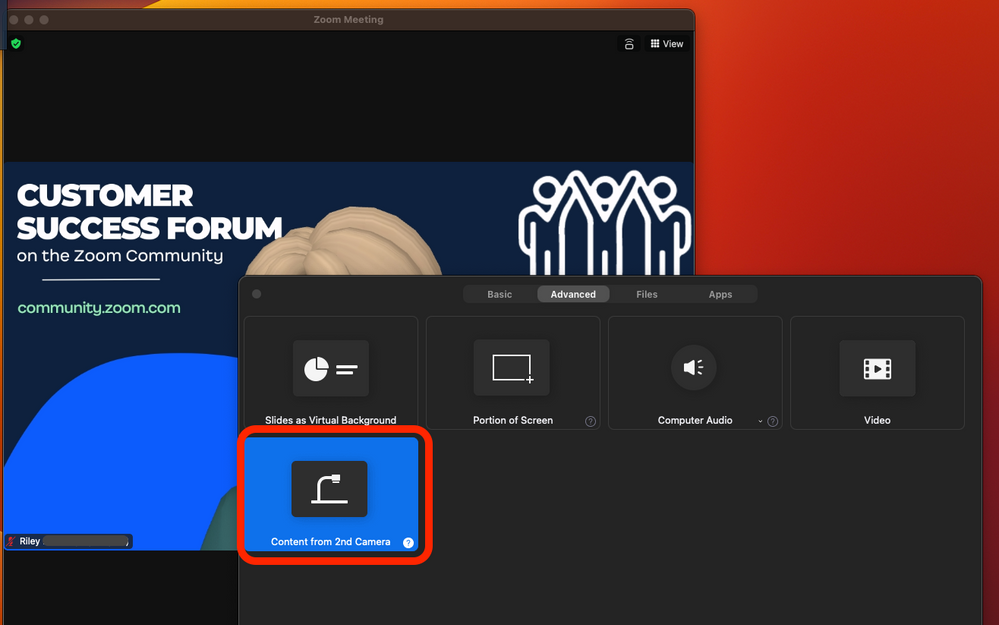Zoomtopia is here. Unlock the transformative power of generative AI, helping you connect, collaborate, and Work Happy with AI Companion.
Register now-
Products
Empowering you to increase productivity, improve team effectiveness, and enhance skills.
Learn moreCommunication
Productivity
Apps & Integration
Employee Engagement
Customer Care
Sales
Ecosystems
- Solutions
By audience- Resources
Connect & learnHardware & servicesDownload the Zoom app
Keep your Zoom app up to date to access the latest features.
Download Center Download the Zoom appZoom Virtual Backgrounds
Download hi-res images and animations to elevate your next Zoom meeting.
Browse Backgrounds Zoom Virtual Backgrounds- Plans & Pricing
- Solutions
-
Product Forums
Empowering you to increase productivity, improve team effectiveness, and enhance skills.
Zoom AI CompanionBusiness Services
-
User Groups
Community User Groups
User groups are unique spaces where community members can collaborate, network, and exchange knowledge on similar interests and expertise.
Location and Language
Industry
-
Help & Resources
Community Help
Help & Resources is your place to discover helpful Zoom support resources, browse Zoom Community how-to documentation, and stay updated on community announcements.
-
Events
Community Events
The Events page is your destination for upcoming webinars, platform training sessions, targeted user events, and more. Stay updated on opportunities to enhance your skills and connect with fellow Zoom users.
Community Events
- Zoom
- Customer Success
- Customer Success Forum
- Setup for math, programming, computer literacy tu...
- Subscribe to RSS Feed
- Mark Topic as New
- Mark Topic as Read
- Float this Topic for Current User
- Bookmark
- Subscribe
- Mute
- Printer Friendly Page
Effective January 9th, 2026 through January 22nd, 2026: The Zoom Community is currently in read-only mode with login disabled, to deliver you a new and improved community experience!
The site is still accessible to view, however, the ability to login, create content, or access your community account is temporarily unavailable. We appreciate your patience during this time. If seeking support, please browse existing community content or ask our Zoom Virtual Agent.
Setup for math, programming, computer literacy tutorials
- Mark as New
- Bookmark
- Subscribe
- Mute
- Subscribe to RSS Feed
- Permalink
- Report Inappropriate Content
2023-07-27
08:17 AM
- last edited on
2023-07-28
11:43 AM
by
![]() Bri
Bri
I want to set up a screen with two camera input:
One camera is pointed at me. One camera is pointed down at a pad of paper. I want to be able to switch cameras with a keystroke. Each camera needs separate rotate and mirror options.
So far this doesn't seem possible within zoom.
A second way to do it would be to have a camera aimed at either whiteboard or notepad and bring that up on a second monitor at my end, then I can share that screen. This doesn't work two way, as most kids don't have a dual monitor set up.
I can see it likely meaning that a student needs to acquire a bit of hardware. Most laptops now have cameras built in. Many kids have cell phones, and/or their parents have an old phone. This gives a second camera. There are inexpensive adapters to put a cell phone on a tripod. USB cameras aren't very expensive, but tend to be less capable than a phone.
Need to ensure that there is only a single audio channel present.
It's really hard to have a camera looking over your shoulder and write. You want the camera support on the opposite side, across from where you sit. You want the camera for the writing platform looking straight down so that the whole image is in focus, and you don't have keystone distortion.
Apple phones tend to auto rotate the image, and this gets confused when the phone is horizontal.
In a typical session I may want to:
* sketch on a pad
* write equations on a pad
* lay a sheet of graph paper over the pad
* lay a calculator over the pad, and show how to use it.
* Bring up a program on a second screen (Geojabra, matlab) and show them how to use it.
* have a mini window showing me what I'm currently transmitting.
* have the student run a program on their screen in a way I can see their work.
Anyway, I'm looking for ideas on how to best set this up.
- Topics:
-
Education
- Mark as New
- Bookmark
- Subscribe
- Mute
- Subscribe to RSS Feed
- Permalink
- Report Inappropriate Content
2023-08-02 12:32 PM
Hi @sgbotsford welcome to the community! I think we can get something going for you or recommend a setup! Have you noticed the share screen --> Advanced feature "Content from 2nd Camera" which you are able to share a secondary camera connected to your computer; for example, a document camera or the integrated camera on your laptop.
Here are a couple of external resources I found on possible setups that you're looking for:
- Using a second camera in Zoom for demonstrations
- Learn how to use a second camera in Zoom with this simple guide
If needing to use two video feeds into one, I would leverage something like OBS as your main camera source in Zoom, and creating two camera source scenes in OBS.
Zoom Community Moderator
he/him/his
Have you heard about Zoom AI Companion? ➡️ Check it out!