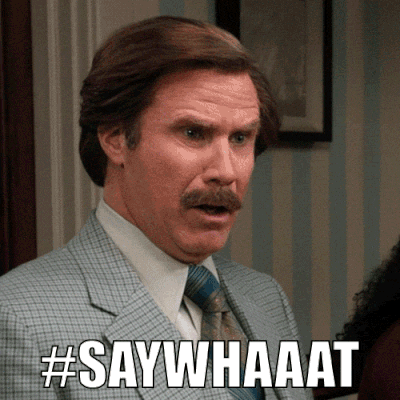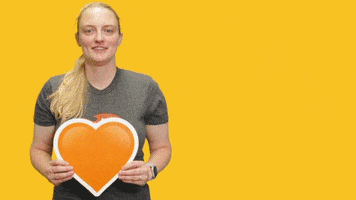Zoomtopia is here. Unlock the transformative power of generative AI, helping you connect, collaborate, and Work Happy with AI Companion.
Register now-
Products
Empowering you to increase productivity, improve team effectiveness, and enhance skills.
Learn moreCommunication
Productivity
Apps & Integration
Employee Engagement
Customer Care
Sales
Ecosystems
- Solutions
By audience- Resources
Connect & learnHardware & servicesDownload the Zoom app
Keep your Zoom app up to date to access the latest features.
Download Center Download the Zoom appZoom Virtual Backgrounds
Download hi-res images and animations to elevate your next Zoom meeting.
Browse Backgrounds Zoom Virtual Backgrounds- Plans & Pricing
- Solutions
-
Product Forums
Empowering you to increase productivity, improve team effectiveness, and enhance skills.
Zoom AI CompanionBusiness Services
-
User Groups
Community User Groups
User groups are unique spaces where community members can collaborate, network, and exchange knowledge on similar interests and expertise.
Location and Language
Industry
-
Help & Resources
Community Help
Help & Resources is your place to discover helpful Zoom support resources, browse Zoom Community how-to documentation, and stay updated on community announcements.
-
Events
Community Events
The Events page is your destination for upcoming webinars, platform training sessions, targeted user events, and more. Stay updated on opportunities to enhance your skills and connect with fellow Zoom users.
Community Events
- Zoom
- Customer Success
- Customer Success Forum
- Re: G2 and TrustRadius Customer Review Guidelines
- Subscribe to RSS Feed
- Mark Topic as New
- Mark Topic as Read
- Float this Topic for Current User
- Bookmark
- Subscribe
- Mute
- Printer Friendly Page
Effective January 9th, 2026 through January 22nd, 2026: The Zoom Community is currently in read-only mode with login disabled, to deliver you a new and improved community experience!
The site is still accessible to view, however, the ability to login, create content, or access your community account is temporarily unavailable. We appreciate your patience during this time. If seeking support, please browse existing community content or ask our Zoom Virtual Agent.
G2 and TrustRadius Customer Review Guidelines 🏆
- Mark as New
- Bookmark
- Subscribe
- Mute
- Subscribe to RSS Feed
- Permalink
- Report Inappropriate Content
2024-03-06 02:41 PM - edited 2024-05-01 04:17 PM
Leave a Review, Receive a Badge!
Why leave a customer review?
As trusted online review platforms, G2 and TrustRadius reviews and awards provide invaluable insights that empower customers like you to make informed choices and feel confident about choosing Zoom. Did you know that customer reviews are the top resource buyers rely on when assessing products? Your perspective matters!
At Zoom, we deeply value your feedback and expertise. As esteemed Zoom Community Customers who are at the forefront of Zoom innovation, we invite you to share your experiences by leaving a review to showcase your expertise with Zoom products and help guide your peers.
We look forward to reading your review!
How can you leave a review of Zoom products on G2 and TrustRadius?
Please choose the product(s) from the list below and follow the links. You may leave a review for each product on G2 and TrustRadius to participate! Once open, please proceed to sign in using your LinkedIn credentials or by using your business email address. From there, you should be directly dropped into the review form to fill out!
G2
TR
How can you claim your G2 and TrustRadius Zoom Community badges?
Once you have left a review, simply fill out this form to let us know which product(s) you left a review for.
The completed form will be sent to a member of our Customer Advocacy team who will verify that your review has been completed. Badges will be awarded to customers who leave a review, fill out the form above, and whose reviews are posted on G2 and/or TrustRadius. Badges will be distributed at the end of each quarter, as per the Zoom Community guidelines.
As a reminder, you may redeem a badge for each product you leave a review for on both G2 and TrustRadius.
Just a few things to keep in mind!
- Reviews take approximately 5 to 10 minutes to complete.
- You have the option to submit an anonymous review which will keep your name and company private.
- Your review should be based on your honest experience and consistent with the terms of your employer agreement and any applicable federal, state, or local laws.
We look forward to reading your review!
- Mark as New
- Bookmark
- Subscribe
- Mute
- Subscribe to RSS Feed
- Permalink
- Report Inappropriate Content
2024-03-06 02:44 PM
Thank you for sharing this opportunity @CamilleSh 💙
- Mark as New
- Bookmark
- Subscribe
- Mute
- Subscribe to RSS Feed
- Permalink
- Report Inappropriate Content
2024-03-07 09:41 AM
NEW BADGES?! What a great opportunity here! ✨
Zoom Community Moderator
he/him/his
Have you heard about Zoom AI Companion? ➡️ Check it out!
- Mark as New
- Bookmark
- Subscribe
- Mute
- Subscribe to RSS Feed
- Permalink
- Report Inappropriate Content
2024-03-07 01:07 PM - edited 2024-03-07 01:18 PM
Thank you in advance to our customers for sharing your expertise and feedback with us! And don't forget that you can leave a review anonymously if you prefer 🙂
- An introduction to AI safety and security in Customer Success Forum
- Unveiling New Customer Review Happy Rewards Badges in Customer Success Forum
- G2 and TrustRadius Customer Review Guidelines 🏆 in Customer Success Forum
- Welcome to the Customer Success Forum - Let's Be Successful Together! in Customer Success Forum