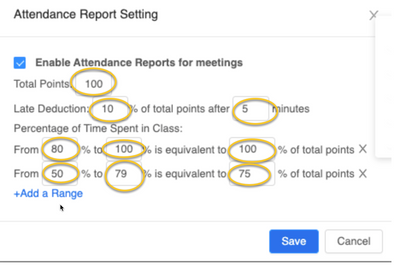Zoomtopia is here. Unlock the transformative power of generative AI, helping you connect, collaborate, and Work Happy with AI Companion.
Register now-
Products
Empowering you to increase productivity, improve team effectiveness, and enhance skills.
Learn moreCommunication
Productivity
Apps & Integration
Employee Engagement
Customer Care
Sales
Ecosystems
- Solutions
By audience- Resources
Connect & learnHardware & servicesDownload the Zoom app
Keep your Zoom app up to date to access the latest features.
Download Center Download the Zoom appZoom Virtual Backgrounds
Download hi-res images and animations to elevate your next Zoom meeting.
Browse Backgrounds Zoom Virtual Backgrounds- Plans & Pricing
- Solutions
-
Product Forums
Empowering you to increase productivity, improve team effectiveness, and enhance skills.
Zoom AI CompanionBusiness Services
-
User Groups
Community User Groups
User groups are unique spaces where community members can collaborate, network, and exchange knowledge on similar interests and expertise.
Location and Language
Industry
-
Help & Resources
Community Help
Help & Resources is your place to discover helpful Zoom support resources, browse Zoom Community how-to documentation, and stay updated on community announcements.
-
Events
Community Events
The Events page is your destination for upcoming webinars, platform training sessions, targeted user events, and more. Stay updated on opportunities to enhance your skills and connect with fellow Zoom users.
Community Events
- Zoom
- Customer Success
- Customer Success Forum
- Re: Attendance Report Setting
- Subscribe to RSS Feed
- Mark Topic as New
- Mark Topic as Read
- Float this Topic for Current User
- Bookmark
- Subscribe
- Mute
- Printer Friendly Page
Effective January 9th, 2026 through January 22nd, 2026: The Zoom Community is currently in read-only mode with login disabled, to deliver you a new and improved community experience!
The site is still accessible to view, however, the ability to login, create content, or access your community account is temporarily unavailable. We appreciate your patience during this time. If seeking support, please browse existing community content or ask our Zoom Virtual Agent.
Attendance Report Setting
- Mark as New
- Bookmark
- Subscribe
- Mute
- Subscribe to RSS Feed
- Permalink
- Report Inappropriate Content
2023-02-07 01:08 AM
I was assigned to be a teaching assisstance on Canvas. When I tried to set "Attendance Report Setting", it showed "Can't update the Attendance Report Setting due to the invalid Setting from the input value". Could you guys please help me with that?
- Mark as New
- Bookmark
- Subscribe
- Mute
- Subscribe to RSS Feed
- Permalink
- Report Inappropriate Content
2023-02-07 12:53 PM
Hello, the input values that show up by default are only placeholders, you need to add an actual value to each field in order for the system to see it correctly. Even if you want to keep the same placeholder value, input that value in the field and retry. Essentially every field needs to be edited for it to accept the value. This will be changed in the future so its a little more intuitive.
- Mark as New
- Bookmark
- Subscribe
- Mute
- Subscribe to RSS Feed
- Permalink
- Report Inappropriate Content
2023-02-09 06:29 AM
Well. I set as a ZOOM website (Syncing attendance report with Canvas Gradebook – Zoom Support) suggested, but it still showed the same massage.
- Mark as New
- Bookmark
- Subscribe
- Mute
- Subscribe to RSS Feed
- Permalink
- Report Inappropriate Content
2023-02-09 07:34 AM
Hi I just to double confirm, did you edit ALL editable fields even if the value was the same as the default placeholder value? All fields need to be edited so if you left any default values the system will not recognize it. Hope this makes sense.
- If you confirm to have edited ALL fields and entered new values (even if they match the placeholder values) and still running into this error, I would raise a case with support so someone could walk through this with you and see if this is an issue the configuration or maybe back end issue.
- Mark as New
- Bookmark
- Subscribe
- Mute
- Subscribe to RSS Feed
- Permalink
- Report Inappropriate Content
2023-02-09 09:02 PM
- Mark as New
- Bookmark
- Subscribe
- Mute
- Subscribe to RSS Feed
- Permalink
- Report Inappropriate Content
2024-12-18 01:48 PM
I was ablr to get the settings to stick one time, then when I moved on to my next course it gave me the error time after time. Never got it to stick again.
- Mark as New
- Bookmark
- Subscribe
- Mute
- Subscribe to RSS Feed
- Permalink
- Report Inappropriate Content
2023-02-09 10:28 PM
Thanks for clarifying this, yes this looks like an issue. Values dont overlap so thats another thing to be aware of. Do you mind raising a case here and sharing that case number with me? We can have this looked at by our LTI engineers to review.
- Mark as New
- Bookmark
- Subscribe
- Mute
- Subscribe to RSS Feed
- Permalink
- Report Inappropriate Content
2023-02-10 12:22 AM
The case number is #16546228. Thanks.
- Mark as New
- Bookmark
- Subscribe
- Mute
- Subscribe to RSS Feed
- Permalink
- Report Inappropriate Content
2023-02-10 08:15 AM
No problem. I have added all the necessary notes to the case from our discussion and have suggested to move this to LTI engineering as next steps. Good luck!
- Mark as New
- Bookmark
- Subscribe
- Mute
- Subscribe to RSS Feed
- Permalink
- Report Inappropriate Content
2023-06-13 06:59 AM
Any updates on this? I am having the same problem and would like to use this feature.
- Mark as New
- Bookmark
- Subscribe
- Mute
- Subscribe to RSS Feed
- Permalink
- Report Inappropriate Content
2023-06-13 07:16 AM
Actually I don't know how it was solved. You can turn to your IT service team and let them be involved.