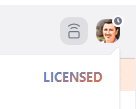Zoomtopia is here. Unlock the transformative power of generative AI, helping you connect, collaborate, and Work Happy with AI Companion.
Register now-
Products
Empowering you to increase productivity, improve team effectiveness, and enhance skills.
Learn moreCommunication
Productivity
Apps & Integration
Employee Engagement
Customer Care
Sales
Ecosystems
- Solutions
By audience- Resources
Connect & learnHardware & servicesDownload the Zoom app
Keep your Zoom app up to date to access the latest features.
Download Center Download the Zoom appZoom Virtual Backgrounds
Download hi-res images and animations to elevate your next Zoom meeting.
Browse Backgrounds Zoom Virtual Backgrounds- Plans & Pricing
- Solutions
-
Product Forums
Empowering you to increase productivity, improve team effectiveness, and enhance skills.
Zoom AI CompanionBusiness Services
-
User Groups
Community User Groups
User groups are unique spaces where community members can collaborate, network, and exchange knowledge on similar interests and expertise.
Location and Language
Industry
-
Help & Resources
Community Help
Help & Resources is your place to discover helpful Zoom support resources, browse Zoom Community how-to documentation, and stay updated on community announcements.
-
Events
Community Events
The Events page is your destination for upcoming webinars, platform training sessions, targeted user events, and more. Stay updated on opportunities to enhance your skills and connect with fellow Zoom users.
Community Events
- Zoom
- Community Resources
- Billing & Account Management
- Time limit warning on Pro subscription
- Subscribe to RSS Feed
- Mark Topic as New
- Mark Topic as Read
- Float this Topic for Current User
- Bookmark
- Subscribe
- Mute
- Printer Friendly Page
Time limit warning on Pro subscription
- Mark as New
- Bookmark
- Subscribe
- Mute
- Subscribe to RSS Feed
- Permalink
- Report Inappropriate Content
2022-01-04 07:20 PM
Background info: Last November, I had cancelled my pro subscription because I had no use for it during the month of December. I recently bought the plan again using the same google account and billing info
My issue is that when I am scheduling a meeting, I get a notification under the time limit saying that my account is still under the Basic plan and that if I have 3 or more participants in my meetings, the meeting will end automatically in 40 mins. So, I went to Billing first to check whether the upgrade went through and it says that my account IS under the Pro plan. I've tried logging on and off as well as trying different devices but it still says the same time limit warning when I schedule a new meeting.
- Mark as New
- Bookmark
- Subscribe
- Mute
- Subscribe to RSS Feed
- Permalink
- Report Inappropriate Content
2022-01-04 08:13 PM
Hi @ph_nsbo2022 , thank you for your question in the Zoom community! We are so happy to have you here and are looking into the situation.
- Mark as New
- Bookmark
- Subscribe
- Mute
- Subscribe to RSS Feed
- Permalink
- Report Inappropriate Content
2022-01-05 06:42 AM
Good morning. Even though you have purchased the PRO license, would you mind checking that the license is properly assigned to your account? In the Admin section of the portal under User Management -> Users click edit beside your name. That should launch an Edit User page. From there, make sure it has Licensed selected as shown in the screenshot below.
If that is already selected, we can have the backend team review your account. @jeremyjustin has already requested that in parallel but I thought we should check the above at the same time.
--Bill
- Mark as New
- Bookmark
- Subscribe
- Mute
- Subscribe to RSS Feed
- Permalink
- Report Inappropriate Content
2022-01-05 06:25 PM
- Mark as New
- Bookmark
- Subscribe
- Mute
- Subscribe to RSS Feed
- Permalink
- Report Inappropriate Content
2022-01-06 06:30 AM
For this issue, I would set the account back to Basic. Save the changes. Log out of portal. Log out of the Zoom applications on desktop and mobile. Log into the admin portal and reassign the license and save it. From there, sign in to the Zoom apps and check to see if it shows "Licensed" when you click on your profile icon in the upper right of the Zoom app.
- Zoom auto renewed and I want a refund in Billing & Account Management
- Exposing Zoom’s Unfair Billing Practices in Billing & Account Management
- Billing & Invoices in Billing & Account Management
- no warning session is almost over Basic Plus subscription in Billing & Account Management
- Cannot Change User type from Basic to Licensed in Billing & Account Management