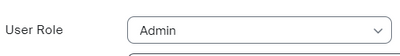Zoomtopia is here. Unlock the transformative power of generative AI, helping you connect, collaborate, and Work Happy with AI Companion.
Register now-
Products
Empowering you to increase productivity, improve team effectiveness, and enhance skills.
Learn moreCommunication
Productivity
Apps & Integration
Employee Engagement
Customer Care
Sales
Ecosystems
- Solutions
By audience- Resources
Connect & learnHardware & servicesDownload the Zoom app
Keep your Zoom app up to date to access the latest features.
Download Center Download the Zoom appZoom Virtual Backgrounds
Download hi-res images and animations to elevate your next Zoom meeting.
Browse Backgrounds Zoom Virtual Backgrounds- Plans & Pricing
- Solutions
-
Product Forums
Empowering you to increase productivity, improve team effectiveness, and enhance skills.
Zoom AI CompanionBusiness Services
-
User Groups
Community User Groups
User groups are unique spaces where community members can collaborate, network, and exchange knowledge on similar interests and expertise.
Location and Language
Industry
-
Help & Resources
Community Help
Help & Resources is your place to discover helpful Zoom support resources, browse Zoom Community how-to documentation, and stay updated on community announcements.
-
Events
Community Events
The Events page is your destination for upcoming webinars, platform training sessions, targeted user events, and more. Stay updated on opportunities to enhance your skills and connect with fellow Zoom users.
Community Events
- Zoom
- Community Resources
- Billing & Account Management
- Re: I have just tried to change my sign-in Email b...
- Subscribe to RSS Feed
- Mark Topic as New
- Mark Topic as Read
- Float this Topic for Current User
- Bookmark
- Subscribe
- Mute
- Printer Friendly Page
Effective January 9th, 2026 through January 22nd, 2026: The Zoom Community is currently in read-only mode with login disabled, to deliver you a new and improved community experience!
The site is still accessible to view, however, the ability to login, create content, or access your community account is temporarily unavailable. We appreciate your patience during this time. If seeking support, please browse existing community content or ask our Zoom Virtual Agent.
I have just tried to change my sign-in Email but have not received a confirmation email
- Mark as New
- Bookmark
- Subscribe
- Mute
- Subscribe to RSS Feed
- Permalink
- Report Inappropriate Content
2023-08-21 09:02 PM
I have a paid Zoom One Pro account. I had not realised that it came with no effective support.
I have just tried to change my sign-in Email. Zoom has acknowledged this, asked me to confirm which I have done and says it has sent an email to the new sign in to confirm. Despite pressing the Resend Confirmation button more than a dozen times in the last 30 minutes I have received no email at my new sign in account from Zoom .
The ChatBot is useless. It asked If I want to cancel my account and if I cannot receive a reply from Zoom that that is what I will do. Appaling service for a paid account.
- Topics:
-
Other
- Mark as New
- Bookmark
- Subscribe
- Mute
- Subscribe to RSS Feed
- Permalink
- Report Inappropriate Content
2023-08-22 05:28 PM
Welcome to the Zoom Community, @STHK888.
You don't mention whether or not you have access to the old/current account email address. Action is required from that Email account before the new account can be activated.
Please see this Zoom Support article for important helpful tips on changing the email address associated with your account:
https://support.zoom.us/hc/en-us/articles/201362563#h_01GQMSKVXNFRES11D4497NT79N
Especially see the section near the bottom of "How to change the sign-in email if you don't have access to the original email". Basically, explain the situation and confirm some billing details to confirm its actually you. Might take a few days, start to finish (less, I hope -- they're quite busy!).
Ray -- check out the GoodClix website.
- Mark as New
- Bookmark
- Subscribe
- Mute
- Subscribe to RSS Feed
- Permalink
- Report Inappropriate Content
2023-08-22 06:27 PM
Hi Ray, and many thanks for your welcome and for your reply. For the avoidance of doubt, I can confirm that I have access to both the old and current account email address. This is why at the old email address I received a notification asking me to press a button that would send a confirmation to the new email address, to which I also have access. Unfortunately, having gone through this procedure more than 20 times, I still have not received the confirmation at the new email address, which presumably will require me to press a button, which will then complete the transfer.
- Mark as New
- Bookmark
- Subscribe
- Mute
- Subscribe to RSS Feed
- Permalink
- Report Inappropriate Content
2023-08-22 07:08 PM
Thanks for the confirmation/clarification, @STHK888.
So I would actually recommend doing something different at this point -- you've gone through this process and for some reason, it's stuck or broken or stubborn - or all three!
Here's my recommendation in a few simple steps. I'll refer to Email A as the current owner, and Email B as the desired/future owner.
- On the Zoom Web Portal, using Email B, create a Zoom account separately. A Basic, unlicensed/free account. Log out of the Zoom Web Portal.
- Log into the Zoom Web Portal using Email A. Click on Admin -> User Management -> Users.
- Click the blue +Add Users button. In the window that pops up, add the address of Email B. Click the "Basic" radio button for User Type. Click the Add button.
- Within a few minutes, Email B will receive a request to join the account of Email A.
- Log out of the Web Portal (Email A) and log back in as Email B.
- Click the blue Approve the Request button in Email B's invitation.
- Log out of the Web Portal (Email B) and log back in as Email A.
- Go to the Admin -> User Management -> Users menu and see BOTH Email A and Email B are on the account, since Email B has accepted the request to join Email A's "organization".
- On the Email B account line, click Edit at the end of Email B's line. On the Edit User screen, change the Email B account's role to Admin and press Save:
Note: The candidate must be an admin before they can be made the owner! - Still logged in as Email A, go to Admin -> Account Management -> Account Profile.
- Click Change Owner:
- You will be prompted for your password for the Email A account. Enter it and click Continue.
- When prompted for the email address of the new owner, enter Email B. Click the Change button.
VIOLA! Email A is now an Admin on the account, and Email B is now the account owner.
See these Zoom Support articles for additional details on this process:
https://support.zoom.us/hc/en-us/articles/360028938451-Adding-existing-users-to-a-paid-account
https://support.zoom.us/hc/en-us/articles/115005686983-Changing-the-account-owner
I never recommend transferring ownership to someone external unless two organizations are joining together (merging). I always recommend giving ownership to someone established on your account. Establishing a new account member or transferring someone into your account isn't usually difficult.
NOW... don't do anything else until you've answered this question:
What do you want to happen with Email A's account? Do you want that email address and it's account to GO AWAY? Or do you intend to keep two accounts?
If you want Email A to GO AWAY, there is a process to delete a user and transfer all the user's assets (meetings, recordings, etc.) to an existing user.
See this article which describes how to DELETE Email A's account and transfer assets over to Email B's account:
https://support.zoom.us/hc/en-us/articles/115005866183-Transferring-data-to-another-user
Read it carefully; my experience with this is limited. I've heard horror stories of people who have deleted a user without transferring, and then wondering where their assets went... and they're gone - that's all I can say.
So... hopefully this gives you a path to go down to transfer the ownership from Email A to Email B.
Ray -- check out the GoodClix website.
- Mark as New
- Bookmark
- Subscribe
- Mute
- Subscribe to RSS Feed
- Permalink
- Report Inappropriate Content
2023-08-22 07:14 PM
Hi Ray,
Many thanks for your very detailed reply. I will have to try this later today or tomorrow, as I am currently seeking to complete a couple of complex reports for Clients. I will update the situation and hopefully you have kindly provided me with the solution that Zoom appear to be unable to provide.
- Mark as New
- Bookmark
- Subscribe
- Mute
- Subscribe to RSS Feed
- Permalink
- Report Inappropriate Content
2023-09-12 06:17 AM
@STHK888 - did this work for you? I am having the exact same issue with our account. Thanks!
- Mark as New
- Bookmark
- Subscribe
- Mute
- Subscribe to RSS Feed
- Permalink
- Report Inappropriate Content
2023-09-12 06:12 PM
@escflzoom This is my reply to @Ray_Harwood , who was very generous with his assistance and frankly much more helpful than Zoom Support.
Hi Ray.
Please accept my apologies for my radio silence. This is because matters have dragged on for many weeks without a successful outcome.
I managed to follow your steps 1 to 13 using your email A and email B procedure. However, things got complicated when I wanted email A to go away, so I eventually managed to contact Zoom support. Unfortunately, this has not produced a result. After a great many messages were exchanged between us, Zoom admitted that they had been giving me wrong directions and wanted me to start again.
By this time I had spent many, many hours on this matter and was getting very frustrated. So in the end I have cancelled my Zoom One Pro account, which becomes effective when the current subscription ends, and have given Zoom an ultimatum.
The ultimatum is that I am finished with Zoom and will use MS Teams unless, without any further time being spent by me on this matter or input on my part, they can transfer my paid Zoom One Pro account from Email A to Email B and then delete Email A as a Zoom User.
I understand that my ultimatum has now been escalated, but I am yet to hear anything further.
- Mark as New
- Bookmark
- Subscribe
- Mute
- Subscribe to RSS Feed
- Permalink
- Report Inappropriate Content
2023-09-13 06:15 AM
Thanks to both you @STHK888 and @Ray_Harwood for your responses. I currently also have a ticket in with zoom for support. We'll see how it goes.
- Mark as New
- Bookmark
- Subscribe
- Mute
- Subscribe to RSS Feed
- Permalink
- Report Inappropriate Content
2023-09-12 06:09 PM
Hi Ray,
Please accept my apologies for my radio silence. This is because matters have dragged on for many weeks without a successful outcome.
I managed to follow your steps 1 to 13 using your email A and email B procedure. However, things got complicated when I wanted email A to go away, so I eventually managed to contact Zoom support. Unfortunately, this has not produced a result. After a great many messages were exchanged between us, Zoom admitted that they had been giving me wrong directions and wanted me to start again.
By this time I had spent many, many hours on this matter and was getting very frustrated. So in the end I have cancelled my Zoom One Pro account, which becomes effective when the current subscription ends, and have given Zoom an ultimatum.
The ultimatum is that I am finished with Zoom and will use MS Teams unless, without any further time being spent by me on this matter or input on my part, they can transfer my paid Zoom One Pro account from Email A to Email B and then delete Email A as a Zoom User.
I understand that my ultimatum has now been escalated, but I am yet to hear anything further.
- Mark as New
- Bookmark
- Subscribe
- Mute
- Subscribe to RSS Feed
- Permalink
- Report Inappropriate Content
2023-09-12 07:29 PM
Thanks for the update and kind words, @STHK888. I totally understand your frustration, and wish you better luck with Teams and Microsoft Support.
I’ve sent you a PM as well.
Ray -- check out the GoodClix website.
- Mark as New
- Bookmark
- Subscribe
- Mute
- Subscribe to RSS Feed
- Permalink
- Report Inappropriate Content
2023-09-12 07:52 PM
Hi Ray.
I am not impressed with or especially want to use Teams given the issues that I have had with them over the years and hope that Zoom Support can do from their end what I want them to do, without further wasting my time.
Cancelling my subscription, which means I still have my account until the end of the subscription, is a way of hopefully gaining their attention and motivating them to provide the support that I need, want and pay for via my subscription.
Lets see if they can fix the issue.
- Large meeting Payment in Billing & Account Management
- Not receiving emails with confirmation code in Billing & Account Management
- cancellation / but charging goes on in Billing & Account Management
- Paid bill but no services available in Billing & Account Management
- Request to downgrade subscription six weeks ago, still no changes nor replies in Billing & Account Management