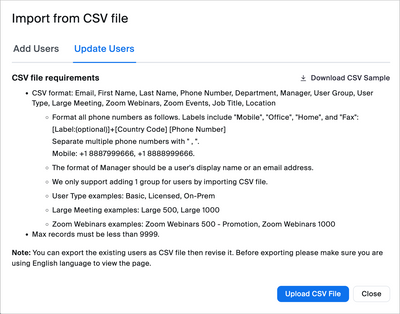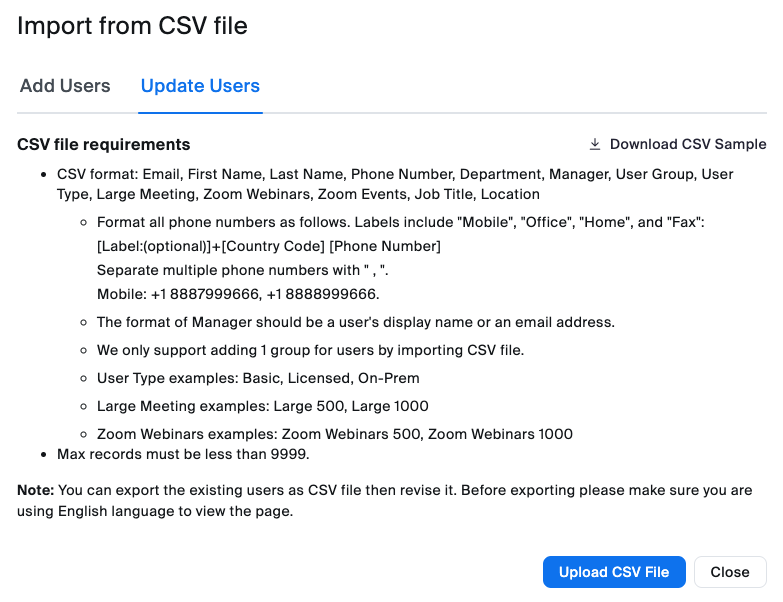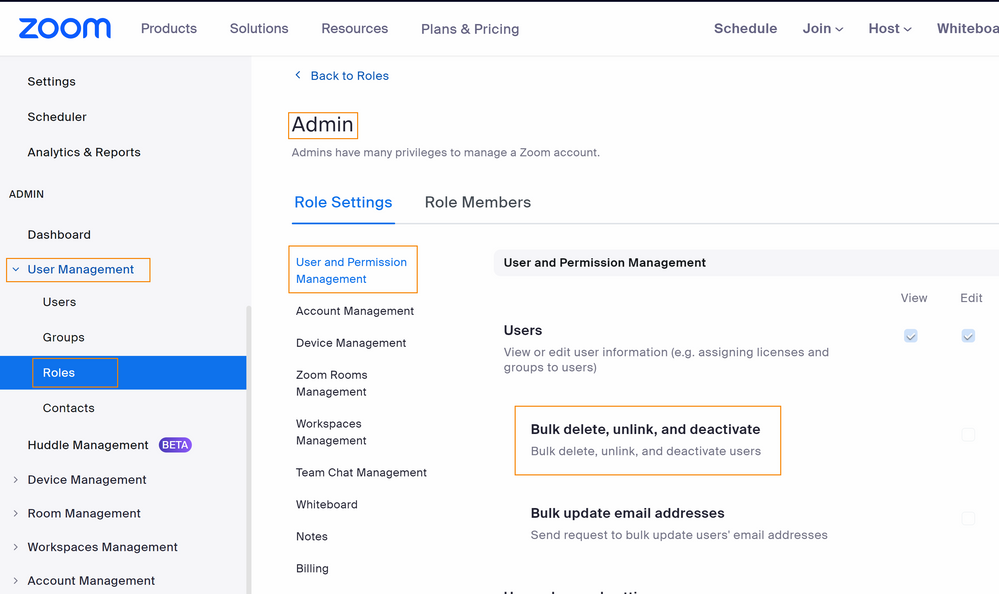Zoomtopia is here. Unlock the transformative power of generative AI, helping you connect, collaborate, and Work Happy with AI Companion.
Register now-
Products
Empowering you to increase productivity, improve team effectiveness, and enhance skills.
Learn moreCommunication
Productivity
Apps & Integration
Employee Engagement
Customer Care
Sales
Ecosystems
- Solutions
By audience- Resources
Connect & learnHardware & servicesDownload the Zoom app
Keep your Zoom app up to date to access the latest features.
Download Center Download the Zoom appZoom Virtual Backgrounds
Download hi-res images and animations to elevate your next Zoom meeting.
Browse Backgrounds Zoom Virtual Backgrounds- Plans & Pricing
- Solutions
-
Product Forums
Empowering you to increase productivity, improve team effectiveness, and enhance skills.
Zoom AI CompanionBusiness Services
-
User Groups
Community User Groups
User groups are unique spaces where community members can collaborate, network, and exchange knowledge on similar interests and expertise.
Location and Language
Industry
-
Help & Resources
Community Help
Help & Resources is your place to discover helpful Zoom support resources, browse Zoom Community how-to documentation, and stay updated on community announcements.
-
Events
Community Events
The Events page is your destination for upcoming webinars, platform training sessions, targeted user events, and more. Stay updated on opportunities to enhance your skills and connect with fellow Zoom users.
Community Events
- Zoom
- Community Resources
- Billing & Account Management
- Re: For Christ's sake, how do I delete users in bu...
- Subscribe to RSS Feed
- Mark Topic as New
- Mark Topic as Read
- Float this Topic for Current User
- Bookmark
- Subscribe
- Mute
- Printer Friendly Page
Effective January 9th, 2026 through January 22nd, 2026: The Zoom Community is currently in read-only mode with login disabled, to deliver you a new and improved community experience!
The site is still accessible to view, however, the ability to login, create content, or access your community account is temporarily unavailable. We appreciate your patience during this time. If seeking support, please browse existing community content or ask our Zoom Virtual Agent.
For Christ's sake, how do I delete users in bulk, like THOUSANDS of users?
- Mark as New
- Bookmark
- Subscribe
- Mute
- Subscribe to RSS Feed
- Permalink
- Report Inappropriate Content
2023-08-31 08:21 PM
I have scoured Google for this as well as these discussion boards and I am not about to click a check box for SEVEN THOUSAND USERS.
How do I delete SEVEN THOUSAND USERS in bulk?
And don't link me to this worthless knowledge base article because it isn't the answer, and/or is out of date.
- Topics:
-
Account Access
-
Admin
- Mark as New
- Bookmark
- Subscribe
- Mute
- Subscribe to RSS Feed
- Permalink
- Report Inappropriate Content
2023-08-31 08:30 PM
Okay, geniuses, that horrible KB article says:
In the Select an action from the options listed below drop-down menu, select Deactivate users, Unlink users, or Delete users. You must select an option in order for the correct CSV file to generate based on the action you are performing.
THIS DOESN'T EXIST. THE OPTION IS NOT THERE. HERE IS PROOF:
Where is this drop-down menu, huh? Because it doesn't exist.
The KB article is out of date.
- Mark as New
- Bookmark
- Subscribe
- Mute
- Subscribe to RSS Feed
- Permalink
- Report Inappropriate Content
2023-09-06 01:15 PM
Hi TK421,
I also have need to remove users en masse and found your thread. When I complete the steps in the KB article, I see the dropdown menu shown below. Do you have a Pro, Business, or Enterprise account? It may be a limitation of the type of account you have, though I'm not sure. We have an enterprise account, see the dropdown menu, and have been able to delete users this way. I've been frustrated like this in the past and I'd like to help you find the solution you need!
- Mark as New
- Bookmark
- Subscribe
- Mute
- Subscribe to RSS Feed
- Permalink
- Report Inappropriate Content
2023-09-13 12:25 PM
I am also having the same issue. We have an enterprise account. I am not the Super admin, but I am an administrator on the account. Is this not something that admins normally get? Is this an access item that could be granted to the admin user level?
- Mark as New
- Bookmark
- Subscribe
- Mute
- Subscribe to RSS Feed
- Permalink
- Report Inappropriate Content
2023-09-13 12:51 PM
@TK421 @rsullivan I'm very sorry for the lack of clarity on this! Role permission to bulk delete is enabled by default for account owners and disabled by default for admins. Owners or admins who have the ‘Role Management’ permission can assign the "Bulk delete, unlink or deactivate" permission to other users from Role Management. To assign this, the account owner or admin with permission will need to login to the Zoom Web Portal, navigate to User Management > Roles > Admin (or applicable custom role) > User & Permission Management, and from there check "Bulk delete, unlink, and deactivate users" to add it to the admin role (screenshot). I've requested an update to our documentation to make sure this is more clear. I hope this helps!