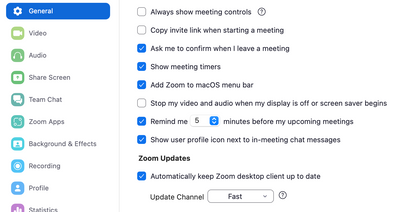Zoomtopia is here. Unlock the transformative power of generative AI, helping you connect, collaborate, and Work Happy with AI Companion.
Register now-
Products
Empowering you to increase productivity, improve team effectiveness, and enhance skills.
Learn moreCommunication
Productivity
Apps & Integration
Employee Engagement
Customer Care
Sales
Ecosystems
- Solutions
By audience- Resources
Connect & learnHardware & servicesDownload the Zoom app
Keep your Zoom app up to date to access the latest features.
Download Center Download the Zoom appZoom Virtual Backgrounds
Download hi-res images and animations to elevate your next Zoom meeting.
Browse Backgrounds Zoom Virtual Backgrounds- Plans & Pricing
- Solutions
-
Product Forums
Empowering you to increase productivity, improve team effectiveness, and enhance skills.
Zoom AI CompanionBusiness Services
-
User Groups
Community User Groups
User groups are unique spaces where community members can collaborate, network, and exchange knowledge on similar interests and expertise.
Location and Language
Industry
-
Help & Resources
Community Help
Help & Resources is your place to discover helpful Zoom support resources, browse Zoom Community how-to documentation, and stay updated on community announcements.
-
Events
Community Events
The Events page is your destination for upcoming webinars, platform training sessions, targeted user events, and more. Stay updated on opportunities to enhance your skills and connect with fellow Zoom users.
Community Events
- Zoom
- Products
- Zoom Team Chat
- Re: Invalid camera
- Subscribe to RSS Feed
- Mark Topic as New
- Mark Topic as Read
- Float this Topic for Current User
- Bookmark
- Subscribe
- Mute
- Printer Friendly Page
Effective January 9th, 2026 through January 22nd, 2026: The Zoom Community is currently in read-only mode with login disabled, to deliver you a new and improved community experience!
The site is still accessible to view, however, the ability to login, create content, or access your community account is temporarily unavailable. We appreciate your patience during this time. If seeking support, please browse existing community content or ask our Zoom Virtual Agent.
Invalid camera
- Mark as New
- Bookmark
- Subscribe
- Mute
- Subscribe to RSS Feed
- Permalink
- Report Inappropriate Content
2023-01-12 10:07 AM
I have problems with camera (since the latest ZOOM update). Green screen and picture is trembling. Can anybody help?
- Mark as New
- Bookmark
- Subscribe
- Mute
- Subscribe to RSS Feed
- Permalink
- Report Inappropriate Content
2023-01-12 10:15 AM
Yeah I have this problem too. Was working great for years until recent Zoom update only a few days ago. Now every meeting has flickering green screen and trembling image for minute or so every few minutes.
Can we uninstall the upgrade?
- Mark as New
- Bookmark
- Subscribe
- Mute
- Subscribe to RSS Feed
- Permalink
- Report Inappropriate Content
2023-01-12 11:11 AM
I have the same problem too. Very frustrating. I'm sure I'm not the only one who has filed a problem report to Zoom
- Mark as New
- Bookmark
- Subscribe
- Mute
- Subscribe to RSS Feed
- Permalink
- Report Inappropriate Content
2023-01-12 01:48 PM
Hi all,
this sounds familiar... Try to disable the config setting "Adjust for low light" at Video settings and disable the de-noise option under "Advanced".
If this wont help try this workaround:
Install the latest version of 5.12.x. The official download links are below.
Zoom Client 5.12.9 [macOS]
https://zoom.us/client/5.12.9.13190/Zoom.pkg
Windows :
5.12.9 64-bit:
https://cdn.zoom.us/prod/5.12.9.10650/ZoomInstaller.exe?archType=x64
5.12.9 32-bit:
https://cdn.zoom.us/prod/5.12.9.10650/ZoomInstaller.exe
Then you have to wait until a new zoom version release and try again if it fix it.
- Mark as New
- Bookmark
- Subscribe
- Mute
- Subscribe to RSS Feed
- Permalink
- Report Inappropriate Content
2023-01-13 07:40 AM
Hi everyone!
Our Engineers have reproduced the issue and found the root cause.
The issue is expected to be fixed on the 5.13.5 version which will be released in the coming days.
While waiting for a fix, we have these work arounds that can resolve the issue for the time being:
Work Around 1 - Disabling video de-noise in the advanced video settings can avoid the issue.
On your Zoom App, Go to > Settings ( By clicking on the Upper right hand corner 'gear icon')
Select ‘Video’ > Advanced > Uncheck ‘Optimize quality of the video | send with de-noise
Work Around 2 - Roll back to Previous Zoom Version 5.12.9 (Downgrading to 5.12.9 fixes the issue)
Roll back and re-install instructions for Windows
First uninstall the current Zoom version (Windows)
The following steps should help get the old installation cleared, and get Zoom reinstalled and working for you.
Could you please run the CleanZoom application, and then restart your computer when it's finished?
Once done restarting please visit this link
EXE 64-bit:
https://zoom.us/client/5.12.9.10650/ZoomInstaller.exe?archType=x64 this will automatically download the previous version for you.
Roll back and re-install instructions for MAC
Click on the Zoom Icon at the dock while you have the Zoom Client running.
On the upper left you will see zoom.us, click on Uninstall
Once Zoom is completely uninstalled, visit this link below to roll back to the previous version.
For Intel Processors
PKG: https://zoom.us/client/5.12.9.13190/Zoom.pkg
M1 Processor version:
https://zoom.us/client/5.12.9.13190/Zoom.pkg?archType=arm64
I hope this helps for the time being. Thank you for your patience!
Carla,
Zoom Community Team
- Mark as New
- Bookmark
- Subscribe
- Mute
- Subscribe to RSS Feed
- Permalink
- Report Inappropriate Content
2023-01-14 09:53 AM
Thanks for prompt response, I'm going with WorkAround2, reinstalling earlier version.
Hopefully it'll all be fine, for Monday's sessions.
How will we know about the fixed version being ready?
Cheers
- Mark as New
- Bookmark
- Subscribe
- Mute
- Subscribe to RSS Feed
- Permalink
- Report Inappropriate Content
2023-01-17 11:18 AM
Hi @Kingett, you can check for updates by following the steps in this article: Upgrading Zoom to the latest version
Carla,
Zoom Community Team
- Mark as New
- Bookmark
- Subscribe
- Mute
- Subscribe to RSS Feed
- Permalink
- Report Inappropriate Content
2023-01-19 04:04 AM
Thanks. The Roll-back fix using old version was great.
Although it then triggers an automatic Update to download the broken version 😞
How can I prevent this?
- Mark as New
- Bookmark
- Subscribe
- Mute
- Subscribe to RSS Feed
- Permalink
- Report Inappropriate Content
2023-01-19 04:41 AM
- Mark as New
- Bookmark
- Subscribe
- Mute
- Subscribe to RSS Feed
- Permalink
- Report Inappropriate Content
2023-01-19 11:56 AM
Found it. Thanks @DoctorWho 🙂
- Mark as New
- Bookmark
- Subscribe
- Mute
- Subscribe to RSS Feed
- Permalink
- Report Inappropriate Content
2023-01-23 09:24 AM
...but didn't actually work?
My Zoom still automatically updated to broken version again today. 😕
- Mark as New
- Bookmark
- Subscribe
- Mute
- Subscribe to RSS Feed
- Permalink
- Report Inappropriate Content
2023-01-23 11:58 PM
- Mark as New
- Bookmark
- Subscribe
- Mute
- Subscribe to RSS Feed
- Permalink
- Report Inappropriate Content
2023-01-24 09:39 AM
Hi @Kingett , there should be a new release that fixes this issue. Please completely uninstall Zoom from your device, reboot your device, and then download the new version of the app.
2. Reboot device
Let me know if that solves the issue!
Carla,
Zoom Community Team
- Mark as New
- Bookmark
- Subscribe
- Mute
- Subscribe to RSS Feed
- Permalink
- Report Inappropriate Content
2023-01-25 02:44 AM
Hiya,
I've Downloaded the new release having uninstalled previous, via these recent links @CarlaA. So far so good...Thank you.
@DoctorWho yes was using workaround 2 and each time it had worked to be fair, but was surprised toggling the "automatically keep Zoom up to date" off, hadn't helped initially.
Subsequent spotting the ' start-up tick-box' with similar function, when I again reloaded the previous version, did seem to have fixed the auto reloading problem. So also thank you very much 🙂
Thanks for all support here, looking forward to flawless functionality in my sessions tomorrow, with the totally new updated version.
Cheers 🙂
- Mark as New
- Bookmark
- Subscribe
- Mute
- Subscribe to RSS Feed
- Permalink
- Report Inappropriate Content
2023-01-25 09:20 AM
Glad we could help!
- Mark as New
- Bookmark
- Subscribe
- Mute
- Subscribe to RSS Feed
- Permalink
- Report Inappropriate Content
2023-02-06 02:10 AM
Hi,
Just to say; No issues last week and newest update seems totally fixed.
Thanks again for quick fix and interim support 🙂
- External camera connected to iPadOS over type-c usb sometimes sporadically stops working in Zoom Meetings
- Rode Mic is blocking camera on Android Zoom app in Zoom Meetings
- Video Auto-framing glitch? in Zoom Meetings
- Camera control greyed out on PolyTC8 when joining Teams meetings via Direct Guest Join on Zoom Rooms in Zoom Meetings
- Video issues in Zoom Meetings