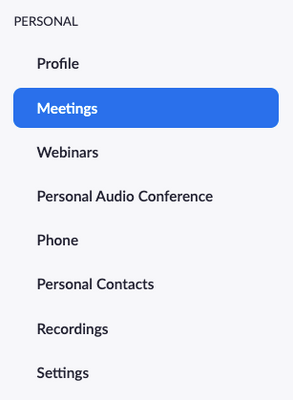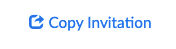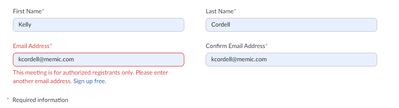Zoomtopia is here. Unlock the transformative power of generative AI, helping you connect, collaborate, and Work Happy with AI Companion.
Register now-
Products
Empowering you to increase productivity, improve team effectiveness, and enhance skills.
Learn moreCommunication
Productivity
Apps & Integration
Employee Engagement
Customer Care
Sales
Ecosystems
- Solutions
By audience- Resources
Connect & learnHardware & servicesDownload the Zoom app
Keep your Zoom app up to date to access the latest features.
Download Center Download the Zoom appZoom Virtual Backgrounds
Download hi-res images and animations to elevate your next Zoom meeting.
Browse Backgrounds Zoom Virtual Backgrounds- Plans & Pricing
- Solutions
-
Product Forums
Empowering you to increase productivity, improve team effectiveness, and enhance skills.
Zoom AI CompanionBusiness Services
-
User Groups
Community User Groups
User groups are unique spaces where community members can collaborate, network, and exchange knowledge on similar interests and expertise.
Location and Language
Industry
-
Help & Resources
Community Help
Help & Resources is your place to discover helpful Zoom support resources, browse Zoom Community how-to documentation, and stay updated on community announcements.
-
Events
Community Events
The Events page is your destination for upcoming webinars, platform training sessions, targeted user events, and more. Stay updated on opportunities to enhance your skills and connect with fellow Zoom users.
Community Events
- Zoom
- Products
- Zoom Meetings
- Re: unable to register for meeting
- Subscribe to RSS Feed
- Mark Topic as New
- Mark Topic as Read
- Float this Topic for Current User
- Bookmark
- Subscribe
- Mute
- Printer Friendly Page
unable to register for meeting
- Mark as New
- Bookmark
- Subscribe
- Mute
- Subscribe to RSS Feed
- Permalink
- Report Inappropriate Content
2022-01-25 10:30 AM
I was sent a form to sign up for a meeting but once I hit the register button, the page doesn't process to move onto the confirmation page. I tried different devices to sign up but nothing seems to work. My wifi isn't the situation. How do I register for a meeting if it doesn't allow me?
- Mark as New
- Bookmark
- Subscribe
- Mute
- Subscribe to RSS Feed
- Permalink
- Report Inappropriate Content
2022-01-25 12:33 PM
Hi @r-c thank you for your post here on the Zoom Community! This is a very unusual situation and we have seen sometimes that the registration link has been sent and has been slightly modified in transit somehow. This results in the registration page showing for someone, like you are seeing, but the "register" button at the bottom of the form is not clickable.
It would be great if you could report back to the meeting organizer and see if they can send you the link in another way just to see if that fixes the issue. For the meeting host, they can sign into the Zoom portal and view their meeting by clicking on it (not editing, but actually clicking on the meeting name)
If they scroll down just a little bit they will see the "Registration Link" and they can right click that, copy it, and then send to you. They can also click on the far right where it says
Then copy that and send to you. If you could have them try that and see if it works that would be much appreciated. Maybe you and the host can even compare the link they send this way to the link you received in another fashion and see the differences?
If this has answered your question to your satisfaction, please click the "Accept as Solution" button below but if not please reply and we can continue the discussion. Thank you!
- Mark as New
- Bookmark
- Subscribe
- Mute
- Subscribe to RSS Feed
- Permalink
- Report Inappropriate Content
2022-09-23 08:58 AM
Five people successfully registered by my link, but two could not. I re-sent the link per above, and also asked them to confirm they have Zoom accounts. They do, but still cannot register.
- Mark as New
- Bookmark
- Subscribe
- Mute
- Subscribe to RSS Feed
- Permalink
- Report Inappropriate Content
2023-10-27 01:06 AM
Hello,
The email address being used to register must be the same email address that was used to create the Zoom account. It’s not enough to just have a Zoom account and then register with another email.
i would confirm this.
Regards
If my reply helped, don't forget to click the accept as solution button!
- Mark as New
- Bookmark
- Subscribe
- Mute
- Subscribe to RSS Feed
- Permalink
- Report Inappropriate Content
2023-10-26 07:12 PM
I cannot contact the host of the meeting to get sent another invitation what should I do
- Mark as New
- Bookmark
- Subscribe
- Mute
- Subscribe to RSS Feed
- Permalink
- Report Inappropriate Content
2023-10-27 01:07 AM
Hello,
Try another web browser and see if that changes anything.
Regards
If my reply helped, don't forget to click the accept as solution button!